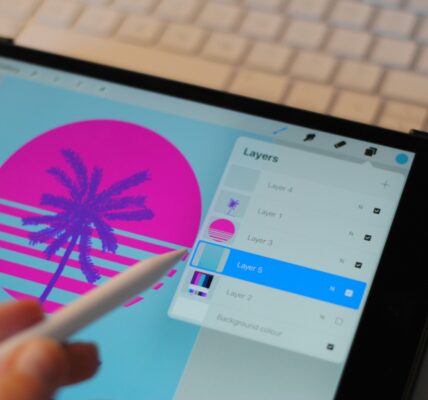Adobe After Effects is one of the most popular programs among designers, particularly those who have a preference for motion graphics.
The program has become the industry standard for creating animations, cinematic movie titles, and adding visual effects to films, TV production, and video games.
If you want to learn and use After Effects effectively, you need to buy a laptop or desktop that supports Adobe programs.
After Effects has demanding system requirements, meaning it does not work on just any other type of device. This begs the question: does After Effects work on MacBook?
Can MacBook run After Effects?
Yes, MacBook can run After Effects and other programs found in Adobe’s Creative Cloud. However, your Mac has to meet the minimum system requirements for Adobe programs like After Effects to work efficiently.
Here is a list of the minimum system requirements for After Effects to work on your MacBook.
- Multicore 64-bit Intel processor
- 8GB RAM
- Adobe-certified GPU graphics card
- 6GB storage space and 10GB for disk cache
- 1440×900 display
- Internet connectivity for software activation
Read Procreate Run on iPad Air & MacBook
3 MacBooks for After Effects
Since MacBook supports After Effects and other Adobe Creative Cloud programs, many graphic designers are now embracing these laptops. In any case, Macs are cheaper and easier to maintain in the long term.
Besides, they are easier to upgrade, meaning you won’t have any problem updating your MacBook to meet the minimum system requirements for After Effects.
If the idea of working with After Effects in a Mac environment is something that excites you, then here are 3 MacBook laptops that you should consider.
Also see Lenovo Laptops For After Effects.
Apple MacBook Pro 16-inch
Last update on 2024-07-27 / As an Amazon Associate, we earn from qualifying purchases. Learn more about us.
Specifications at a glance
- Processor – Intel Core i9
- RAM – 16GB
- SSD – 512GB (expandable to 8TB)
- Graphics – Intel UHD 630
- Display – 16” Retina display
The Apple MacBook Pro is arguably one of the best laptops for After Effects. The Mac is fast, slim, and compact, and it always delivers a powerful performance every time.
It is one of our recommended laptops for Photoshop.
With this MacBook at your disposal, you can say goodbye to lagging when working on heavy motion design projects.
The Mac consists of the latest 9th generation 8-core Intel Core i9 processor with Turbo Boost up to 4.8GHz.
Its 16GB RAM, which is expandable to 64GB, ensures the Mac can handle multiple processes at once with relative ease.
The machine also features an advanced Intel UHD 630 graphics card, which guarantees better performance when working with After Effects.
The strong storage space starts at 512GB, but you can configure it to 8TB if the available space is not adequate to store your project files.
The only slight issue with this MacBook is the price, but you can rest assured that the machine is worth every penny you have to pay.
Also check Razer Laptops For Graphic Design.
MacBook Air (M1 2020)
Last update on 2024-07-27 / As an Amazon Associate, we earn from qualifying purchases. Learn more about us.
Specifications at a glance
- Processor – M1 8-core CPU
- RAM – 8GB
- SSD – 512GB (expandable to 2TB)
- Graphics – Integrated 7-core GPU
- Display – 13.3” Retina display
The MacBook Air (M1 2020) is yet another powerful machine ideal for pro artists and motion designers.
This state-of-the-art device comes equipped with the much-publicized M1 chip, which is the first ARM-based system.
Since After Effects mostly relies on CPU speed rather than RAM, the M1 chip is a blessing to Mac owners.
The chip supports 3.5x and 6x faster CPU and GPU performances respectively. This makes it great for most graphic design programs.
Even though the RAM is only 8GB, you can upgrade it to the recommended 16GB. Moreover, it comes with an expansive 521GB SSD hard disk, which is more than sufficient to keep all your files.
Another exciting feature of the MacBook Air is its light, ultra-slim design. Given that it weighs only 2.8 pounds, you can carry it around to all your art exhibitions and galleries to showcase your work to art lovers.
MacBook Pro 13-Inch
Last update on 2024-07-27 / As an Amazon Associate, we earn from qualifying purchases. Learn more about us.
Specifications at a glance
- Processor – M1 8-core CPU
- RAM – 16GB
- SSD – 512GB (expandable to 2TB)
- Graphics – Integrated 8-core GPU
- Display – 13” Retina display
If you don’t mind working with a Mac that has a smaller than usual screen but delivers a powerful performance, look no further.
The MacBook Pro 13-inch might appear small at first, but its size is not an issue here. It runs the widely acclaimed M1 chip, and it features superfast unified memory of up to 16GB.
Like all Macbooks on this list, the Pro 13-inch also features the Retina Display with supported resolutions ranging from 1024 x 640 to 1680 x 1050.
The SSD hard drive is 512GB but as usual, you can upgrade it to 2TB to keep your files safe and meet your storage needs.
This Mac promises 20 hours of battery life, meaning you can use it in the park or even while on the move to capture your ideas quickly and work on your motion design projects uninterrupted.
How much is After Effects for Mac?
Whether you are using a Windows laptop or a Mac, the cost of running After Effects on your computer is the same across all platforms.
Apart from the trial offer that gives you a free run for 7 days, After Effects has three different price plans for individual users.
The first option is the monthly plan that costs $31.49 per month and the second plan is the annual prepaid plan where you have to pay $239.88 upfront for unlimited access to After Effects for a whole year.
The third and most recommended plan is also an annual plan, where you commit to pay $20.99 per month.
If you are a pro designer, a student, or a teacher of art, you can opt to purchase a license for all the apps in the Adobe Creative Suite for just $52.99 per month.
With this package, you get unlimited access to over 20 desktop and mobile apps, including After Effects and other popular apps like Photoshop and Illustrator.
How to get Adobe After Effects on Mac?
Installing Adobe After Effects on your Mac is a fast and straightforward process. Besides, it is 100% free and you get a 7-day trial period, which allows you to try out what the app has to offer. You will only start paying after the 7-day trial elapses.
Here are the steps on how to get Adobe After Effects on Mac:
- Visit Adobe’s official website and click After Effects on the products page
- Create an Adobe Creative Cloud account using either your Facebook or Gmail ID
- Download the official version of After Effects for Mac from Adobe website
- Extract the downloaded zip file to a folder of your choice (we suggest you create a new folder and name it After Effects)
- Open the folder with the extracted files
- Run the setup file to install After Effects on your Mac
- Accept Adobe terms and conditions on the next dialogue window
- When requested for a serial number, click “install this product as a trial”
- Once the installation process is complete, go to applications on your Mac
- Locate and launch the After Effects program
- Connect to the internet and activate the software using the trial key provided in the After Effects folder
Consider getting a Wireless Keyboards For Mac
Is After Effects hard to learn?
After Effects takes a bit of practice to learn. It takes time to get a grip on everything since the program is somewhat fiddly.
You also have to focus on the various elements of motion graphics such as workflows, color, design, and animation
However, if you have the passion for learning and the motivation to explore new elements of design, then it won’t take long before you master how to use Adobe After Effects.
Many designers take about 8 weeks to get a hang of how After Effects works and how to use it.
If you have the same resolve, then you should be able to the program effectively within the same period.
How to get started with After Effects?
Whether you want to work with 3D objects or need to compare screenshots of various images, Adobe After Effects offers plenty of tools that you can use to get your motion design journey started.
However, using these tools can be overwhelming, especially if it’s your first encounter with After Effects.
As a beginner, you need to take time to learn the basics and explore some of the most important tools you intend to use in your motion design projects.
Udemy and Skillshare offer a few great courses for beginners.
The program has a long learning curve that can take up to 8 weeks to grasp everything, but this depends on your motivation and willingness to learn.
For some people, it might take a shorter time, particularly if they have prior experience with other similar applications.
Final thoughts
If your passion is in the art of motion graphics and visual effects, then Adobe After Effects is a program worth checking out.
After Effects has grown in leaps and bounds to become the industry standard app for creating animations and visually impeccable artwork for films and TV production.
For this reason, it is not surprising many graphic designers are now turning to this powerful app for most of their art creations.
Having a MacBook does not limit you from using After Effects for your motion graphics. After Effects is compatible with MacBook and you only need to make sure your device meets the minimum system requirements to run the program.