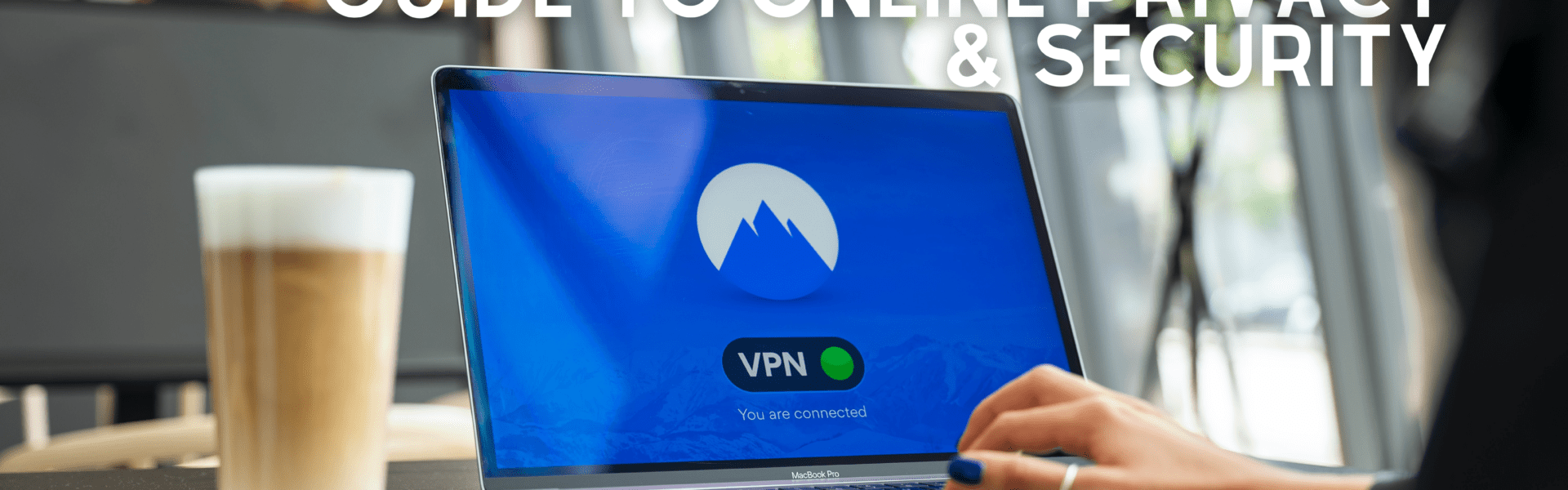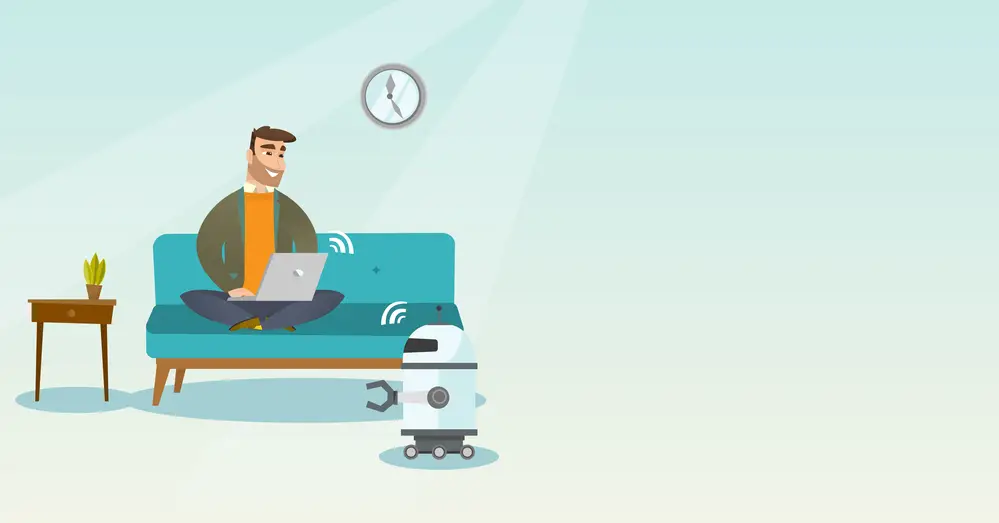Ever found yourself at a coffee shop, your fingers itching to log into that free Wi-Fi but your brain whispering tales of online goblins and data thieves? That’s where VPNs stride in, like knights in digital armor. What is VPN? Imagine it as a secret tunnel dug just for you, hiding your footprints from the world while you wander the internet freely.
You’ve probably heard whispers about them. They’re not just tech jargon or tools for the overly cautious; they cloak our entire browsing history from prying eyes with an extra security. Ever felt uneasy about someone watching over your shoulder? A VPN could be that trusty invisibility cloak for your web browser we all craved as kids.
Hang on – there’s more to discover! By sticking around, you’ll learn how to unlock doors barred by geographical restrictions. We’re going to show you the ropes on accessing content that might otherwise be out of reach. Stay tuned as we dive into tips and tricks that can give you a world without limits.
Understanding VPNs: Definition, Function, and Importance
VPN stands for Virtual Private Network, and it acts like a secret tunnel for your online activities. A VPN server is like an invisible shield that safeguards your online activities from being observed. Picture this: Your internet traffic zips through this tunnel directly to a remote server—your own private getaway car that makes sure no one knows where you’ve been or what you’re up to.
The Mechanics of a VPN Connection
When it comes to staying under the radar online, think of VPN services as your personal bodyguard. This network creates a cloak around your devices such as your phone and your laptop. The moment you connect with one, it swaps out your real IP address with another from across the globe – poof. Just like magic; now trackers are left scratching their heads wondering where on Earth you went.

VPNs hide your actual location but also encrypts every bit of data coming and going from your device. So whether at home or sipping coffee at a shop while connected to public Wi-Fi—it’s all encoded into gibberish even master codebreakers can’t decipher.
Don’t confuse VPNs to open source browsers. These browsers like Brave Browser enhances privacy within the browser by blocking ads and trackers, while VPNs encrypt all internet traffic, providing comprehensive online privacy and the ability to bypass restrictions.
The Role of Encryption in VPNs
We’re talking serious encryption here—the kind that would take more than human lifetimes to crack. A robust VPN work as your personal bodyguard, wrapping up all network data tighter than Fort Knox wraps gold bars. Whether it’s work emails or weekend video streaming binges—a secure connection ensures everything stays just between us (you know what I mean?). This means ISPs tracking attempts end up hitting brick walls because they can’t sneak peeks at entire browsing histories anymore—not even close.
All those web trackers and content blocks trying to latch onto our online life? They don’t stand a chance against such an encrypted fortress safeguarding each byte we send out into cyberspace thanks largely due virtual private networks being darn good keepers secrets if ever there were any.
Think of a VPN as your digital bodyguard and secret tunnel, keeping you invisible online. It swaps your IP address with another, throwing off trackers while wrapping up all your data in uncrackable encryption—so whether it’s emails or streaming, only you know what’s up.
When and Why to Utilize a VPN Service
At the local coffee shop, while enjoying your latte, you may not be aware that without a VPN service like Kaspersky Premium, your personal data could potentially be exposed. But did you know that without a VPN, your personal data might be on display? Using VPN services, like Kaspersky Premium, is like throwing on an invisibility cloak—your online activity becomes hidden from prying eyes.
Navigating Public Wi-Fi with Confidence
Sure, public internet access is convenient but as secure as a screen door on a submarine. Here’s where VPNs shine—they create an encrypted tunnel for your internet service provider’s traffic. So even if someone manages to intercept it, all they get is gibberish. Think of it as sending secret messages in class; unless you have the decoder ring (in this case, encryption keys), it’s just nonsense.
The next time you connect to that vulnerable public Wi-Fi at your favorite sandwich spot or airport lounge, remember that hackers love these hotspots too—but not when there’s a VPN connection. It keeps everything from passwords to browsing history under wraps faster than wrapping leftovers in foil.
Accessing Sensitive Information Securely
We’ve all been there—you need remote access while traveling abroad or want to peek into different streaming services’ content blocks because who doesn’t want more video streaming options? A VPN allows just that by swapping out IP addresses quicker than kids trading snacks at lunchtime—it makes geo-restrictions disappear like magic tricks.
Besides pulling rabbits out of hats (or accessing international Netflix libraries), think about security with things closer to home—or banking transactions and private chats over instant messengers. A reliable VPN encrypts every bit of data coming in and going out so tightly; no one can sneakily unwrap what isn’t theirs—not even Santa Claus himself could guess what’s inside those packets.
Hit up your local café or airport lounge without worry; a VPN is your secret weapon to keep personal info locked down tight. It scrambles your data, making it unreadable to hackers—even on public Wi-Fi. Plus, it’s like having an international disguise for online streaming—watch what you want from anywhere.
The Advantages of Employing a VPN Provider
At the coffee shop, while you enjoy your favorite beverage, be aware that without a VPN your online activity is exposed to potential risks. But did you know? Without a VPN, your online activity is more exposed than sunbathers at the beach. A VPN service throws in an extra layer of online security like sunscreen for your digital life.
Anonymity isn’t just for superheroes anymore; it’s something you can have too. VPNs allow you to remain undetectable on public internet connections and even within your local internet service provider, preventing unwelcome observers from seeing what websites you visit and files you download. They help keep not only web trackers but also nosey ISPs from snooping into what websites you visit and files you download—your entire browsing history stays yours alone.
A top-notch perk offered by a service provider such as Kaspersky Premium, besides helping us stay private online, is breaking down content blocks faster than a karate master chops wood. Whether it’s to access free video streaming services abroad or sneaking past geographical restrictions with ninja-like finesse—a reliable VPN has got your back.
Let’s talk real benefits here: These secure connection ninjas make sure hackers can’t swipe your data while using vulnerable public Wi-Fi at coffee shops—or anywhere else really. Plus, they give remote access to local shows when traveling so far away from home that even carrier pigeons would get lost. All said and done; employing a trusted service provider keeps both privacy online and personal devices safe—it’s like having an internet bodyguard who doesn’t take bathroom breaks.
Selecting the Right VPN Provider for Your Needs
Choosing a VPN provider is like picking out a new suit. You want one that fits just right, looks good on you, and doesn’t empty your wallet. But it’s not only about the aesthetics; you need to make sure that all the important features are present.

A solid VPN service gives you the whole package: robust security to keep your data under wraps, speedy vpn servers faster than gossip spreads in a coffee shop, and online privacy policies tighter than an over-packed suitcase.
Assessing Different Features Offered by Providers
Now let’s talk features because they can be as varied as toppings at a pizza place. Some providers may offer an all-you-can-eat buffet of vpn server locations while others serve up specialty dishes like ad-blocking or malware protection—talk about extra toppings.
Kaspersky Premium, for instance, puts on its superhero cape with Kaspersky Secure Connection to shield every byte of your online activity from web trackers eager to follow you around like lost puppies.
NordVPN steps into the ring with double encryption – that’s right folks – giving hackers twice the headache when trying to snoop on your internet traffic (spoiler alert: they end up with nada).
In this digital age where even our fridges are smart enough to tweet, remember these two golden rules when shopping for VPNs: One size does NOT fit all; more expensive doesn’t always mean better. Think Cinderella’s glass slipper rather than clown shoes – get what fits YOU best.
Setup Guide for Various Devices Using Top-Rated Apps
So, you’re ready to cloak your digital footprint like a cyber-ninja? Good call. Setting up a VPN app across different devices might seem as complex as folding a fitted sheet, but fear not. With top-rated apps in hand, you’ll secure that internet connection faster than you can say “privacy please.”
Vpn Client Installation on Windows PC
First off, if your PC runs Windows and privacy is the name of the game—start with Kaspersky’s Secure Connection Free. Install it quicker than making instant noodles: download, run the setup wizard, and boom—you’ve got an extra layer of armor against web trackers.
Suddenly every coffee shop becomes a safe haven for your online quests. The free version has its charms but upgrading to Kaspersky Premium unlocks geo-restricted content while keeping those pesky hackers at bay.
The Mobile Device Dance: iOS & Android Set Up
iOS users—rejoice. Grabbing Kaspersky VPN from the App Store will make sure even public Wi-Fi feels like home sweet home. Tap ‘Get’, authenticate with Face or Touch ID (you tech-savvy fox), and just follow through; simplicity meets security.
Moving over to Android territory? It’s no less snazzy. Hit up Google Play via this link -Install Kaspersky Internet Security here.- and get yourself prepped for that virtual private network goodness without breaking into cold sweats about data snoops on vulnerable public networks.
The Downside to Using Virtual Private Networks
When you access VPN, you have your own security guard on the web; while it’s there to protect you, this safeguard can sometimes impede speed. This is precisely what happens with VPNs—your data takes extra trips, and these detours can put the brakes on your internet speed. Sure, securing your connection from web trackers or ISP tracking through encryption keeps prying eyes away from your online activity and downloaded files. But this same process might just make streaming services take an annoying pause for buffering.
Then there’s the cost of VPN service—a factor not everyone considers when they’re dreaming about bypassing content blocks at their favorite coffee shop. While free VPN options exist, anyone who has tried them knows they often come with limitations: think slower speeds (again) or daily caps on usage. For full-fledged security without hiccups in video streaming quality or accessing sensitive information like banking details over a vulnerable public Wi-Fi connection? That typically means shelling out cash for premium services such as Kaspersky Premium, which isn’t always easy on the wallet.
Now let’s talk about common VPN issues—the promise of staying private online sounds fantastic until you realize that some less reputable VPN providers might actually log your entire browsing history themselves. So much for escaping ISP tracking if our trusty gatekeeper turns into a gossipmonger about our every move online. To add salt to injury, configuring all devices safely—from installing robust password managers like Kaspersky Password Manager to ensuring secure private networks across each one—isn’t exactly a walk in the park either.
Last update on 2024-07-15 / As an Amazon Associate, we earn from qualifying purchases. Learn more about us.
Maintaining Safety While Using Your Virtual Private Network
So you’ve got yourself a shiny new VPN, and the world’s your oyster. But before you start streaming that geo-blocked TV series or checking bank accounts from the coffee shop, let’s talk safety. Think of your VPN like a cloak of invisibility; it keeps you safe online by hiding your IP address and encrypting internet traffic—like whispering secrets through a secure walkie-talkie.
First things first: strong passwords are as essential as coffee on Monday mornings. They’re the first line of defense in keeping unwanted guests out of your private data party. A password manager can be your sidekick here, creating uncrackable passwords faster than you can say “Who uses ‘password123’ anyway?” And just because we’re going invisible doesn’t mean we turn a blind eye to suspicious websites—they’re still no-go zones with or without VPN protection.


Your entire browsing history wants to stay private? Make sure those settings are tighter than Fort Knox. Adjust privacy features to avoid isp tracking—a little tweak goes a long way in keeping nosy parkers at bay. As for remote access? Ensure it’s more locked down than Alcatraz when not in use; otherwise, hackers might RSVP themselves into your personal device network shindig uninvited.
Last but never least, remember even though free vpns sound tempting (who doesn’t love freebies?), they may sell off bits about what sites tickle your fancy—not cool if staying under wraps is top priority. Opt instead for reputable vpn providers who respect boundaries—think Kaspersky Premium for an extra layer of security that treats user privacy like VIP status (check them out). With these tips up our sleeves, using vpns becomes safer than jaywalking with grandma across Main Street.
Got a new VPN? Awesome, but stay sharp. Use strong passwords and a password manager to keep your data locked tight. Dodge shady websites even with your VPN cloak on. Tighten up those privacy settings and lock remote access down like Fort Knox. And hey, free VPNs might sell you out—invest in a trustworthy one for true VIP privacy treatment.
FAQs in Relation to What is Vpn
What is VPN and why do I need it?
A VPN shields your web activity, hiding you from snoopers on any network. It’s a must for safeguarding personal info online.
Should VPN be on or off?
Keep that VPN cranked up when privacy matters; toggle off if speed trumps security.
How do I know if I have a VPN?
Your device’s network settings will list an active connection under ‘VPN’ configurations if it’s rolling.
How do I set up a VPN?
Pick your service provider, download their app, log in there, then connect to the vpn server of choice—boom, encrypted browsing activated.
Conclusion
By now, you’ve navigated the secret tunnels of virtual private networks. You know what is VPN and how it shields your online moves from unwanted attention. It’s that extra layer keeping your data secure on vulnerable public Wi-Fi and unlocking a world without content blocks.
Choosing a reliable VPN provider is essential for protecting your online activity. Remember Kaspersky Premium or NordVPN? They’re just starting points for a journey towards safe online experiences.
Breathe easy when banking or streaming video; with strong passwords and cautious browsing, you’ll stay private amidst web trackers and ISP tracking. But remember: even knights must maintain their armor—so keep up with best practices while using your VPN.
To wrap up, this isn’t about hiding—it’s about freedom and security in our digital realm. Your entire browsing history protected, personal device safeguarded—that’s the power of understanding what is VPN.