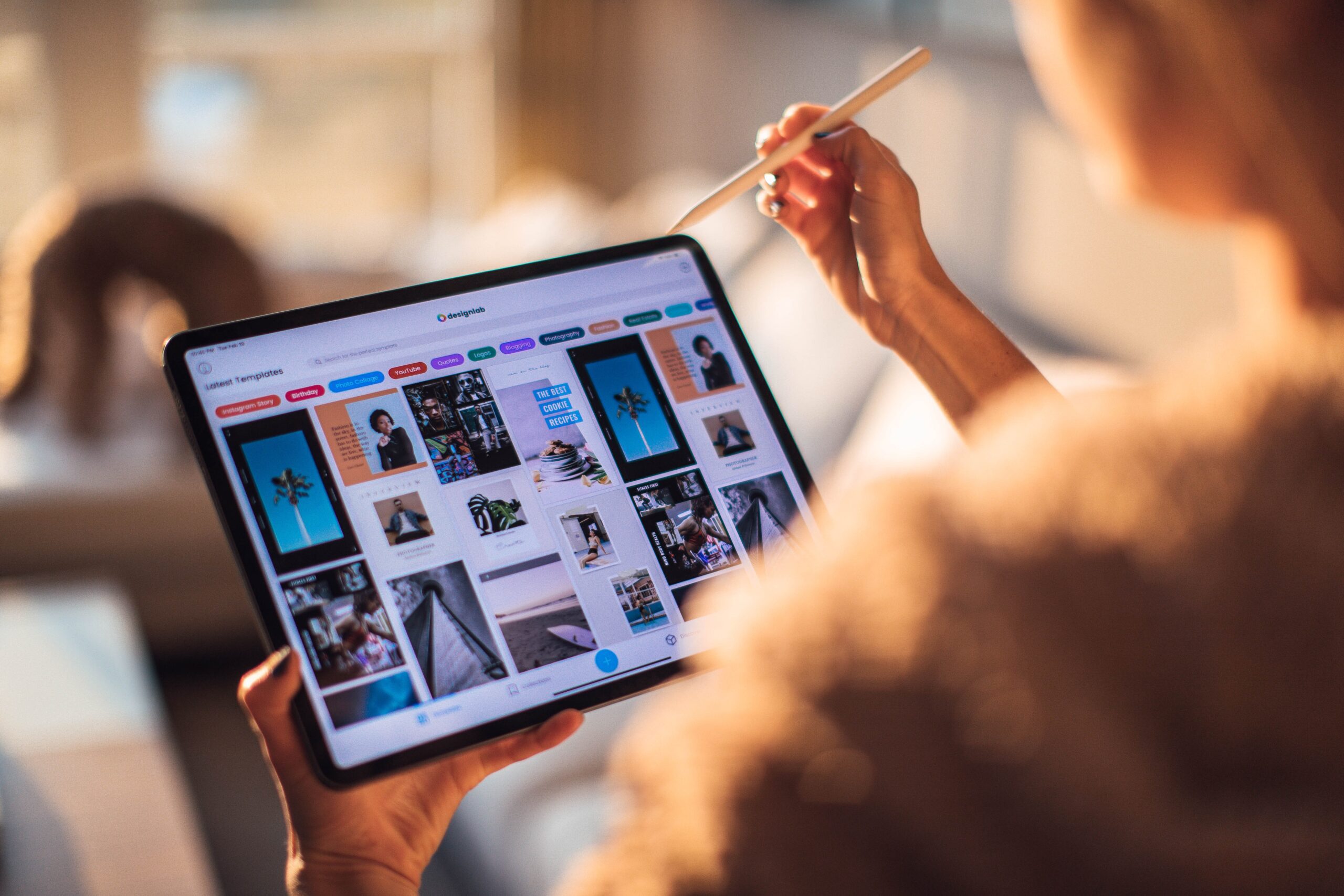Every artistic soul can get tempted to have Procreate on their device when they see an exquisite piece of digital artwork on social media created on this great platform.
But the problem with Procreate is that it’s designed for iOS devices.
Read on to find out if you can run Procreate on your macOS systems or iPad Air models.
Can Procreate Run on MacBook?
Procreate was originally developed for iOS devices, more specifically, the Apple iPad and Apple pencil. So, there’s no direct way of installing Procreate on your MacBook or iMac.
However, there are workarounds:
How to use Procreate on MacBook?
Use an Emulator
If your Mac has enough RAM with a high storage capacity, you can use an iOS emulator to bring Procreate to your device.
Emulators are apps that let you have smartphone games and apps on a bigger screen.
BlueStacks is a powerful emulator that has recently become available for macOS devices. It can run on Mac 10.12 and above. Follow the steps below to install Procreate:
Step 1—Install BlueStacks on your MacBook.
Step 2—Open the app and sign in with your Google credentials.
Step 3—Find the search box at the top right corner of the screen and type in “Procreate.”
Step 4—Click on it to start the installation.
Step 5—Open Procreate and start painting!
Just Wait a Bit Longer!
In June 2020, Apple announced that the new generation of Macs will soon be able to download and run iOS apps from the Apple store.
Since Procreate is an iOS app, this could mean you’ll be able to have it on your device soon enough.
Read: Does After Effects work on MacBook?
Can Procreate Run on iPad Air?
Yes, Procreate can run smoothly on iPad Air. The latest Procreate version is 5.1.5, which requires iPadOS 13.2 or later. That means you can install it on iPad Air 2, iPad Air 3rd generation, and iPad Air 4th generation.
If you’re having trouble updating it on your device, ensure that the iOS version is up to date because many of the additional features in the latest Procreate depend on the updates.
Is Procreate Worth It Without an Apple Pencil?
Procreate can work with any stylus that connects to your iPad. You can even use your finger to draw, but it’s definitely more challenging, and you won’t be able to experience all the bells and whistles that Procreate brings to the table.
Apple iPad and Apple Pencil are the ultimate duo when it comes to drawing with Procreate. The sensitivity, precision, and speed of an Apple Pencil can help you work with Procreate’s full potential. By increasing the pressure, you can draw thicker lines, and by tilting the Apple Pencil, you can create realistic shades.
If you double-tap the Apple Pencil 2, you can switch between brushes and erasers, navigate menus, or move between layers without leaving the canvas.
Can You Download Procreate on an Old iPad?
The latest version of Procreate is compatible with the following devices:
- 1st, 2nd, 3rd, and 4th generation of iPad Pro 12.9 inch.
- 1st and 2nd generation of iPad Pro 11-inch.
- iPad Pro 10.5-inch.
- iPad Pro 9.7-inch.
- 5th, 6th, 7th, and 8th generation of iPad.
- 4th and 5th generation of the iPad mini.
- 2nd, 3rd, and 4th generation of iPad Air.
If you have the older models, you’ll have to run the older versions of Procreate. However, the App Store behavior doesn’t let you download them directly.
Follow these steps to get a compatible version:
Step 1—Go to the App Store and purchase Procreate as a gift.
Step 2—Send the Gift to your email address.
Step 3—Click on the link in the email to redeem the gift.
Step 4—Go to your App Store account’s purchased section and download a compatible version of Procreate.
Is It Worth Getting an iPad For Procreate?
Procreate is a top-rated digital art platform with various photo-editing capabilities. Whether you’re a beginner who wants to start their journey of digital painting or a professional who makes a living out of their designs, Procreate is undoubtedly one of your top choices.
With all the different brushes, plus the ability to download many more online or create your own, Procreate is the winner in this field.
You can even import Photoshop brushes with the latest version. There are lots of possibilities with layers, adjustments, effects, tools, and features in Procreate.
Creating animations and time-lapse videos were made easy with this app.
Besides, Procreate was made to work flawlessly with the iPad and Apple pencil. To get the most out of these features, you shouldn’t skimp on the technology and settle for an old iPad with a cracked screen and a cheap stylus with lots of glitches and inaccuracy when drawing.
Is 32GB iPad Enough for Procreate?
Whether or not 32GB is enough for Procreate highly depends on how you’re going to use the app. If you’re only going to use your iPad for working with Procreate, it’s going to be enough unless you want to create a high-resolution time-lapse video every other day.
Every Procreate file you create will have a different size depending on its dimensions, complexity, and number of layers.
Plus, time-lapse videos will take up so much storage, especially if you save them with 4K resolution and lossless quality.
A one-minute video with 1080p resolution and 30 frames per second will take up about 130MB of storage, whereas a 4K video needs 375 MB of space.
If you want to store applications, games, photos, videos, presentations, and other large files on your device, you’ll probably max out the storage pretty soon.
Getting a cloud storage system for your extra files can solve your problem.
You may have to transfer your drawings between the cloud and your iPad, but at least you won’t pay much for a high-capacity iPad.
Do Graphic Designers Use iPads?
Much like with all other professions, graphic designers use different tools and software depending on their taste and type of work. Some prefer to work with bigger screens like desktops, and some prefer touch screens like tablets and iPads.
But in general, you could say that many professional graphic designers use iPads to create their artwork for their clients, social media, and other purposes.
Which iPad Is Best for Procreate?
As mentioned, all iPads released after 2015 can run the latest version of Procreate. However, beware of the models that aren’t compatible:
- 1st, 2nd, 3rd, and 4th generation of iPad.
- 1st, 2nd, and 3rd generation of iPad Mini.
- 1st generation of iPad Air.
Here are the features you should consider when buying an iPad for Procreate:
Processor
A strong processor will ensure that your iPad will work fast and doesn’t glitch or have delays when carrying out your commands. This is especially important for Procreate because a slow device can drain the joy out of drawing.
RAM
An iPad with better RAM will let you create more layers on top of each other in Procreate. If you’re a fan of complicated and detailed drawings, you shouldn’t be worrying about running out of layers.
Storage Capacity
The more storage capacity you have, the more drawings, photos, and videos you can save on your device without running out of storage space. You’ll be able to use your iPad for other tasks, too, for example, installing apps and games.
Display
The iPad’s display has a vital role to play when it comes to drawing. The latest iPads offer more profound and accurate coloration with a larger color spectrum.
Apple Pencil Compatibility
The latest iPad models are compatible with Apple pencils, except for:
- 5th generation of iPad.
- 4th generation of iPad Mini.
- 2nd generation of iPad Air.
Note that the 1st and 2nd generation of 11-inch iPad Pro and the 3rd and 4th generation of 12.9-inch iPad Pro can only use the Apple Pencil 2.
Now let’s get to our top picks:
Best iPads for Procreate
iPad Air 4th Generation: Best Overall
The latest iPad Air model came with lots of upgraded features and a reasonable price, making it the perfect choice for drawing with Procreate.
It has the A14 chip, the latest type of processor, plus the Retina P3, the newest display model. Although it has few capacity options available, you could purchase up to 256GB of storage and 4GB of RAM.
iPad Pro 4th Generation: Most Powerful
The iPad Pro 12.9-inch and 11-inch have the largest screen sizes among all other iPads. They also have the most bells and whistles, making them the ultimate powerhouse for digital art, especially when paired with the Apple Pencil 2.
Their level of performance is high with the A12Z chip. They have the high-tech Liquid Retina for their display.
The iPad Pro offers many capacity options, including 128GB, 256GB, 512GB, and 1TB. With its 6GB RAM, it could even replace your laptop.
However, this maxed-out model comes with a pretty steep price compared to the iPad Air and iPad. But if you want the best of the best with the largest screen, go for it!
iPad 8th Generation: Best Budget Option
The base model of the iPad is not as fast or as powerful as the other options, but it still works great with Procreate. You can purchase 32GB or 128 GB of storage with 3GB RAM. The screen is slightly smaller than the iPad Air (10.86 inches) but still pretty great for drawing.
Final Thoughts
If you already have a functioning iPad and Apple pencil, you must be happy after reading this article, knowing that you can easily install and use Procreate on it.
If you’re thinking of buying an iPad to create art with Procreate, consider the cost and the excellent features iPads bring to the table.
If you’ve just discovered Procreate, you can learn more about its video editing features in our guide.
This post is part of our hero content series on “The Ultimate Procreate Guide: The Number 1 Creativity Tool“.