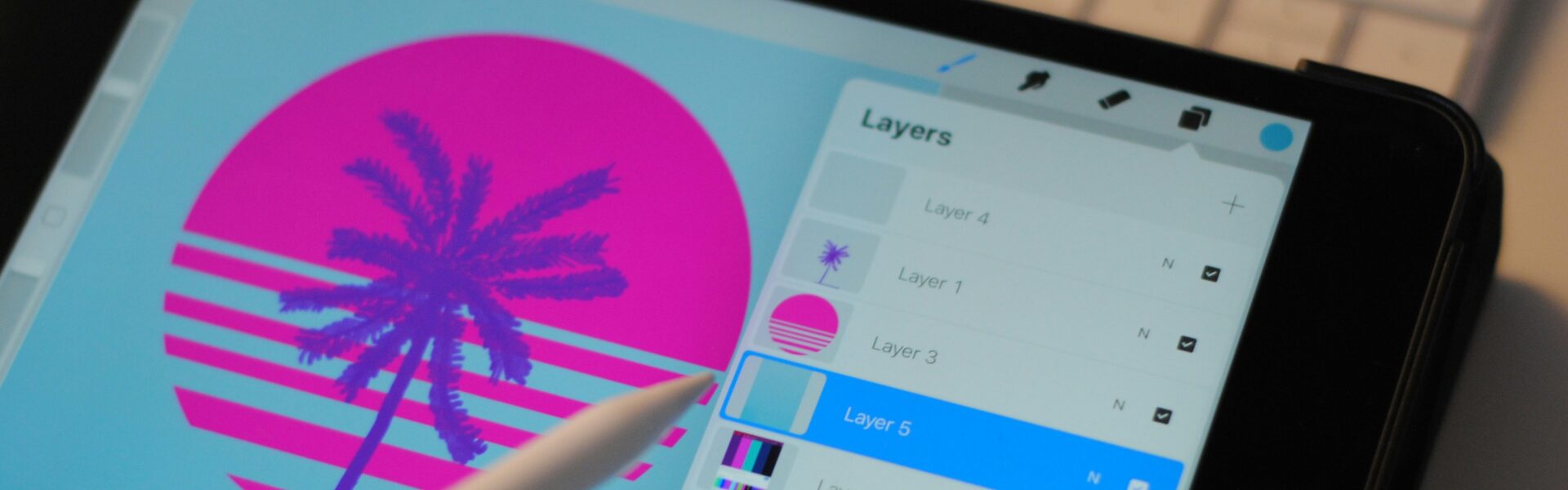These days, artists have more power than ever before. With countless gadgets and various art apps available, they can bring their visions to life. However, navigating this competitive landscape can be challenging, especially for beginners.
In this blog, we’ll closely examine two of today’s most popular creative apps: Procreate, beloved by novices and enthusiasts alike, and Adobe Illustrator, a reliable tool trusted by professionals. Let’s delve into Procreate vs Adobe Illustrator 2024!
Is Procreate more like Photoshop or Illustrator?
Let’s start with establishing the basis of the comparison.
Procreate’s versatility often prompts comparisons with Adobe’s other powerhouse, Photoshop, and Illustrator. While Photoshop focuses on raster-based editing and image manipulation, Illustrator specializes in vector graphics.
Procreate, with its focus on digital illustration and painting, shares similarities with Illustrator’s capabilities, albeit optimized for Apple’s iPads. Despite both being design software, they have distinct purposes. Procreate is primarily used for digital art creation, while Illustrator extends its functionality to include a broader range of illustrations and designs beyond traditional art forms.
Last update on 2024-07-16 / As an Amazon Associate, we earn from qualifying purchases. Learn more about us.
Procreate vs Illustrator 2024 Comparison
To help you in making an informed decision between Procreate and Illustrator, let’s delve into the key factors that can impact your productivity: features, applications, hardware compatibility, integrations, and pricing.
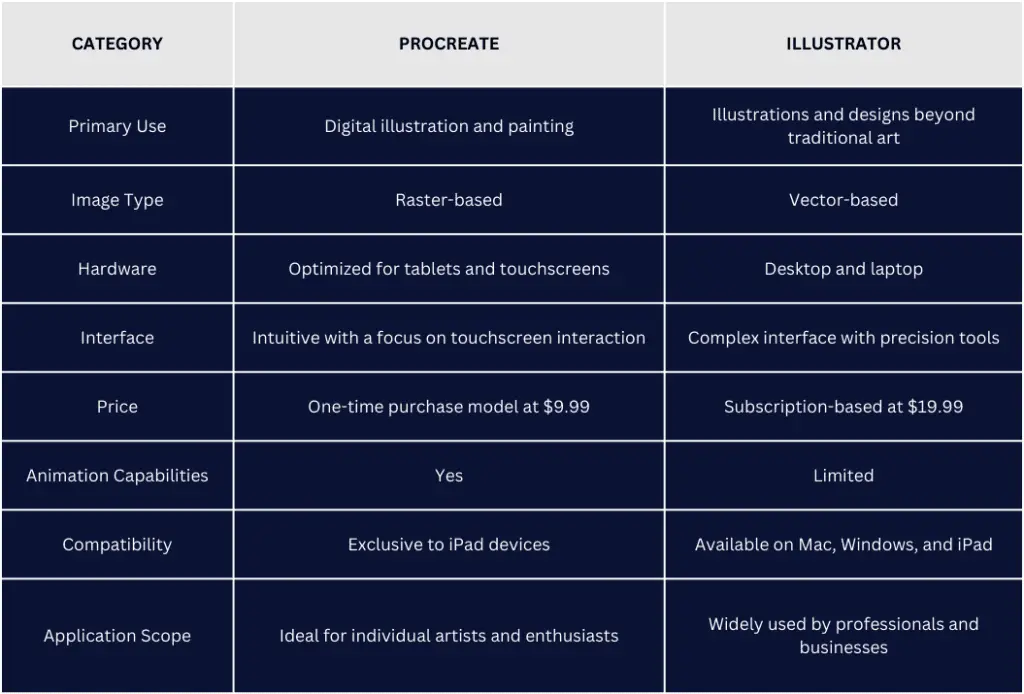
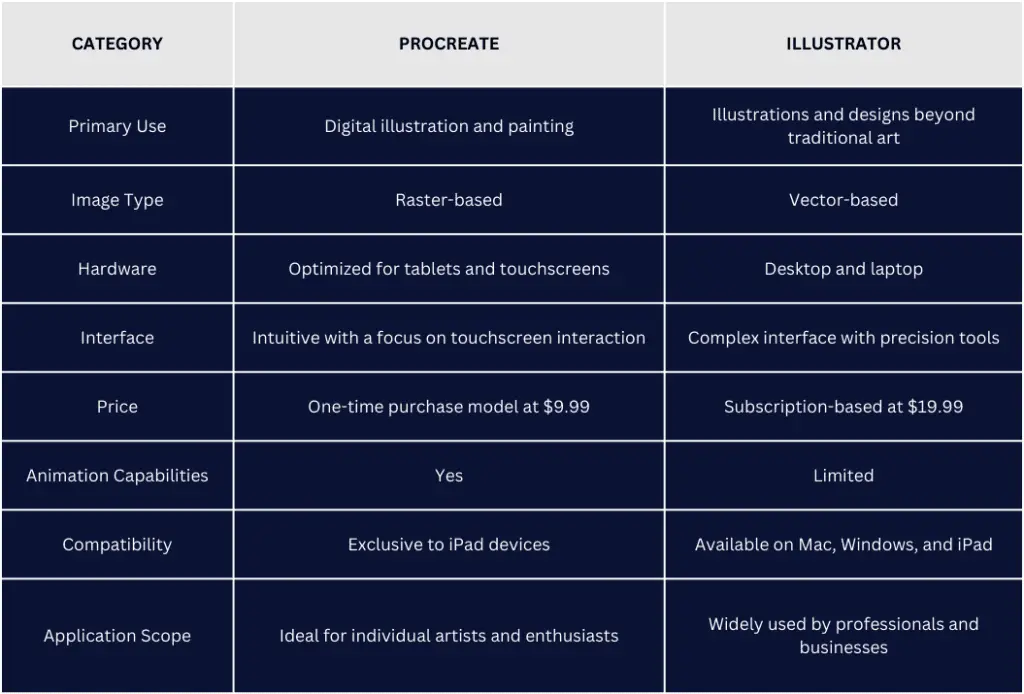
Features
Procreate shines with its extensive collection of brushes. Additionally, Procreate stands out for its animation capabilities, allowing users to bring their artwork to life with ease. The user-friendly interface of Procreate makes it accessible to artists of all skill levels, facilitating a smooth workflow.
On the other hand, Illustrator is renowned for its precision tools, enabling users to create intricate designs with accuracy and detail. Its robust vector manipulation tools empower artists to manipulate shapes and lines effortlessly, facilitating the creation of scalable graphics. Illustrator also offers extensive design functionalities, providing users with a comprehensive toolkit for graphic design projects.
Applications
Procreate is a versatile tool tailored for digital illustration, painting, and sketching, making it a go-to choice for artists who prioritize fluidity and responsiveness in their workflow. With its wide range of brushes and intuitive interface, Procreate offers artists the flexibility to bring their creative visions to life with ease. Whether you’re creating intricate illustrations or expressive paintings, Procreate provides the tools and features to support a seamless artistic process.
Illustrator, on the other hand, is indispensable for a different set of applications. Primarily geared towards creating logos, icons, and scalable graphics, Illustrator excels in precision and versatility. Its robust vector manipulation tools empower designers to craft intricate designs that can be scaled to any size without loss of quality, making it ideal for both print and web projects. Whether you’re designing a brand identity or creating graphics for digital platforms, Illustrator offers the precision and versatility required for professional-grade design work.
Hardware Integration
Procreate, designed primarily for iPad, offers seamless integration with Apple Pencil, providing artists with a natural and intuitive drawing experience. The combination of Procreate and Apple Pencil allows for precise control over brush strokes, pressure sensitivity, and tilt, enabling artists to create intricate digital artworks with ease. Additionally, Procreate supports various third-party styluses, albeit with varying degrees of compatibility and functionality.
However, it’s important to note that Procreate’s compatibility is limited to iPad devices, which may restrict accessibility for users who prefer working on other platforms.
Illustrator, on the other hand, is compatible with a wider range of hardware devices, including desktop computers, laptops, and tablets. This versatility allows users to choose the hardware setup that best suits their workflow preferences and requirements. While Illustrator does not have the same level of integration with specific styluses as Procreate, it offers extensive support for input devices such as graphics tablets and touchscreens. Illustrator’s compatibility with a diverse range of hardware options makes it a flexible choice for artists and designers who prefer working across multiple platforms.
Last update on 2024-07-16 / As an Amazon Associate, we earn from qualifying purchases. Learn more about us.
Software Integration
Procreate, known for its simplicity and focus on digital illustration, offers limited integration with other software applications. While Procreate allows users to export their artworks in various file formats for sharing or further editing, its interoperability with other creative software is relatively restricted.
However, Procreate does support some integration with cloud storage services, enabling users to access their files across multiple devices seamlessly. Additionally, Procreate has a vibrant online community where users can share their creations, collaborate with others, and access resources such as brushes and tutorials.
Illustrator, being a part of the Adobe Creative Cloud suite, offers robust integration with other Adobe software applications such as Photoshop, InDesign, and After Effects. This interconnected ecosystem allows users to seamlessly transfer files between different Adobe programs, facilitating a streamlined workflow for design projects.
Furthermore, Illustrator integrates with third-party plugins and extensions, providing users with additional tools and functionalities to enhance their creative process. With Adobe Creative Cloud, users also benefit from cloud-based storage and collaborative features, enabling teams to work together on projects in real time.
Price
Procreate is available for a one-time purchase price of $9.99, making it a more affordable option compared to Illustrator. With this single payment, users gain access to all features and updates, without any subscription fees or renewal costs. This pricing model appeals to artists and creators who prefer a straightforward payment structure and want to avoid ongoing expenses.
Procreate also has numerous pricing solutions that may improve its cost efficiency. To learn more about this, read our article Procreate Family Sharing (Full Guide)
On the other hand, Illustrator operates on a subscription-based model, with various pricing plans available through Adobe Creative Cloud. The lowest-priced plan for Illustrator starts at $19.99 per month, which includes access to Illustrator and other Adobe applications such as Photoshop and InDesign. While the subscription model provides users with regular updates and access to the latest features, it involves recurring payments that can accumulate over time.
Is Procreate better than Illustrator?
Determining whether Procreate surpasses Illustrator requires a nuanced examination of their respective strengths and weaknesses. Procreate shines in its intuitive interface, extensive brush library, and seamless integration with the Apple Pencil. All these features helped the app achieve a strong customer base, with over 3 million downloads in 2020 alone.
Conversely, Illustrator’s robust vector-based tools make it indispensable for precision-driven tasks like logo design and typography. The choice ultimately hinges on individual preferences and project requirements.
Procreate vs Illustrator 2024 Reddit
Reddit serves as a vibrant hub for discussions on digital art software, including Procreate and Illustrator.
Here are some of the verdicts of Procreate and Illustrator users.


This statement highlights the fundamental difference between Procreate and Illustrator in terms of the type of artwork they are best suited for. It explains that Procreate is akin to Photoshop, working with raster images, while Illustrator is more like a vector-based program.


This verdict emphasizes the importance of choosing tools based on the specific requirements of the artistic style and application.


This statement provides practical advice on tool selection based on the device being used. It suggests using Procreate for tablets and reserving Photoshop and Illustrator for PC.
Advantages of using Procreate
It’s safe to say that Procreate is the best choice for beginners. Here are some of the benefits enjoyed by Procreate users:
1. Intuitive Interface: Procreate offers a user-friendly interface, making it easy for artists of all levels to navigate and use its features efficiently.
2. Extensive Brush Library: Procreate provides a vast array of brushes, including customizable options, allowing artists to achieve various artistic effects and styles.
3. Seamless Integration with Apple Devices: Procreate is designed to work seamlessly with Apple devices, leveraging the iPad’s touch interface and supporting features like pressure sensitivity and tilt recognition for the Apple Pencil.
4. One-Time Purchase Model: With Procreate, users can make a one-time purchase to access the app, eliminating the need for recurring subscription fees. This pricing model appeals to those looking for a cost-effective solution without long-term commitments.
5. Animation Capabilities: Procreate offers robust animation features, allowing artists to create dynamic and expressive animations directly within the app. The animation tools, coupled with the time-lapse recording feature, enable artists to bring their illustrations to life with ease.
Disadvantages of using Procreate
While Procreate is powerful, the app still has a number of downsides. To make the most out of the app, make sure you’re aware of these limitations before purchasing the app.
1. Exclusive Compatibility with iPad Devices: Procreate is only compatible with iPad devices, limiting its accessibility to users who prefer other platforms or devices.
2. Reliance on Apple Pencil: While Procreate supports other styluses, optimal functionality is achieved with the Apple Pencil, which may require an additional investment for users who don’t already own one.
3. Performance Issues on Older Hardware: Procreate’s performance may be compromised on older iPad models or devices with limited processing power, leading to lag or slower rendering times.
4. Raster-Based Nature: As a raster-based app, Procreate works with pixels, which may not be ideal for projects requiring precise vector graphics. This limitation can pose challenges for users working on projects that demand scalability and precision.
Is Procreate good enough for professionals?
Procreate’s growing popularity among professionals underscores its efficacy as a professional-grade tool. While it may not fully replace Illustrator for certain tasks, Procreate’s versatility, affordability, and robust feature set make it a compelling choice for professional artists and designers seeking a portable and intuitive digital art platform.
Can Procreate replace Illustrator?
While Procreate excels in digital illustration and painting, it cannot fully replace Illustrator’s vector-based capabilities for tasks like logo design and typography. However, Procreate’s evolving feature set and continuous updates may bridge the gap, making it a viable alternative for certain projects and workflows.
Final Thought
In the dynamic realm of digital artistry, the choice between Procreate and Illustrator boils down to individual preferences, project requirements, and workflow preferences. By understanding the unique strengths and limitations of each software, artists and designers can harness their full potential to bring their creative visions to life. Whether wielding the virtual brush strokes of Procreate or the precise vectors of Illustrator, the journey toward artistic mastery continues unabated.
Frequently Asked Questions
1. Should I get Procreate or Adobe?
It depends on your specific needs and preferences. Procreate is ideal for digital illustration and painting, while Adobe offers a suite of tools, including Illustrator and Photoshop, suitable for various design tasks.
2. Is Procreate considered professional?
Yes, Procreate is increasingly recognized as a professional-grade tool, particularly in the realm of digital illustration and painting. Many professional artists and designers use Procreate to create high-quality artwork.
3. Can you make a career out of Procreate?
Yes, many artists have built successful careers using Procreate to create digital artwork. Whether freelancing, working for design studios, or selling digital art online, Procreate offers opportunities for artists to showcase their talent and pursue a career in the creative industry.
4. Do professional animators use Procreate?
While some professional animators may use Procreate for certain tasks, it is more commonly used for digital illustration and painting rather than animation. Professional animators typically use specialized animation software such as Adobe Animate or Toon Boom Harmony.
5. Is Procreate good for people who can’t draw?
Procreate can be beneficial for people at all skill levels, including beginners or those who feel they can’t draw. Its user-friendly interface, extensive brush library, and various drawing aids make it accessible and enjoyable for users to explore and improve their artistic skills over time.