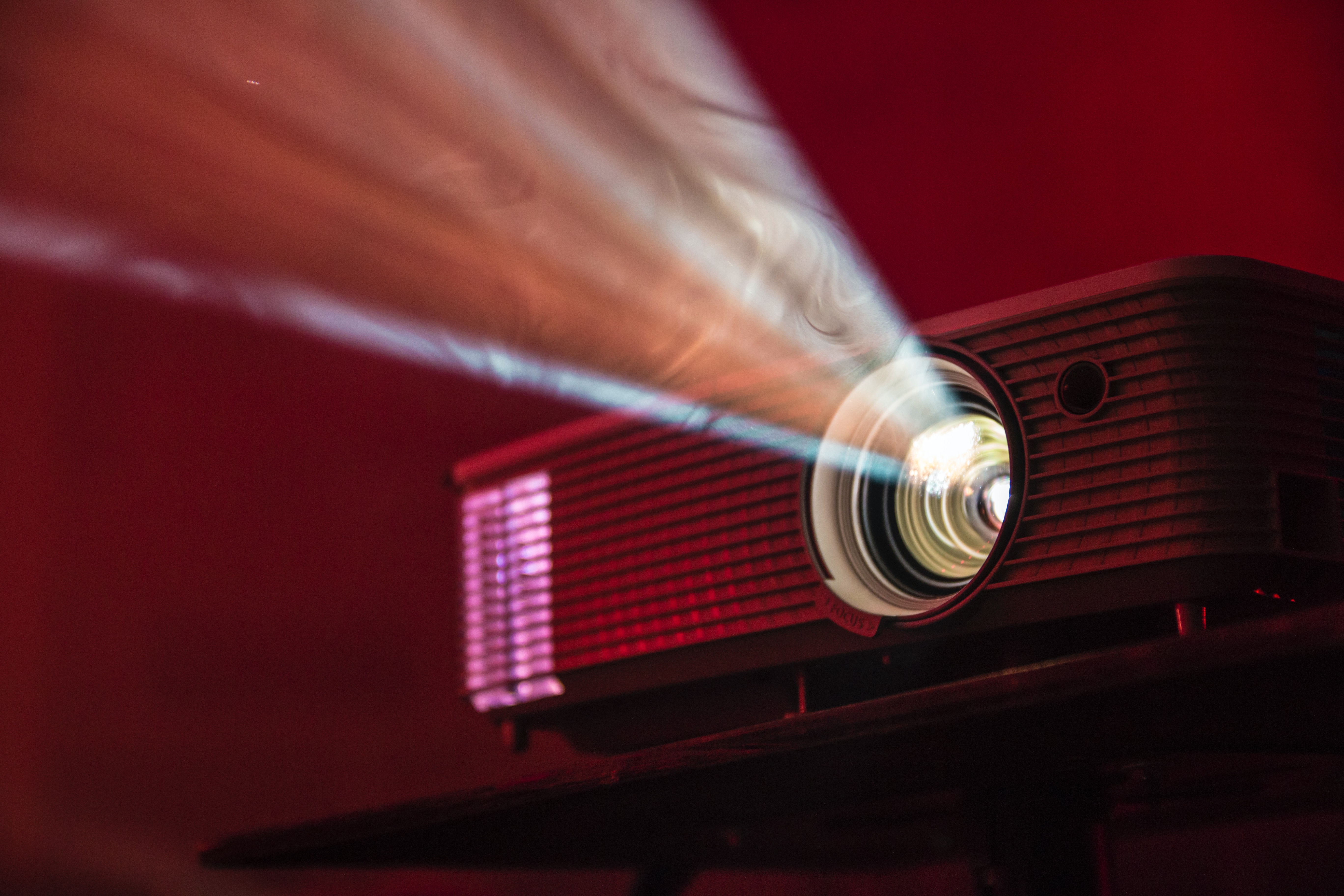Last update on 2024-07-16 / As an Amazon Associate, we earn from qualifying purchases. Learn more about us.
Dealing with wires and cables has always been a hassle. And although most gadgets support wireless technologies like Bluetooth, many projectors still rely on wired connections to transmit audio and video.
Nevertheless, we’ve gotten used to the convenience of connecting devices to each other wirelessly.
Almost all phones and computers support Bluetooth connections now, but what about projectors? More specifically, what about Epson projectors, a popular and top-rated brand? Read on to find out.
Do Epson Projectors Have Bluetooth?
Most Epson projectors can’t connect to other devices via Bluetooth. However, some of their products support Bluetooth connection for sound systems. Even the ones with Bluetooth don’t use it to sync to phones and computers for sharing and displaying files.
To share and display files, most Epson devices use wireless connections like Miracast or a new technology called iProjection, which lets you connect your devices to the Epson projectors through an app.
The latest models of Epson projectors have powerful built-in speakers that broadcast the sound clearly and with an adjustable volume.
With that in mind, Epson’s choice about not putting Bluetooth compatibility for their projectors seems rational.
Read: Do Epson Projectors Have Speakers?
Also, it’s much easier to connect to other devices and display content through their app than it is to share it via Bluetooth. So, the lack of Bluetooth support isn’t a big deal.
But if you absolutely must connect your projector to a Bluetooth speaker, we’ve provided a list of the best Epson projectors with Bluetooth connectivity in this article.
Keep reading to learn more.
Related: 5 Popular Epson Projector for Outdoor Movies
What Is Bluetooth Used for In Epson Projectors?
Bluetooth-enabled Epson Projectors only use it to connect the device to speakers, headphones, TV stereos, and other sound systems that support the technology.
Despite what you might think, the term “Bluetooth Sharing” isn’t used for the wireless connection that allows Epson projectors to sync with phones and computers for sharing and displaying content.
The latest Epson Projector models use iProjection to connect to other devices wirelessly instead of Bluetooth.
This app can be installed on iOS, Android, PC, macOS, and Chromebook devices, providing so many useful features for home cinemas, classrooms, and conference rooms:
- Firstly, it allows up to 50 devices to connect to the projector. Plus, you can display content from up to four devices simultaneously.
- iProjection supports various file types, including Word, PowerPoint, Excel, Keynote, Adobe PDF, JPG, TIFF, PNG, Google Docs, Google Slides, and Google sheets.
- You can browse the web within the iProjection app and display high-quality videos and images while online.
- If you’re connected via your phone, you can share your camera and see live images on the big screen. This feature allows you to use your mobile phone as a document camera. This article will give you more information on using a webcam or your phone camera as a document camera.
- You can write on the projected image with iProjection’s tools, including a pen and highlighter.
- This app also allows two-way sharing, meaning you can upload and display content using one device and download it to another connected device.
Which Epson Projectors Support Bluetooth Connectivity?
Epson Home Cinema 3800
Last update on 2024-07-16 / As an Amazon Associate, we earn from qualifying purchases. Learn more about us.
This home cinema projector brings a new experience to your movie nights with its 4K Pro resolution. Its advanced 3LCD technology can process millions of pixels while displaying 100 percent of the RGB colors.
It also has 3000 lumens for outstanding brightness and vivid pictures.
The projector’s lens has a multi-element precision glass structure that displays clear images without fading on the edges. You won’t have problems with the rainbow effect, either.
It has a built-in dual 10W dual speaker system. But more importantly, it supports Bluetooth for wireless connection to external speakers and other sound systems.
Read: Epson Projector with HDMI ARC
Epson EF-100
Last update on 2024-07-16 / As an Amazon Associate, we earn from qualifying purchases. Learn more about us.
With a compact design and elegant colors, this projector can fit in any modern home. The picture quality is fantastic.
With a multi-array laser diode technology, this projector produces a unique brightness level while enhancing the black density.
Its 9-element lens structure allows you to see clear images with edge-to-edge focus uniformity. The 3-chip design prevents any rainbow effect and displays every bit of the RGB colors.
The EF-100 has built-in Android TV with a remote control that lets you watch Netflix, YouTube, HBO, Hulu, and more. It’s also got voice search and Google Assistant.
It has an integrated audio system with a bass-reflex speaker, and according to user reports, it also lets you connect it to an external speaker via Bluetooth.
Additional reading: Can You Point A Projector At The Ceiling?
Epson Home Cinema 2200
Last update on 2024-07-16 / As an Amazon Associate, we earn from qualifying purchases. Learn more about us.
The Epson 2200 also provides high-quality images for movies, gaming, sports events, and so on. It supports up to 4K resolution, and its 3LCD technology with 2700 lumens lets you watch movies with excellent color accuracy, outstanding brightness, and crisp edges.
It has an Android TV, plus voice search with Google Assistant, allowing you to watch your favorite channels without an external media player.
This projector has a built-in 10W speaker, but you can also connect it to sound systems for a better experience.
How to Connect Bluetooth Speakers to Epson Projectors?
To connect the Epson Projectors that support Bluetooth technology to your speaker, headphone, or stereo, follow these simple steps:
1. Turn on the Epson Projector and press the Menu button.
2. In the window that opens, select the Settings tab and press Enter.
3. Find the HDMI Link tab from the list, select it, and press Enter.
4. From the new list that appears, select the Audio Out Device and press Enter. Then choose Projector and press Enter again.
5. Return to Settings by pressing Esc.
6. Now select the Bluetooth tab and press Enter.
7. Select the Bluetooth Audio, choose On, and press Enter.
8. Return to the Bluetooth menu by pressing Esc.
9. Turn on the speaker or headphones, and make sure it’s in discovery or pairing mode.
10. Back to the projector’s menu, select Search Bluetooth Device. Once you press Enter, you should find a list of available devices that the projector has found, including your speaker.
11. Select your device and press Enter to connect.
The next time you turn on the Epson projector along with the speaker, they’ll automatically connect. To sync another device with the projector, follow steps eight through eleven.
Other than using cables and wires, there’s a workaround for using Bluetooth speakers with Epson projectors that don’t support Bluetooth connectivity.
If you’re using a laptop, smartphone, or any other device to display content through the projector, connect the speaker to your phone via Bluetooth, and you can broadcast the sound via the speaker.
How to Connect Your Phone to Epson Projector Wirelessly?
As mentioned before, the latest models of Epson projectors use new and convenient technology for connection, named the iProjection app.
You can connect your iPhone and Android smartphone to the projector easily and share any content effortlessly. The compatible devices include Apple iPad, Apple iPhone, Apple iPod Touch, Android Mobile, and Android Tablet. Now let’s go through the steps of an easy connection:
First Method
1. Download the iProjection app on your phone through App Store or Google Play.
2. If your projector is in Quick Connection Mode, you should connect both your phone and projector to Wi-Fi. If the projector is set up in Advanced Connection mode or connected through a wired LAN, both your phone and projector should be on the same network.
3. For Advanced Connection, open the iProjection app on your phone.
4. For Quick Connection, go to the Settings app on your phone and tap on Wi-Fi. In the Wi-Fi Networks menu, find your projector’s SSID in the list of available devices and tap on it. To find the SSID, press the LAN button on the projector’s remote control, or go to the Home screen à Menu à Network. Now open the iProjection app.
5. While in the app, find, and tap on the name of your projector in the list of available projectors. If you can’t find the name, tap Search by IP Address, and type in the code. To find the IP Address, press the LAN button on the projector’s remote control, or go to Home screen à Menu à Network.
6. Tap OK to connect your phone to the projector. Now you can display anything you want!
Second Method
1. Connect both your phone and projector to the same network.
2. Go to the projector’s menu, and select the Network tab. Then press Enter.
3. Select Display the QR Code and press Enter.
4. You can also press the LAN button on the projector’s remote control and press Enter to display the QR code.
5. Open the iProjection app on your phone.
6. Tap the Read QR Code icon.
7. Point your phone’s camera towards the QR code on the screen, and it’ll scan it automatically.
8. Your phone and projector are now connected.
Final Thoughts
The Epson brand is one of the world leaders in producing high-quality projectors for every occasion: home cinema projectors, meeting room projectors, classroom projectors, portable projectors, and many more.
The fact that many of their almost-flawless products lack Bluetooth connection for sound systems may seem a bit disappointing to many people.
However, when you think about the strong speakers Epson puts into most of its projectors, the decision starts to make sense. All in all, if you want to have a Bluetooth speaker, choose one of the projectors that support Bluetooth, or use the workaround in this article.
If you want to have your projector with you all the time, you can go for mini projectors. Here are the best mini projectors with Wi-Fi & Bluetooth and the six best speakers to go with them.