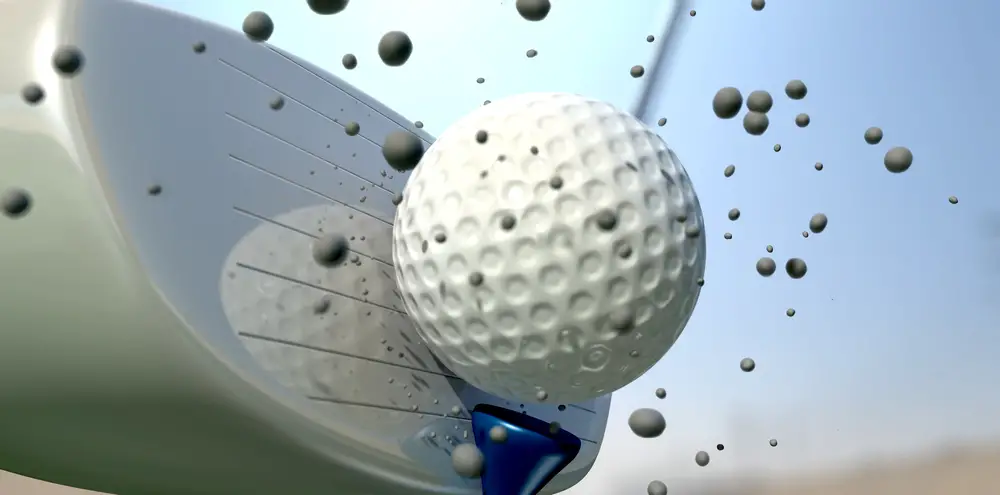Last update on 2024-07-27 / As an Amazon Associate, we earn from qualifying purchases. Learn more about us.
Your at-home entertainment system deserves an upgrade; turn your home into a movie theater and catch your favorite shows, films, and games on the big screen.
Instead of investing in a massive television, which can be expensive, cumbersome, and take up a significant amount of space, consider a projector. Many are portable, produce high-quality images, and can fit in small or large rooms.
Can You Point A Projector At The Ceiling?
Yes, you can point projectors at your ceiling. Many projectors can be directed upwards for a broader and cleaner movie-watching experience. Some projectors are even designed to focus and project in many different directions.
With their popularity surging online, mostly thanks to a jump in pictures and posts on social media, projectors are becoming a hot-commodity item for home entertainment systems.
With the recent demand, more manufacturers are creating projectors of different sizes and tech-capabilities. It’s a flexible tool; you can find many to match your room’s size and shape.
Why Point a Projector At The Ceiling?
Pointing a projector at a room’s ceiling eliminates the need for any bulky screen. Those screens offer a blank slate for projectors to reflect clear and defined pictures.
As most ceilings are white or cream in color, they’re ideal for projecting images. The color of your wall won’t distort the image color.
Pointing your projector at the ceiling can be useful for small spaces. Most projectors need a certain amount of distance between the item they’re projecting toward and the lens. The more distance there is, the larger your projected image will appear.
The standard height for most ceilings is about eight or nine feet. From your projector to your roof is a comfortable amount of space for creating a comprehensive, clear image.
It can be challenging to find space for a large television in a small or cramped area. Projectors are portable and take up significantly less room than a television.
As long as you have a clear surface to project on, you can move your projector around to wherever there is free space in your room.
Finally, projectors can bring a comfortable change to your movie-watching. If viewers project toward the ceiling, they can lay in their bed without craning their neck or sitting up to watch tv. It can feel easier on your back or neck to watch in this position.
Check more about Are Portable Mini Projectors Any Good?
How To Connect A Projector To An Android Phone
Thanks to advancements in video streaming and wireless tech, consumers can opt for projectors that connect directly to their smartphones. You simply need a projector with an HDMI port.
If you’re an Android user, connecting to your projector is pretty straightforward. Whether you prefer a wired or wireless connection, it will only take a couple of steps to link the devices.
Wireless Connection
To wirelessly connect your Android device to a projector, one of the most straightforward ways is through Google Chromecast. Plug the Chromecast directly into your projector’s HDMI port.
From there, tap on the Google Home app on your Android device. Within that app, you’ll be able to select ‘Mirror Device.’ Click on your Google Chromecast to mirror the display from your phone immediately to your projector.
Wired Connection
An Android device typically comes with a USB-C port. To connect to a projector and properly broadcast video and audio, users can plug an adapter into their USB port and fasten it with an HDMI cord. That cord will plug into a projector with an HDMI outlet.
If you want to skip the adapter, you can also consider buying a cable that plugs directly into your smartphone and projector. Those are typically called USB-C to HDMI cables.
How To Connect A Projector To An iPhone
Researchers estimate there are close to one billion iPhones actively being used around the world today. If you’re one of those iPhone users, you can also connect your screen to many newer projectors.
Wireless Connections
To skip buying extra cables, you can connect your iPhone wirelessly to some newer-model projectors. Opt for a projector with Wi-Fi capabilities. Directions for connecting your phone can vary from device to device; follow the specific orders provided by your projector type.
Wired Connections
For iPhones, the simplest way to connect is through an adapter. Depending on the type of connector on your phone (the port you typically plug your charger into), there are several kinds of adapters you can purchase.
If you have a Lightning connector, consider a Lightning Digital AV Adapter or a Lightning to VGA adapter. If your phone has 30-pin Dock capabilities, look for either a Digital AV or VGA adapter specifically for 30-pin.
From there, you connect the adapter to a VGA or HDMI cable and plug it directly into the projector.
We wrote an article with detailed guide on how to connect a mini projector to iPhone.
Things To Consider Before Buying A Projector
There are several factors to think about before buying any projector. To start, you have to consider your budget.
Projectors vary in cost by thousands of dollars, depending on the device’s size, type, and mobility. If you want a budget projector, consider DLP or even “mini” projectors. Those are easily moved around and often can point upwards toward a ceiling.
If your image’s quality, color temperature, and sound are the top priorities for a home theater, consider 4K projectors.
Those are more expensive and permanently installed, but the image will have the highest contrast, deepest colors, and most defined highlights in the picture.
4K projectors are a long-term investment for your home theater.
Finally, consider the space you have to project your image. If you’re in a small room, look for short-throw projectors. They can be closer to your ceiling, wall, or screen and still project a large image.
Best Projectors For Projecting On A Ceiling
1. PVO Mini Projector
Last update on 2024-07-27 / As an Amazon Associate, we earn from qualifying purchases. Learn more about us.
The PVO Mini Projector is a small and highly portable device. It projects from up to roughly 12 feet away and creates an image size of at least 60 inches.
The projector comes with several different ports, including HDMI and USB, allowing it to connect to your smartphone, laptop, or more.
Pros:
- The projector is lightweight, durable, and quickly moved around.
- It’s an affordable option compared to the high-priced projectors on the market.
- The projector supports a 1080p HD picture, which makes for a high-quality image at an affordable price.
Cons:
- There is no built-in battery. It must be plugged in while in use.
2. Nebula Mars II Pro
Last update on 2024-07-27 / As an Amazon Associate, we earn from qualifying purchases. Learn more about us.
While still a portable projector, consider the Nebula Mars II Pro for the highest quality image and sound.
This choice is our more expensive option, but it is still cheaper than its “high-quality” competitors. This projector outshines and outlasts.
The projector’s lamp creates a clear-cut picture. The device’s adjustable angles allow viewers to project in nearly any direction, including the ceiling.
Pros:
- It’s a portable device that can project at multiple angles.
- 10W speakers serve as an excellent audio source. You won’t have to plug in any external audio system, although you can if you’d like a surround-sound experience.
- There are several ports for USB or HDMI cables
- Projector has a 3-hour battery life.
Cons:
- You cannot use Chromecast with this projector.
- According to the manufacturer, copyrighted content from streaming giants like Netflix won’t playback through the “Mirror Device” feature. Your phone will have to connect directly to the projector, or you must download the streaming app to the projector.
3. AAXA P7 Mini Projector
Last update on 2024-07-27 / As an Amazon Associate, we earn from qualifying purchases. Learn more about us.
The AAXA P7 Mini Projector is a compact device with excellent image quality. While most projectors require rooms to be almost entirely-dark to view their picture, observers can see images from this projector without too much washout during daylight.
There is a rechargeable battery built into this device. Its small size and battery capacity make this device highly mobile.
You can use it to project on any wall in your home or travel with it. You could take the projector camping or on a trip and still catch your favorite movie.
Pros:
- The device includes a USB port, Smartphone Mirroring, and Wireless capabilities.
- The projector has 1080p full HD picture capabilities.
- It projects an image up to 120 inches in a dark room.
Cons:
- Users say the sound of the projector’s fan can be distracting.
- The sound quality is best if connected to an external speaker.
Final Thoughts
A projector could be the perfect addition to your at-home entertainment system. The device projects a larger image size than most televisions.
Portable projectors generally take up a small amount of space; you can move your projector from room to room or even take it outside to project on any surface.
You can also maximize your movie-watching comfort by projecting directly onto your ceiling.
You can find a device that matches your budget and quality concerns. If you’re looking for a long-term investment for your personal theater, costs can reach several thousand dollars.
If you’re looking for a quality device that can broadcast in several spots around your home, there are top-notch products available for a fraction of the cost. Pop some popcorn and enjoy your new home theater.



![[Battery] AAXA P7 Mini Projector with...](https://m.media-amazon.com/images/I/31K0YxcJPeL._SL160_.jpg)