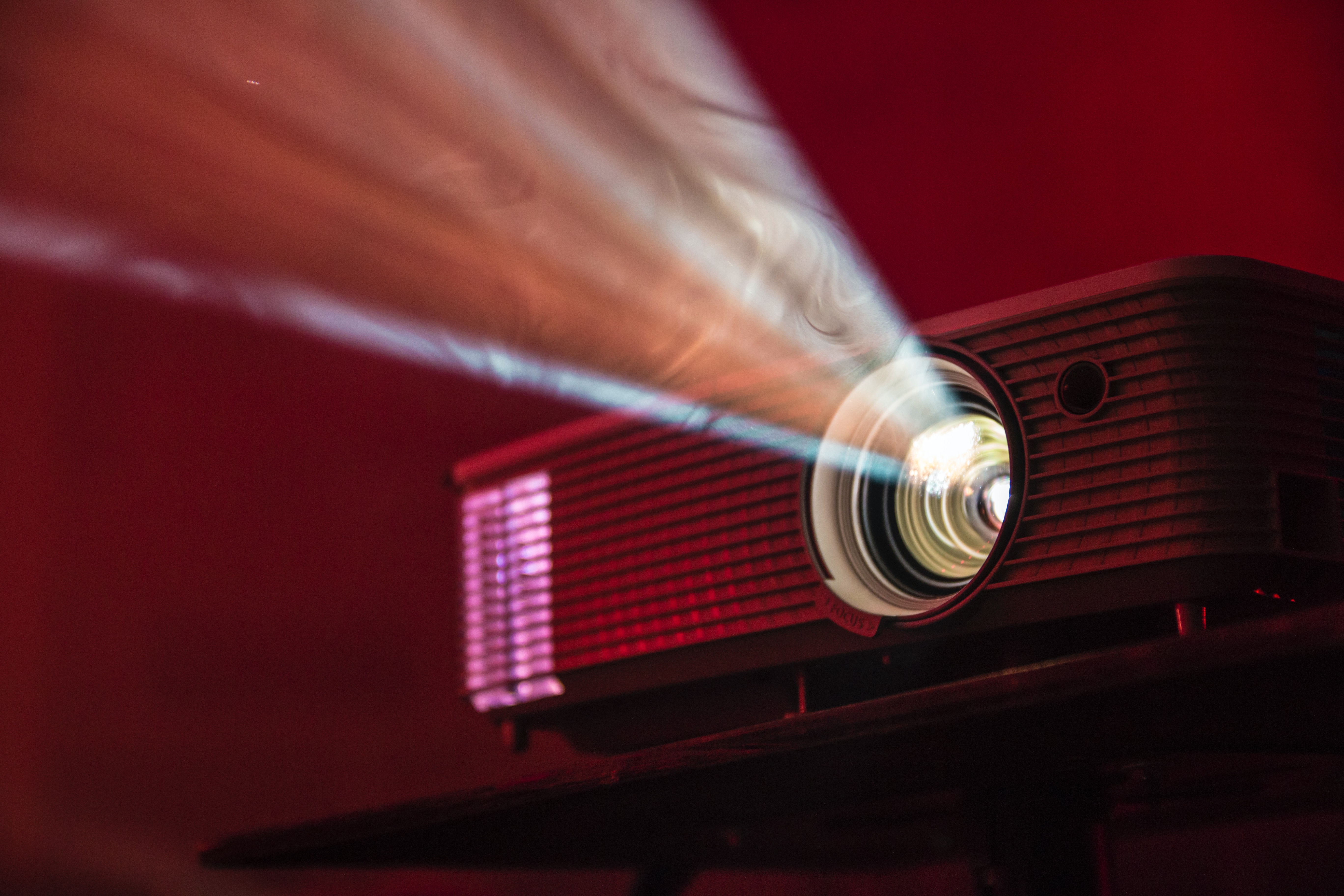Last update on 2024-07-27 / As an Amazon Associate, we earn from qualifying purchases. Learn more about us.
There are many different types of projectors on the market. Epson is one of the top companies in this industry and they have a wide variety of products to choose from.
One question that often pops up when shopping for a new projector is whether or not an Epson projector has speakers built-in.
In this article we will cover:
- Best Epson projectors with speakers
- Best External speakers for Epson projectors
Do Epson Projectors Have Speakers?
Some Epson projectors come equipped with built-in speakers while others rely on external speakers connected to an amplifier. Epson is a brand that gives you the option to buy a projector with speakers or use external ones depending on the demands of your presentation projects.
Purchasing an Epson projector with speakers is a sound investment since you do not have to spend more on additional equipment.
However, if you are presenting your project to a large crowd, connecting your Epson projector to external speakers makes more sense since built-in speakers are not as audible as their external variant.
If you are searching for a projector with or without speakers, you will never go wrong with Epson.
The brand seems to understand the needs of their clients, that’s why most of their projectors have speakers with an option to connect to external speakers and other devices using the integrated ports.
You can connect your projector to either an amplifier with external speakers or use external self-powered speakers to enhance the sound of your presentation.
Choosing the ideal Epson projector entirely depends on your needs, budget, and your target audience.
Here is a breakdown of what you need to know about Epson projectors with speakers and those without.
Top Epson projectors with speakers
If you are presenting your project to a small group of people in a tiny room like a classroom, then there is no need to buy external speakers separately.
Epson offers you a wide range of projectors that come with built-in speakers, which are ideal for small groups.
Here is a list of three Epson projectors with speakers that you can consider for your next presentation.
Epson PowerLite 1795F
Last update on 2024-07-27 / As an Amazon Associate, we earn from qualifying purchases. Learn more about us.
The Epson PowerLite 1795F is one of the most feature-rich projectors for presentations. It’s lightweight, portable, and travel-friendly for business people. It’s as thin as a laptop.
The projector has an excellent performance with a 1080p resolution for sharp and widescreen images. It packs 3LCD, 3-chip technology with 3,200 lumens Color Brightness and 3,200 lumens White Brightness, ensuring bright and vivid presentations for well-lit and dark rooms. It’s got a 3x wider color gamut than competitive projectors.
This PowerLite projector features Miracast, the latest wireless connectivity, allowing you to mirror content from your phone or any streaming device. It also supports Chromecast via HDMI, Roku, and MHL-enabled devices, making it possible to share HD videos directly from your smartphone, tablet, or laptop.
The projector has auto horizontal and vertical keystone correction and Screen Fit that can adjust images quickly on the wall, even if the projector is placed off-center.
More importantly, this Epson projector has built-in speakers that allow you to benefit from presenting shows for smaller groups without needing external speakers. It’s the whole package!
Epson 3800
Last update on 2024-07-27 / As an Amazon Associate, we earn from qualifying purchases. Learn more about us.
The Epson 3800 is yet another great projector worth checking out. This home cinema includes the latest, state-of-the-art 4k PRO-UHD technology that combines color, image processing, and resolution enhancement for incredible displays.
Even though the projector is more popular for home use, you can use it for work and other professional presentations.
It supports real-time, digital video processing and it comes with all the accessories required for all types of presentations.
Like the Epson 2150, the Epson 3800 also features built-in 10 Watt stereo speakers designed for maximum sound quality.
Moreover, the aptX™ Bluetooth® system allows for wireless connectivity with compatible external speakers.
This makes the projector the ideal choice if you want more enhanced sound for your presentations without the inconvenience of connecting several wires and cables.
Additional reading: Bluetooth Epson Projectors
Epson 2045
Last update on 2024-07-27 / As an Amazon Associate, we earn from qualifying purchases. Learn more about us.
The Epson 2045 is your home entertainment hub and your tool of the trade at the office.
The projector has a simple yet effective design, making it the perfect choice for all your presentation projects. Moreover, it is very easy to set up and you can start using it right out of the box.
It uses 3LCD 3-chip technology with 3 times higher color brightness for crystal-clear images.
With full HD 1080p support and a widescreen, you can always depend on the Epson 2045 to deliver reliable performance.
The most exciting part is that the Epson 2045 comes equipped with built-in speakers so you do not have to connect the projector to external speakers.
However, there is a provision for those who want to use external speakers thanks to its audio output.
Read: 5 Best Mini Projectors
How to make your projector sound better?
Setting up your projector to sound better does not have to be a real pain in the neck. You can set up your projector and enhance the sound easily even if you are not tech-savvy. Here are a few tricks and hacks that you can use to get started.
- Plug external speakers
Many modern projectors come with onboard speakers. However, some of them do not live up to their billing in terms of the sound quality produced.
For some, the sound quality might be good, but not audible enough for your audience. If this is the case, consider plugging in external self-powered speakers to make your projector sound better.
- Control the sound from a PC/laptop
One of the easiest ways you can make the sound of your projector better is by connecting it to a PC or laptop using a VGA or an HDMI cable.
Many projectors come with PC software that you can use to control and adjust the sound output to your preference.
HDMI ARC gives you the benefit of quality sounds, even from older devices.
Read: Epson Projector with HDMI ARC
- Connect an amplifier with an equalizer
If your external speakers are passive rather than self-powered, then you need an amplifier to complete the connection.
Passive speakers cannot work without an amplifier. And with an equalizer, you can set the appropriate tones ranging from bass to treble to improve the sound quality of your projector.
- Vacuum air intakes
Clogged air intakes and exhaust ports might cause dust to stick to the lens and dim your projector. However, this is not the only problem.
Blocked air intakes will cause the projector to make lots of noise when in high-lumen mode.
Clean the intakes to reduce the amount of noise generated by the machine.
How to connect external speakers to Epson projectors?
Your Epson projector may have built-in speakers, but they might not be loud enough to your liking. This could mean that you have to connect the projector to external self-powered speakers.
The process of connecting external speakers might seem intimidating at first, but it is very easy once you get a grip on things. Here are the steps:
- Connect your PC to the projector and plug in all the video and audio cables
- Plug in the appropriate mini-jack-to-pin-jack cable to your external speakers
- Locate the Audio Out port on your projector and connect the mini-jack end of the cable
- Power on the Epson projector and external speakers
- Perform a test run to check the sound quality
Best external speakers for Epson projectors
Some Epson projectors do not come with built-in speakers. This means you inevitably need to buy external speakers for your machine. Even if your projector has speakers, you may require external self-powered speakers for larger audiences. Here is a list of the top three external speakers you should consider for your Epson projector.
EPLSP02 Active Speakers
Last update on 2024-07-27 / As an Amazon Associate, we earn from qualifying purchases. Learn more about us.
The EPLSP02 is a pair of portable external speakers designed by Epson for Epson projectors.
The speakers feature a built-in amplifier that produces up to 30 watts of sound for an impressive audio performance.
Although it does not have a remote control, you can adjust the volume easily using the knobs provided.
You can also switch between bass and treble, or balance between the two, depending on your preferences.
It also comes with wall brackets that you can use to mount the speakers strategically for better sound output. When not in use, the speakers automatically go into standby to save on energy.
Logitech Z200 Multimedia Speakers
Last update on 2024-07-27 / As an Amazon Associate, we earn from qualifying purchases. Learn more about us.
The Logitech Z200 Multimedia Speakers are an excellent choice for those who love versatile sound equipment.
These external speakers are compatible with all Epson projectors and you can as well use them with your smartphone, laptop, or PC for a rich stereo sound experience.
The speakers are capable of producing up to 10 watts of sound, and they consist of simple controls that you can use to adjust the volume seamlessly.
Moreover, they are self-powered and they have their own power supply so you do not need to buy an amplifier separately.
RIF6 35-Inch Sound Bar
Last update on 2024-07-27 / As an Amazon Associate, we earn from qualifying purchases. Learn more about us.
If you want something more powerful for your projector than the average external speaker, then consider the RIF6 35-Inch Sound Bar.
This soundbar comes with a built-in subwoofer for the ultimate performance. It is compatible with nearly all electrical gadgets ranging from TVs to entertainment units to projectors.
Despite its slim and compact design, the RIF6 can produce up to 72 decibels of sound in 3D surround! It also features multiple equalizer modes for ear-pleasing sound quality.
Adjust volume and switching between different modes cannot be an issue as the soundbar also comes with remote control.
Final thoughts
Buying a projector with on-board speakers can save you lots of time and money. It’s a worthwhile investment since you do not have to spend time setting up the machine neither do you need to spend more money on external speakers.
Conversely, connecting external speakers to your projector is also an option, especially if you are presenting your project to large groups.
Epson gives you the option to buy projectors with built-in speakers and those without. The choice is all yours.