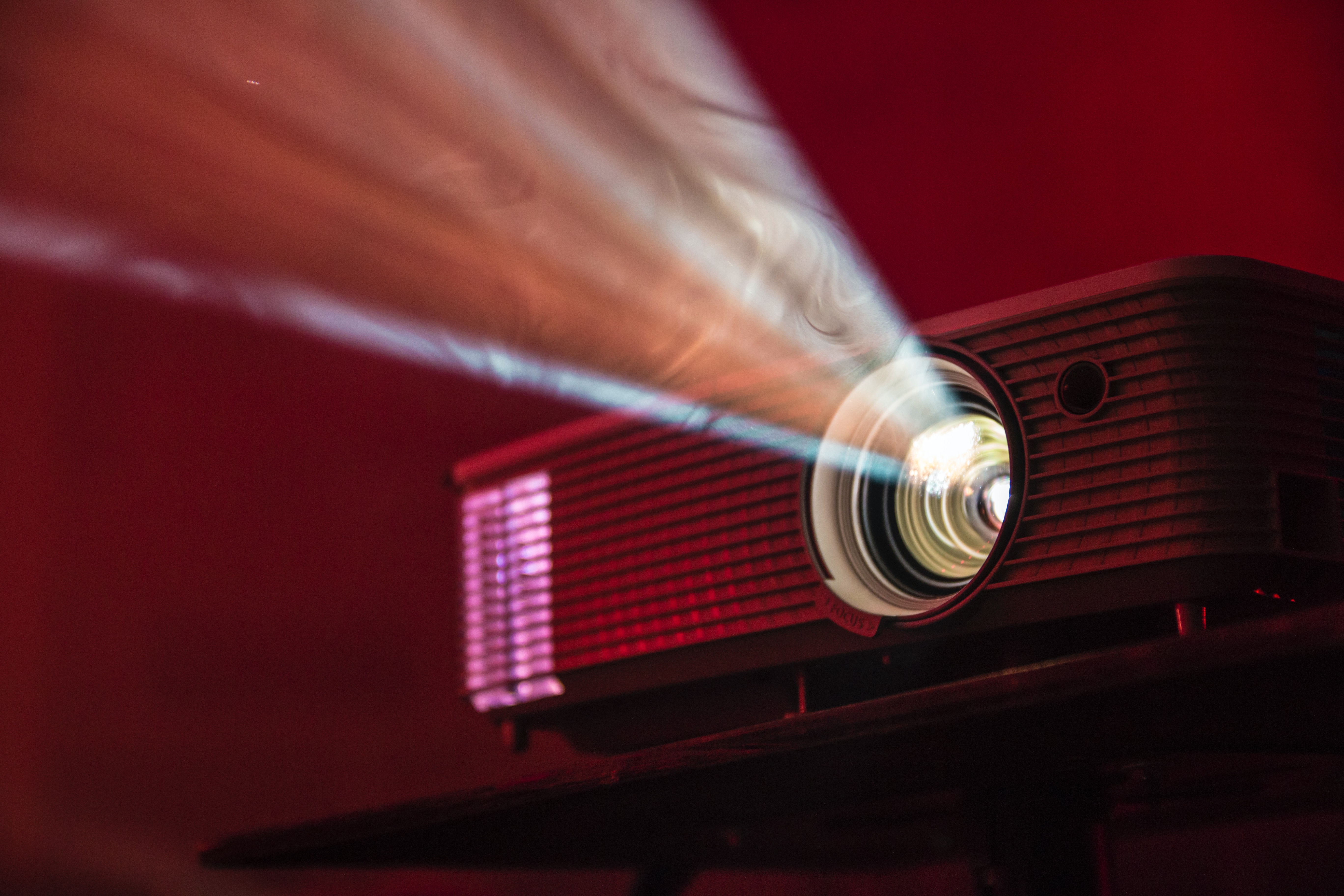Last update on 2024-07-14 / As an Amazon Associate, we earn from qualifying purchases. Learn more about us.
The thing about webcams nowadays is that manufacturers are trying to pack everything they can into their products, from internal memories and flash filters to microphones. All the bells and whistles ultimately reduce the quality of the single component that really matters, the camera!
In this article, I’ll tell you why it’s better to use a webcam without a built-in microphone and what you need to look for in an ideal webcam.
3 Best Webcams Without Microphones
It’s challenging to find webcams that don’t come with an additional low-quality built-in mic.
That’s why I did the digging and brought you some of the best webcams in this category that are definitely worth your money.
Here’s the list of the features, pros, and cons of each of the webcams.
Huddly GO
Last update on 2024-07-14 / As an Amazon Associate, we earn from qualifying purchases. Learn more about us.
Huddly GO is known for its incredible quality wide-angle webcams, and this video conferencing webcam is no exception.
With a slightly expensive price tag, it offers whatever your recording needs require.
Features
- It delivers 720p video with smooth and crystal clear quality for video streaming and conference calls.
- It comes with a lossless HD zoom with up to 4x capacity.
- It records videos at 30fps, ensuring swift and perfect video sharing during meetings and content recording.
Pros
- The great thing about this webcam is that it comes with an incredibly wide-angled 150-degree FOV.
- The recording quality is superb.
Cons
- Not the best-looking design.
- It’s an expensive webcam.
Lenovo FHD 500
Last update on 2024-07-14 / As an Amazon Associate, we earn from qualifying purchases. Learn more about us.
Lenovo is also famous for its dedicated webcams in terms of quality and video experience.
The FHD 500 lives up to that hype and ensures an outstanding recording experience for a reasonable price.
Features
- It offers up to 1920x1080p recording quality for crystal clear videos and pictures.
- It records videos at a steady 30 fps, guaranteeing a smooth and sleek video experience for the viewers.
- It features a 75-degree wide-angle camera along with the 360 tilt and pan controls that come with it.
Pros
- The best thing about the whole Lenovo FHD 500 experience is the high-quality recording resolution at 1080p.
- The USB device is plug-and-play, so you don’t have to do anything to set it up. Just plug it in!
- It comes at an excellent price point for a decent webcam without a microphone.
Cons
- The wide-angle isn’t very wide, actually.
- It’s not the best looking when it comes to the design.
Discover more HD Webcams for Desktop.
Logitech PTZ Pro 2
Last update on 2024-07-14 / As an Amazon Associate, we earn from qualifying purchases. Learn more about us.
Logitech makes their way into the high-end video conferencing webcam market with the Logitech PTZ Pro 2 webcam.
It offers amazing recording quality but comes at a huge price point that might not fit everyone’s budget.
Features
- It can record impressive videos at a high-quality resolution of 1920x1080p, which is ideal for video sharing during online meetings and webinars.
- It records videos at 30fps.
- It comes with a zoom capability of up to 10X.
- It also features a remote control with a range of up to 8.5m.
Pros
- The webcam delivers exceptional quality for conference meetings.
- The wide-angle lens offers 90 degrees capture capability.
Cons
- It’s costly and primarily business-oriented.
- It’s not very adjustable.
Webcam With Mic
Logitech HD Pro C920
Last update on 2024-07-14 / As an Amazon Associate, we earn from qualifying purchases. Learn more about us.
This one has a mic, but I had to mention it for its quality. The Logitech HD Pro C920 is just a great webcam overall.
It may come with a built-in microphone, but the mic doesn’t take anything away from its picture quality. It offers a load of features for a solid price.
You can choose to disable the microphone and only use the hi-def camera.
More at popular webcam with microphone.
Features
- You can record 1080p smooth videos with this fantastic webcam.
- It also records at a steady frame rate of 30fps.
- It comes with an auto-focus lighting effect, helping you record in low-light as well.
Pros
- It comes at an affordable price.
- The recording quality is amazing.
Cons
- Not the best looking when it comes to design.
- Microphone quality isn’t great.
When To Go For a Webcam Without a Mic?
A webcam without a mic is an excellent choice for complicated audio projects, like music or podcast recording or live streaming classes and presentations. An additional USB microphone could be a wise investment in these cases.
Webcams are meant to record videos and take still shots for streamers, business people, and casual users. The addition of a sub-par microphone is sometimes not good enough when very high voice quality is needed.
Though, for your average communication and computer use, a webcam with a microphone is the best option.
Why Webcam Without a Mic?
Webcams that don’t come with built-in microphones have multiple advantages. Let’s take a look at each one.
They cost less: Usually, webcams that feature a microphone cost a bit higher. But you can pay less and get the same image quality if you forego the microphone.
Better recording quality: Webcams that serve a single purpose (i.e., capturing video) offers better picture and video recording quality.
Dedicated microphone: Most people rarely use their webcam mics because they already have a better one on their headset or laptop. Some users even have professional-grade USB mics. So, you’re not missing out on much when you buy a mic-less webcam.
Built-in mic quality: As I’ve mentioned, webcams with additional features like microphones and stuff don’t usually feature the best components. They’re often average in every aspect, including audio quality.
What to Look for when buying a webcam?
If you’re looking for the best webcam without a microphone, there are some major factors to consider before buying. Let’s take a look at each:
Recording Resolution
Picture resolution is probably the most important aspect of a webcam. Nowadays, common HD quality recording resolutions in webcams are 720p or 1080p.
Both these resolutions record high-quality videos, but 1080p offers superior clarity and smoothness.
Frame Rate
Frame rate refers to the number of images a webcam can capture per second. You need at least 29.7 frames per second; otherwise, your video will look shaky.
Light Correction
Automatic image adjustments are more important in a webcam than having a built-in mic. Your webcam should come with white balance, color, and low-light correction capabilities.
Some webcams feature special lenses that prevent image distortion and small lights, which improve image quality in low-light situations.
Final Thoughts
If you’re considering projects that involve complicated audio recording, the mic in your webcam simply can’t get the job done. So, why spend money on a webcam that comes with a mic only to disable it and use a dedicated one?
Logitech PTZ Pro 2 is an excellent choice with a high-resolution camera and lots of features. And if you’re looking for a more affordable option, get the Lenovo FHD 500.