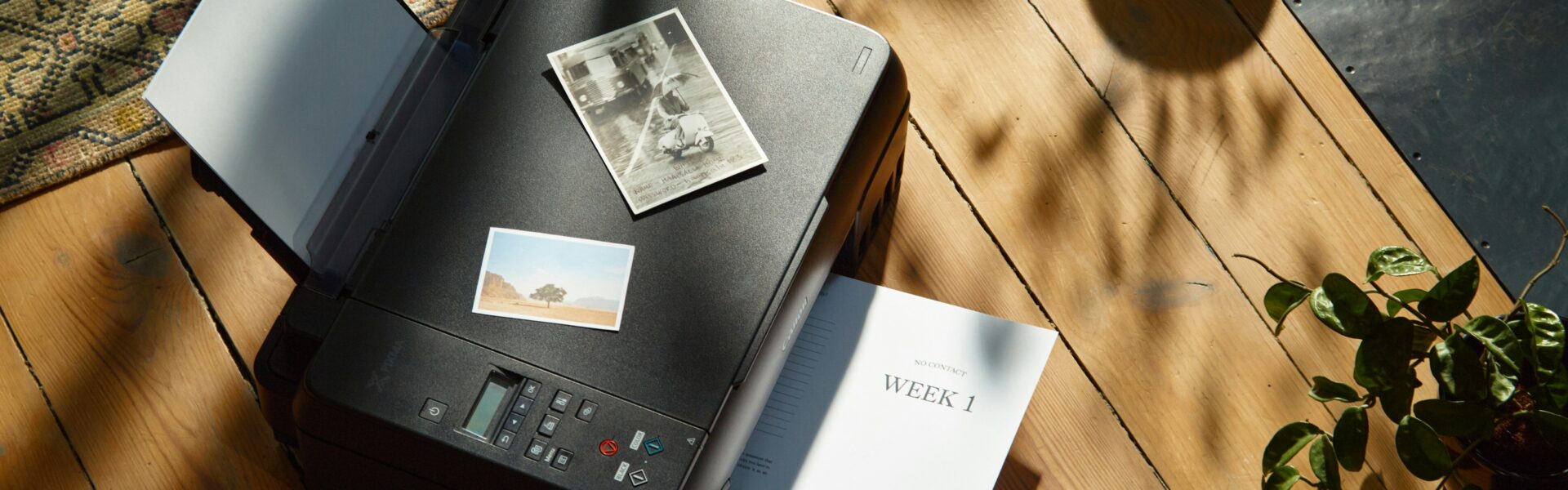Looking for wireless printers for small businesses? Printing documents is a crucial aspect of any business operation, regardless of its size. In this article, we will explore the suitability of wireless printers for small businesses, providing insights into their features, advantages, and drawbacks, along with recommendations for specific models.
Last update on 2024-07-16 / As an Amazon Associate, we earn from qualifying purchases. Learn more about us.
What factors should you consider when buying a printer for business use?
Buying wireless printers for small businesses could be challenging, but it doesn’t have to be. Here are the top factors you should consider when buying your printer:
a. Printing requirements (volume, color vs. monochrome)
Assess the expected volume of printing to determine whether a printer with a high-duty cycle is necessary. High-volume printers are designed to handle large quantities of print jobs without frequent breakdowns or maintenance.
Also, consider whether your business requires color printing for marketing materials, presentations, or other documents. Monochrome printers are typically more cost-effective for high-volume text printing, while color printers are essential for producing vibrant graphics and images.
b. Cost per print
Evaluate the cost-effectiveness of the printer by analyzing the cost per page for both black and color printing. This includes factoring in the price of consumables such as ink cartridges or toner, as well as any additional maintenance expenses over time.
c. Printing speed
Printing speed is crucial for maintaining productivity in a business environment, especially during peak periods. Look for printers with high pages per minute (PPM) ratings, particularly if your business frequently prints large documents or batches of files.


d. Connectivity options
Consider the connectivity options offered by the printer to ensure compatibility with your existing network infrastructure and devices. Common connectivity options include WiFi, Ethernet, USB, and Bluetooth. Wireless connectivity allows for convenient printing from various devices without the need for physical connections.
e. Additional features (scanning, copying, faxing)
Assess whether your business requires multifunction capabilities such as scanning, copying, and faxing in addition to printing. Multifunction printers (MFPs) offer versatility and space-saving benefits by combining multiple office machines into one device.
f. Long-term maintenance costs
Factor in the long-term maintenance costs associated with the printer, including regular servicing, replacement parts, and consumables. Choose a printer model known for reliability and durability to minimize downtime and maintenance expenses over its lifespan. Additionally, consider the availability of support services and warranty coverage for added peace of mind.
What is the difference between a wireless printer and a WiFi printer?
This one question has been daunting people looking for the best wireless printers for small businesses.
The primary difference between a wireless printer and a WiFi printer lies in their connectivity options. A wireless printer encompasses a broader category that includes printers with various wireless connectivity options, such as WiFi, Bluetooth, or NFC (Near Field Communication). On the other hand, a WiFi printer specifically refers to a printer that connects to a network using WiFi technology, enabling multiple devices to access the printer wirelessly within the same network.
While all WiFi printers are wireless printers, not all wireless printers necessarily utilize WiFi connectivity, as they may employ alternative wireless technologies for communication. With the current models today, almost all wireless printers are now WiFi printers.
What are the advantages of wireless printers for small businesses?
- Simplified integration and configuration
- Flexibility in printer placement
- Easy connectivity for multiple devices (computers, tablets, smartphones)
- Support for advanced functions like mobile printing
What are the disadvantages of wireless printers for small businesses?
- Vulnerability to network security risks
- Dependence on stable WiFi connectivity
- Potential compatibility issues with devices and operating systems
Also read Wireless Speaker System For Small Business.
What are the best wireless printers for small businesses?
Your printer can make or break your business. Either it can bring you heightened productivity or it can slow you down. Here are the list of wireless printers for small businesses that are already proven and tested to help business owners:
1. Brother MFC-L3750CDW
This color laser printer offers fast print times, high-yield cartridges, and multifunction capabilities, but it’s bulky and pricey.
Last update on 2024-07-16 / As an Amazon Associate, we earn from qualifying purchases. Learn more about us.
Pros:
- Fast print speed: This printer offers rapid printing, ensuring efficient completion of print jobs.
- High-yield cartridges: With its high-capacity cartridges, this printer reduces the frequency of cartridge replacements, minimizing downtime.
- Multifunction capabilities: It serves as a versatile office tool, allowing printing, scanning, copying, and faxing tasks in one device.
- Quality color printing: The printer delivers vibrant and professional-quality color prints, suitable for various business needs.
Cons:
- Bulky design: Its large and heavy build may occupy significant space in the office environment.
- Higher initial cost: The upfront investment required for this printer may be relatively high compared to other models.
- May be expensive to maintain: While the printer offers cost-effective printing, maintenance expenses could accumulate over time, affecting long-term costs.
2. HP OfficeJet Pro 9025e
This all-in-one inkjet printer provides excellent cost per print, wireless connectivity, and high paper capacity, but it lacks Bluetooth support and may have inferior color accuracy.
Last update on 2024-07-16 / As an Amazon Associate, we earn from qualifying purchases. Learn more about us.
Pros:
- Excellent cost-per-print: This printer delivers cost-efficient printing, helping businesses minimize printing expenses.
- Fast printing speed: With its rapid printing capabilities, the printer enhances productivity in the office.
- Efficient scanning: Its scanning functionality ensures quick and reliable digitization of documents.
- Quality monochrome printing: The printer produces sharp and clear monochrome prints suitable for various business documents.
Cons:
- No color printing: Lack of color printing capability limits its versatility for businesses requiring color output.
- Lower paper capacity: The printer’s paper tray capacity may be insufficient for offices with high printing volumes.
- Limited to black and white documents: Its monochrome printing capability restricts the range of documents it can produce to black and white.
3. Brother MFC-L2750DW
This monochrome laser printer delivers excellent cost-per-print, fast printing speed, and efficient scanning capabilities, but it lacks color printing and has a relatively low paper capacity.
Last update on 2024-07-16 / As an Amazon Associate, we earn from qualifying purchases. Learn more about us.
Pros:
- Excellent cost-per-print: This printer delivers cost-efficient printing, helping businesses minimize printing expenses.
- Fast printing speed: With its rapid printing capabilities, the printer enhances productivity in the office.
- Efficient scanning: Its scanning functionality ensures quick and reliable digitization of documents.
- Quality monochrome printing: The printer produces sharp and clear monochrome prints suitable for various business documents.
Cons:
- No color printing: Lack of color printing capability limits its versatility for businesses requiring color output.
- Lower paper capacity: The printer’s paper tray capacity may be insufficient for offices with high printing volumes.
- Limited to black and white documents: Its monochrome printing capability restricts the range of documents it can produce to black and white.
4. Brother HL-L2395DW
This monochrome laser printer offers good text and graphic quality, various connectivity options, and a lower initial cost, but it lacks an automatic document feeder and fax functionality.
Last update on 2024-07-16 / As an Amazon Associate, we earn from qualifying purchases. Learn more about us.
Pros:
- Good text and graphic quality: The printer produces high-quality text and graphic prints suitable for business documents.
- Multiple connectivity options: With various connectivity options, including WiFi, Ethernet, and USB, the printer offers flexibility in connectivity.
- Lower initial cost: Its affordable initial cost makes it an attractive option for budget-conscious businesses.
Cons:
- No automatic document feeder: Lack of an automatic document feeder may slow down scanning and copying tasks, particularly for multi-page documents.
- Lacks fax functionality: The absence of fax functionality may be a drawback for businesses requiring fax capabilities.
- Limited photo printing capabilities: While capable of printing photos, the printer’s photo printing quality may not meet the standards of businesses with extensive photo printing needs.
Which brand is best for WiFi printer?
Brother and HP stand out as top contenders in wireless printers for small businesses. Renowned for their reliability, both brands offer a wide array of features that cater to various printing requirements.
Brother’s WiFi printers are celebrated for their robust build quality, efficient performance, and seamless connectivity options, ensuring smooth integration into office environments.
Likewise, HP’s WiFi printers are highly regarded for their innovative technology, user-friendly interfaces, and versatile printing capabilities, empowering businesses to streamline their printing tasks with ease.
Final Thought
When it comes to selecting the best wireless printers for small businesses, factors such as printing requirements, cost per print, connectivity options, and additional features play a crucial role in making an informed decision. While each of the recommended printers offers unique advantages and drawbacks, the Brother MFC-L3750CDW, HP OfficeJet Pro 9025e, Brother MFC-L2750DW, and Brother HL-L2395DW stand out as top contenders in meeting the diverse needs of modern businesses. With their reliable performance, efficient printing capabilities, and versatile features, these printers exemplify the commitment of leading brands like Brother and HP to delivering high-quality printing solutions tailored to the demands of small businesses.
Frequently Asked Questions
Which is the best wireless printer?
The best wireless printer depends on the specific requirements of your business. Consider factors like printing volume, color needs, and budget to determine the most suitable option.
Is it better to buy a wireless printer?
Wireless printers for small businesses offer flexibility and convenience, especially in environments where multiple devices need access to the printer. However, the decision depends on your business’s needs and preferences.
Can a wireless printer be used without internet?
Yes, wireless printers can be used within a local network without internet access. However, initial setup and configuration may require internet connectivity.
Do I need a computer to use a wireless printer?
No, wireless printers can often be set up and operated directly from smartphones, tablets, or other mobile devices without the need for a computer.
How to install a wireless printer?
Installation procedures vary depending on the printer model and manufacturer. Generally, it involves connecting the printer to a WiFi network and installing the necessary drivers on the devices you intend to print from. Refer to the printer’s user manual or manufacturer’s website for specific instructions.