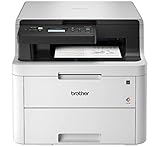Last update on 2024-07-27 / As an Amazon Associate, we earn from qualifying purchases. Learn more about us.
Ever since Apple introduced AirPrint on their iPhones and iPads, printer manufacturers invested in developing compatible wireless printers. These printers are quite efficient, as you won’t have to go through many motions to print your documents from your Apple devices.
Some printers are better than others, and we’ll explore them below. Besides that, we’ll also show you what to look for when choosing your next printer. But first:
Do All Wireless Printers Work With iPhone?
Most wireless printers will work with your iPhone.
Printers that support AirPrint will produce copies of documents directly from your Apple device. Many top brands now offer AirPrint-capable printers, so you won’t have a shortage of options.
In case your wireless printer doesn’t support Apple AirPrint, you can still use manufacturer-specific apps available in the Apple store.
Once installed to your device, you can connect it to your printer and control it from your iPhone. These apps, just like AirPrint, help you manage all your printing needs from your Apple device with ease.
Here are some examples of the apps you can download, depending on your printer:
- HP Smart
- Brother iPrint & Scan
- Epson iPrint
- Canon Print
Can You Print Directly From An iPhone Or iPad?
Yes, you can.
The easiest way to print from an iPhone or iPad is to use AirPrint. If your printer is compatible, the connection process is straightforward and the printing seamless.
In case you can’t use (or prefer not to use) AirPrint, you can download the printer’s app to your Apple device. Once connected to your printer via Wi-Fi or Wi-Fi Direct, you’ll still print your documents with ease.
Here’s how to connect your iPhone/iPad to an AirPrint-ready copier:
- On your Apple device, open the document you want to print.
- Find and press the share button. If you can’t find the button, click on the three horizontal dots or the arrow icon pointing left.
- Once you see a pop-up, scroll down until you find the Print option
- Press Print. This option opens a new tab.
- In the new tab, Click on Select printer
- Find and select your printer and tap Print
Once done, AirPrint will add your printer to a list of preferred devices. The beauty of this is, you won’t have to set up this printer every time you need to use it. Also, AirPrint allows you to add another printer to your iPhone similarly.
Remember, not all wireless printers support AirPrint. However, if the printer has a wireless capability, you can still print directly from your device from your printer’s app.
What To Look For When Buying A Printer For An iPhone
If you’re looking for a printer compatible with your iPhone or iPad, here are some essential factors to consider:
Connectivity
Printers now offer multiple connectivity options. However, for excellent results, choose an AirPrint-compatible printer. Setting it up with your Apple device is a seamless process. Once done, you won’t have to set it up again.
Also, look for a printer that supports Wi-Fi connectivity. It will allow you to print directly from your iPhone, iPad or Wi-Fi ready device via a wireless network.
Check to ensure it also supports Wi-Fi direct. This peer-to-peer connection feature, although unrelated to Wi-Fi, also helps you print your papers directly from your iPhone. Also, printers that support NFC work well with iPhones.
Speed
Get a printer with a high PPM (page per minute) printing rate. Note, however, that printer PPMs often differ from black-and-white to color copies. If you’re in an office, faster PPMs are always better.
On average, a standard printer should produce about 15 to 20 black-and-white copies and about 10 to 15 colored pages per minute.
Multifunctionality
Singular function printers can produce high-quality prints, but all-in-one’s let you print, scan, fax and produce document copies with ease. Choose one that fits your needs best.
If you’re in a professional setting, an all-in-one printer is better, as it can serve multiple purposes. It helps reduce your production costs and increases your efficiency at the office. You may also use it at home with similar efficiency.
Duplex Printing
Choose a printer with a duplex feature. It helps you print or scan both sides of a document without having to flip the page over manually.
Many all-in-one devices that feature an automatic document feeder (ADF) also support duplexing. With them, you can scan both sides of a page at once as the document feeds through the ADF.
Is Wireless Better?
With Apple devices and printers, yes, wireless is better.
Wireless technology has simplified printing more so with iPhones and iPads. AirPrint cuts your need for cables and external storage devices. Once you send your document to the printer, you get a clean copy without issues.
AirPrint won’t work? No problem. Most wireless printers come with manufacturers’ apps you can install to your iPhone. These apps work in similar ways to AirPrint.
One more cool thing about wireless printers: No cables.
4 Best Wireless Printers for iPhone and iPad
With so many options out there, here are some outstanding printers you can get for your iPad or iPhone.
HP ENVY 6055 Printer
Last update on 2024-07-27 / As an Amazon Associate, we earn from qualifying purchases. Learn more about us.
This multifunctional printer connects to your iPad and iPhone via AirPrint. This feature makes this a nifty printer for the workplace, as you won’t have to move from your desk or use an office computer to print essential documents.
This printer has a modest speed of just about 10 pages per minute for mono and 7 pages per minute for color, so you may not get fast prints. However, the ENVY 6055 has a dual-sided printing feature that can save you tons of cash on paper.
For a printer, this device is quite Versatile. You can print anything, whether from social media or from official documents.
Its inlet tray takes a wide variety of paper sizes, ideal for multipurpose documents. Should your connection drop, a self-healing feature will reset and restore its wireless connection to your devices.
You can use the HP Smart App as an alternative connection option for your iPhone. Also, you can print directly from cloud storage or email.
Pros
- Easy to use and setup
- Easy to carry around
- Good photo print
Cons
- Sluggish speed
- Has no LCD
- Lack of ADF
Canon PIXMA TS5320
Last update on 2024-07-27 / As an Amazon Associate, we earn from qualifying purchases. Learn more about us.
The Pixma is an excellent printer for superb prints, especially for photos, graphics, text you created on your iPhone or iPad. Besides that, you can use this printer to fax and scan, making it an excellent All-in-One for the home.
Your Canon TS5320 has a high capacity for paper, holding up to 200 sheets in two 100-sheet trays. One’s upfront while the other pulls up and out from the rear. Its automatic duplex feature supports two-sided printing, so you won’t overuse paper.
Its standard connectivity options comprise both Bluetooth and Wi-Fi. The printer supports Apple AirPrint, and voice commands from Alexa or Google Assistant.
Pros
- Auto duplexer
- Borderless printing capabilities
- Lightweight and compact,
- Mobile support
Cons
- Lacks ADF
- Doesn’t support an SD card
- Modest printing speed
Brother HL-L3290CDW Wireless
Last update on 2024-07-27 / As an Amazon Associate, we earn from qualifying purchases. Learn more about us.
HL-L3290CDW is a compact all-in-one color laser printer with print, copy and scan functionalities. It’s high-capacity toner cartridges help you produce more text and color documents at much lower costs than usual.
iPhone users can print wirelessly with AirPrint, Google Cloud, and Brother iPrint & Scan app. With all these options, wireless printing is much easier.
Its fast speed of up to 25 pages per minute makes it an ideal printer for busy offices. Also, a high-capacity tray on this printer takes up to 250 sheets, so you won’t have to refill it too often.
Pros
- Fast printing speed
- Excellent print quality
- multifunctional printer
cons
- Has no ADF
- lacks Ethernet connectivity
- comes with a basic control panel
HP DeskJet 3755 All-in-One Printer
Last update on 2024-07-27 / As an Amazon Associate, we earn from qualifying purchases. Learn more about us.
The 3755 printer is an exceptional selection, especially for printing from the iPad and iPhone. Although small for a printer, this device has exquisite style and performance, especially with its all-in-one printing capabilities.
The 3755 supports Apple AirPrint. If you prefer, you can still use the HP smart app to set up your printer, order toner online, scan documents using your mobile, and print from the cloud.
This printer supports both USB and Wi-Fi. It also supports peer-to-peer Wi-Fi Direct connection if you have a compatible computer or smart device.
Pros
- Compact and Portable
- High-quality print
- Affordable
- Stylish
Cons
- Low paper capacity
- Lacks auto-duplexer
- The scanner has no ADF or flatbed.
Final Thoughts and Best Pick
If you have an iPhone with plenty of documents to print, get a printer that supports your smartphone. With all these printer options and more, you can print your projects with ease, whether at home or the office.
The Brother HL-L3290CDW Wireless printer is our best selection. Although other printers do a fine job, they’re not as fast as this one. You’ll have your prints out in seconds, and if you’re going for volume, you’ll get high-quality results with high cost-effectiveness.