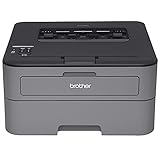Printers are often associated with offices, printing documents, etc. However, one professional that needs to use printers with high frequency is the teacher.
Teachers in any level of education, from kindergarten to university, have the demand to scan and print daily.
Last update on 2024-07-27 / As an Amazon Associate, we earn from qualifying purchases. Learn more about us.
With that in mind, let’s check what features a printer for a teacher needs and the best options in the market right now.
What to look for when buying a printer for a teacher?
Some characteristics stand out when you are a teacher looking for a printer to help you with class activities.
Perhaps it is not the teacher that needs to buy the printer, but the school’s principal director of the department that will purchase the item.
In any case, we are considering situations where it is needed to print a lot and scan with quality.
It is known that being a teacher demands to sometimes print exams at home or your office at the school/college campus, as well as scan pages of books or books in their entirety (especially when you want to make a certain translation of an old book more accessible to your students).
So, let’s tackle the main things you should consider.
Copy speed
It is one of the main things that you have to look at if you are a busy person who needs everything to get done quickly.
Teachers have to print quickly. It is common to have to leave the classroom to make a few copies. If your printer is capable of printing everything in a minute, it is definitely a good printer.
To meet this goal, we recommend looking at printers that are capable of printing more than 15 sheets per minute.
Some top-notch printers can go way beyond that capability. Most of the teachers usually need only print in black and white.
However, you should also check how fast color pages are printed if you need them.
Especially for teachers teaching at the lower levels of elementary and early childhood, the use of color is very important.
There are different printers on the market that exceed five pages per minute, and they are not very expensive. Although if you really want color speed, you will need to buy a slightly more expensive printer.
Laser or ink?
You should know that depending on the type of printer, the printing speed and the ink consumption will be different.
For this reason, we recommend that you think carefully about the technology that your next printer will use.
We recommend laser printers. Due to their high speed and low ink consumption, they make them the ideal printers for schools and teachers.
Laser printing does not require drying time (although it may be advisable to wait a moment for it to cool).
Scanning function
Teachers, schools and universities need to get all-in-one printers, that is, printers that can not only print but also scan.
For viewing documents, any resolution should be fine. 200 pixels per inch (dpi) provides you with enough quality for most cases, 300 dpi is almost always sufficient, and it is difficult to find a scanner in the market currently with less than 600 dpi.
For photos, unless you are cropping a small portion of the photo or printing the photo larger than the original, 600 dpi is more than enough.
Some types of originals, however, require a higher resolution.
If you are scanning the details of an original, such as a stamp or 35mm slides or negatives, for example, you will likely want to print them much larger than the original, which means you will need to scan at high resolution.
In those cases, at least an optical resolution of 4800 dpi is required.
Why wireless?
The wireless connection can be through wi-fi, which we recommend, or through Bluetooth. Also, some printers, very few, come with NFC technology. We do not recommend these last two since they are usually very slow in data transmission.
As we have indicated, the best type of connectivity is USB or wi-fi. Perhaps the first is somewhat faster than the second, but current printers with wi-fi have little to envy USB.
Some recent printers also can connect to services such as Google Cloud Print and Apple Air Print.
4 best wireless printers for teachers
HP DeskJet 2755e Wireless
Last update on 2024-07-27 / As an Amazon Associate, we earn from qualifying purchases. Learn more about us.
HP’s Deskjet family stands out for being economical, easy to use and with a compact design, very interesting features for those looking for a peripheral for occasional use.
This is the case of the HP DeskJet 2720e, a multifunction ink model with a scanner and copier that is quite compact, although with a scanning resolution that is not at all outstanding (1200 x 1200 dpi).
It has a black ink cartridge and a color one, so even if only the cyan is used up, you will have to replace it completely.
However, it has the HP Instant Ink replacement plan, so if you spend less than 15 copies per month, it’s free.
Another point in its favor is that despite its simplicity, it has wi-fi connectivity to print remotely from computers, tablets or phones.
Pros
- Plenty of connectivity choices
- The scanner has good resolution
- Amazing color for its price
Cons
- No double-sided printing
- Slow printing
- Low page yield
HP OfficeJet 200 Portable Printer
Last update on 2024-07-27 / As an Amazon Associate, we earn from qualifying purchases. Learn more about us.
Perhaps you are a teacher that wants a printer you can take anywhere and print anything you need right away to hand to students, etc.
Well, the OfficeJet 200 Portable Printer exists exactly for such a demand.
With it, you can print all the documents you want either from your computer or from your mobile.
In addition, it has a battery. If you charge it, it can last up to 3 hours of printing. With it, you can also print in color and black and white.
The weight of the product is 2.5 kg, so you can take it from one place to another without difficulty.
Its connectivity is through WIFI.
The only downside is the printing speed since it supports ten black and white pages per minute and 7 in color.
Pros
- Wi-fi connectivity
- You can take anywhere
- Good operating software
Cons
- Slow printing
- Expensive
- No Instant Ink
Brother HL-L2315DW
Last update on 2024-07-27 / As an Amazon Associate, we earn from qualifying purchases. Learn more about us.
This Brother printer is a compact model that teachers can have at home or schools can buy to set up in each classroom so that printing becomes quicker.
The quick printing speed, along with the 250-sheet capacity paper tray, make this a very efficient solution for printing several copies at once.
The high-capacity paper tray is a clear advantage over the HP Office Jet 250 I tested before.
You may use the flatbed scan glass to create copies or scan documents in addition to copying. Check Wireless Printers With Scanner for more.
This type is also mobile device compatible for copying and scanning. You may even print and scan to various online Cloud services.
Pros
- Compact
- Good price
- 36ppm
Cons
- Small touchscreen
- No ethernet
- No ADF
HP Color LaserJet Pro M283fdw
Last update on 2024-07-27 / As an Amazon Associate, we earn from qualifying purchases. Learn more about us.
This model is one we do not think a teacher will buy to have at home, but that a school or campus can buy to help its teachers print faster and with quality.
Its connectivity is through the USB cable, but it also allows through wi-fi.
The weight of the machine is about 15 kg, so when you buy it, it should always remain in a place of easy access. Its speed is impressive, printing about 21 color and black-and-white pages per minute.
The printable sheet can be DIN A4 or envelopes, cards, etc. It is also a multifunction printer. That is, it has a touch screen, duplex printing, OCR text reading, scanner, copy function, fax, etc.
Pros
- Great quality for schools and colleges
- Prints fast enough
- Duplex printing
Cons
- Expensive
- Heavy
- No NFC
Final Thoughts
Normally, we would say that among the products recommended, one of them stands out, and you should pick it if you want the best quality.
This time around, though, this is hardly applicable here. Each printer model in this article serves a different purpose, even if all of them are great options for teachers.