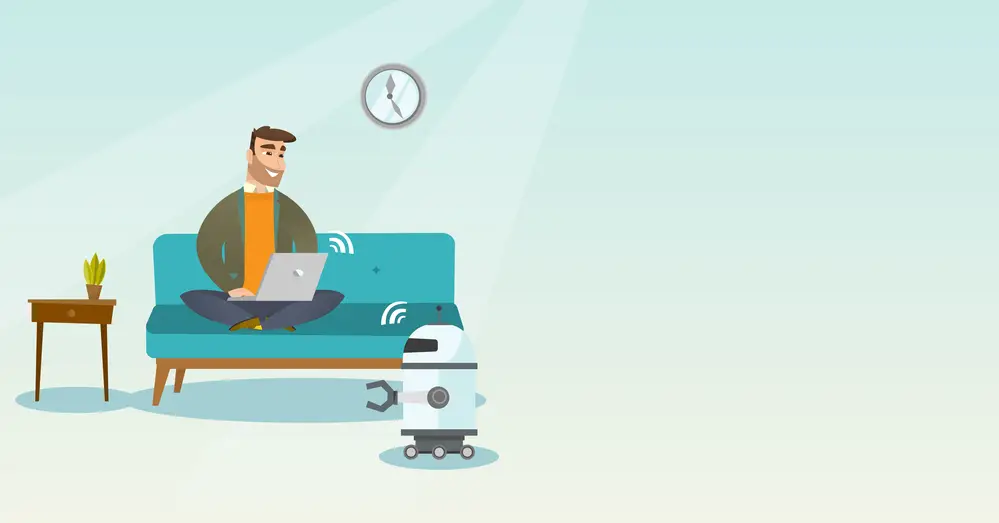It’s common knowledge that Chromebooks are light, affordable, and easy to use. This means they’ve always been a popular choice for those who work online, travel often, and frequently use online applications like Office 365 and Teams.
Despite this, few people realize that Chromebooks are also perfect for video editing! The Chromebook is fast, responsive, and precise. Many editing apps work flawlessly with the software because their functionality and usability are enhanced by Chromebook’s intuitive design. This makes Chromebook an ideal choice for video editors and content creators.
But with so many viable options, how do you decide which video editing software is right for you?
In this blog, we’ll look in more detail at the different choices available and show you the best options for every budget and level of expertise.
Looking for the perfect Chromebook for video editing? Check out some of our top picks here.
PowerDirector – The best overall video editor for Chromebook
PowerDirector by Cyberlink is the best overall video editing app available for Chromebook.
While not as feature-rich as the desktop version, the PowerDirector app still offers hundreds of functions that set the video editing app apart from its competitors.
The software contains a number of unique features, including AI motion detection, animated graphics, and the ability to design custom masks. PowerDirector is also the perfect choice for video editors who want to add special effects to their video clips.
PowerDirector is intuitively designed, responsive, and easy to use. The app gives you complete creative control over the editing process, allowing you to add slow-motion effects, music, masks, and filters to make every video your own. PowerDirector is the best way to create professional-looking videos without needing professional-level skills.
The app is free to download, but users will need to purchase a subscription package if they want to get the most from the app.
Price
- Limited version: Free
- Monthly Premium Subscription – $5.99
- Quarterly Premium Subscription – $9.99
- Yearly Premium Subscription – $34.99
Pros
- Receives frequent updates with new features that improve the user experience
- Runs flawlessly on a Chromebook
- Access to a huge library of videos, songs, and images
- Export videos in 4K
- User-friendly interface
Cons
- Lots of menu options can be overwhelming for beginners
- A premium subscription is required to access the best features
WeVideo – The best Chromebook video editor for beginners
WeVideo is all about accessibility. If you’re looking to take your first steps into video editing, WeVideo is the best video editing software available.
The app’s high-quality, responsive tools make editing videos a breeze. Users can easily change the speed of footage, add custom voiceovers, incorporate transitions, and personalize their videos with special effects and text features.
WeVideo is a free video editor. Unfortunately, the free version of the editor is watermarked, meaning users creating content for their business will likely need to purchase WeVideo’s premium package.
Price
- Free with watermark and limited features
- WeVideo Power: $4.99/mo
- WeVideo Unlimited: $7.99/mo
- WeVideo Professional: $19.99/mo
Pros
- Ideal for first-time video editors
- Email support is fast and excellent
- Takes care of project settings, making it easier for beginners to get started
Cons
- Professionals will find some features limiting
- The free version of the app is watermarked
- Processing raw footage through the online video editor can take a long time
- Requires an internet connection to use
Kapwing – The best Chromebook video editor for collaborators
Unlike many of the app-based editing software on this list, Kapwing is an entirely online video editor and is accessed through a browser.
As you do all of your editing through the web, multiple people can collaborate, view and change video content simultaneously. It’s Kapwing’s amazing video collaboration tools that set it apart from its competitors.
With Kapwing, if one person makes an edit, everyone else sees it. Keep up to date with your collaborator’s work and receive feedback on your projects. Kapwing is perfect for teams, companies and friends that want to work together on critical projects.
Unfortunately, Kapwing locks these outstanding features behind the paid version of the software. Users who want to collaborate will need to pay an expensive monthly subscription to gain access to Kapwing’s cooperative features.
Price
- Limited version: Free
- Kapwing Pro: $16/mo
- Kapwing Team: 16$/mo
Pros
- Perfect for large groups and teams
- Amazing collaborative working functionality
- Easy to use for beginners
Cons
- Professionals will find some features limiting
- Collaborative features are locked behind a paywall
- Known to experience crashes
- Requires an internet connection to use
Google Photos – The best Chromebook video editor for simple editing
Sometimes all you need is a simple app that does the basics without fuss. While the Google Photos app won’t blow you away with its range of features, its simplicity is its biggest strength.
Google’s free video editing software contains all the core functions required from a basic video editing app. It allows the user to trim video clips, add text and music to their video, and adjust brightness.
If you’re looking to edit an image or video quickly and easily, Google Photos is the perfect tool for you.
Price
- Free
Pros
- Free and easy to use
- Perfect for editors who only require the basics
- A good selection of filters, themes, and effects
Cons
- An extremely limited selection of editing options
- Underwhelming for users who want more creative control over their video editing
OpenShot – The best free video editor for Chromebook
Like many of the free video editors on this list, OpenShot offers numerous high-quality features that make it ideal for inexperienced users trying to make
However, most free video editors have a limited number of features, with many of the best tools locked behind a subscription service. With OpenShot, there is no premium version. This means no watermarks, no limits on exporting, and no missing features.
OpenShot receives a surprising amount of updates for a completely free video editor. Unfortunately, it can be pretty slow compared to some premium video editing apps, with some users reporting crashes while trying to create videos.
Price
- Free
Pros
- A surprising amount of professional tools.
- Completely free with no subscription packages.
- Frequent updates
Cons
- Can be slow and difficult to use
- Not as feature-rich as some premium apps
- Videos must be loaded from Google Drive
FAQs
Are there any downsides to editing on a Chromebook?
Although they are perfect for basic editing, Chromebooks sometimes struggle to handle intensive processes. Most Chromebooks have weak GPUs meaning they may fall short when handling high-definition videos.
What is the best video editor for Chromebook?
Some of the best Chromebooks for video editing are:
- HP Chromebook x360 14a Laptop
- SAMSUNG Galaxy Chromebook
- Google Pixelbook Go
- Acer Chromebook Spin 514
- Acer Chromebook Spin 311
Last update on 2024-07-13 / As an Amazon Associate, we earn from qualifying purchases. Learn more about us.
How much RAM do I need to edit videos on a Chromebook?
A minimum of 8GB of RAM is recommended for video and photo editing on your Chromebook. Some premium Chromebook models come with 16GB of RAM, which makes editing high-resolution videos easier.