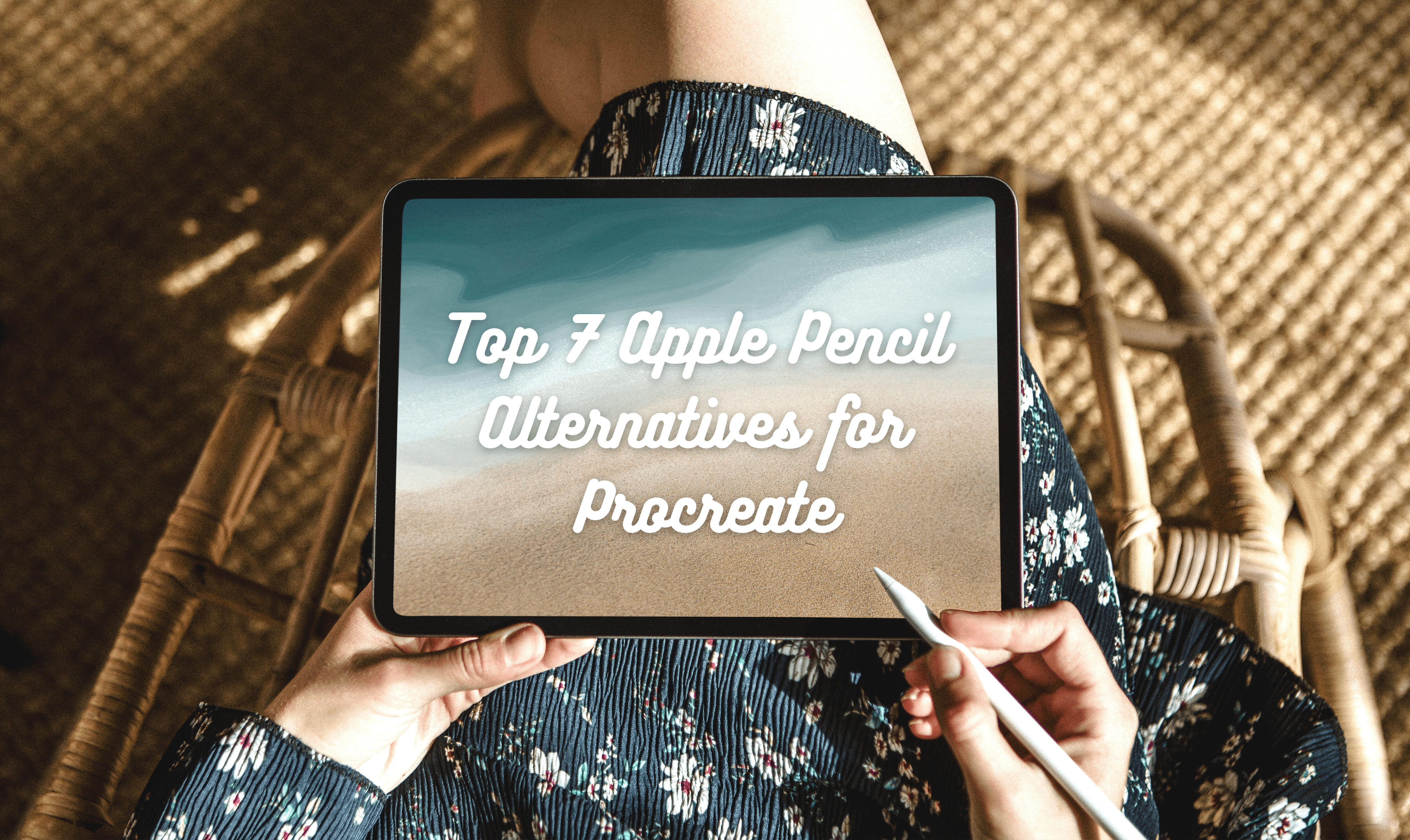One of the most exciting moments for any artist is the chance to try out a new tool. But with so many digital art apps out there, it’s important to know you’re getting the very best.
Procreate is an exceptional digital illustration app with various innovative features that make it ideal for creating gorgeous digital creations. But is it worth the money? What are the app’s pros and cons? How does Procreate stack up against its competitors? If you’re trying to decide whether the Procreate app is right for you, you’ve come to the right place.
What is Procreate?
Procreate, released in 2011 by Savage Interactive, is a digital art app that allows users to create artwork on their iPads. The app is responsive, precise, and filled to the brim with features made with artists in mind. The app is currently only available on iOS.
Procreate is best used on one of Apple’s modern iPad models. The app functions on:
- iPad Pro 12.9-inch (Generations 1-6)
- iPad Pro 11-inch (Generations 1-4)
- iPad Pro 10.5-inch
- iPad Pro 9.7-inch
- iPad Air (Generations 3-5)
- iPad Air 2
- iPad (Generations 5-9)
- iPad mini (Generations 5-6)
- iPad mini 4
Procreate has also been adapted to the iPhone, where it was renamed as ‘Procreate Pocket’.
While the Procreate Pocket app is almost identical to the iPad version, Savage Interactive renamed the app to reflect the smaller screen size of Apple’s iPhone.
The review: is Procreate worth it?
Procreate is the two-time winner of Apple’s Design Award for outstanding design and innovation (in 2013 and 2022) and is the number one digital drawing app on both iPhone and iPad. Savage Interactive is clearly doing something right.
Procreate has a lot to offer, but is it worth the money? Let’s look at the app’s pros and cons to find out.
What are the best features of Procreate?
The Procreate experience is based on versatility, usability and responsiveness. Let’s look at the app’s best features to see why Procreate has earned its spot as Apple’s king of drawing apps.
Complete control of your digital art
Having Procreate is like having a complete art studio at your fingertips.
The app is filled to the brim with powerful, responsive digital art tools designed to help you create expressive sketches with precision and confidence.
Procreate’s outstanding brush library makes creating different styles of art a breeze. Whether you’re interested in sketching, drawing, painting, calligraphy, airbrushing or abstract art, the app’s collection of over 200 custom brushes offers something for everyone.
Simply tap the menu on your iPad screen to access Procreate’s expansive list of unique features. With the touch of a button, you’ll find yourself drawing up perfect shapes, mixing precise colours and adding texture to your images.
Procreate also comes equipped with tools for animators and video editors. The animation assist and time-lapse recording functions allow users to create beautiful animations easily.
Easy to learn and use
Fortunately for those who aren’t creative professionals, you don’t need to be an iPad pro to get started using Procreate – the app is all about ease of use. Whether you’re a seasoned digital artist or just picking up the (Apple) pencil for the first time, anyone can use Procreate to design stunning drawings and gorgeous illustrations.
The app is efficiently designed and reacts responsively to your Apple pencil. Precise pressure sensitivity makes it feel like you’re creating art on an actual canvas. Procreate is the perfect place to start for those transitioning from traditional to digital art forms.
Freedom to experiment
The app’s ‘quick menu’ makes experimentation simple.
Divide your Procreate canvas into multiple layers. Try out new ideas without drawing over old ones, stack parts of your drawing on top of each other and quickly delete unwanted elements. With Procreate’s layer function, you’ll have all the tools you need to experiment confidently.
Intuitive hand actions make it easy to fix any unwanted errors. Tapping with two fingers to undo and three to redo allows you to try new things without worrying about mistakes.
Portability
One of the significant perks of Procreate is that it’s easy to use on the go. Instead of sitting at a computer making digital artwork, Procreate allows users to create incredible drawings and rich paintings anytime, anywhere, whenever the inspiration arises.
Are there any drawbacks of Procreate?
No app can be perfect. Let’s take a look at some of the cons of using Procreate.
The need for an iPad and Apple Pencil
The biggest drawback of Procreate is that it requires a new iPad. While all versions of the iPad pro are compatible, older iterations of the iPad Air or original iPad won’t work. Any older iPad which runs iOS 12.4. x or earlier will not be compatible with the app.
Procreate also functions best with the Apple Pencil, a special drawing utensil made for Apple devices. While you don’t need an Apple Pencil to use Procreate, users without one will struggle to create art with complete control and precision.
No free trial option
Procreate doesn’t offer a free trial option. The only way to get the app is to make a one-time purchase. This can be off-putting for users who aren’t sure whether a drawing app is for them.
How much is Procreate?
The question you’ve been waiting for: How much does procreate cost?
Users can purchase the Procreate app from the Apple App Store. It is currently priced at $12.99. The app’s price has increased in recent months, reflecting the exciting new features introduced in Procreate’s most recent update.
Users can purchase the Procreate Pocket app for iPhone for $5.99.
Those that don’t have an iPad or iPhone will also need to make a trip to the Apple store to purchase a new device, along with an accompanying Apple pencil. Procreate is not available on Android devices.
What alternatives are there to the Procreate app?
There are many excellent alternatives to Procreate. Here are some of the app’s most significant competitors:
Sketchbook
Procreate’s largest competitor is Sketchbook, a drawing app designed by Alias Systems. While Procreate has more innovative features than Sketchbook, what makes Sketchbook special is that it is a free app.
Unlike Procreate, Sketchbook is also available for Android, making it the perfect option for those without an iPad to begin creating digital art.
Adobe Fresco
From the creators of Adobe Photoshop comes Adobe Fresco, a digital painting and drawing app released in 2019. The digital art app is renowned for its live brushes, which naturally mimic the movement of real oil and watercolour paints.
Fresco, like Procreate, is only available on iPad and iPhone. The app is priced at $9.99 annually but comes with a 30-day free trial before you purchase.
Krita
Krita is an open-source, professional painting and editing app first released in 2005. Krita, like Sketchbook, is entirely free. It offers a broad range of tools that make it perfect for highly-specialised drawing and editing.
On the downside, Krita is difficult to learn and master, making Procreate a better choice for artists unfamiliar with digital art techniques. Procreate also contains a broader range of ease-of-use features that make using the app feel responsive and precise compared to Krita.
Conclusion: is it worth it?
In short, Yes. Even at the increased price, Procreate is still great value for money.
Procreate strikes the perfect balance between professionalism and ease of use. The expansive brush studio, responsive design and advanced features make the app ideal for anyone interested in art.
Download procreate from the app store and enter your new digital art world today.
FAQs
What is the cheapest iPad that can run Procreate?
The iPad 10.2” is the cheapest iPad available that supports Procreate. The 64GB version of the iPad is priced at $269.
Last update on 2024-07-16 / As an Amazon Associate, we earn from qualifying purchases. Learn more about us.
Is 64GB enough for Procreate?
In general, 64GB is enough storage for Procreate. However, users planning on working heavily with animation or video may experience storage issues after some time and should consider choosing one of Apple’s 128GB iPads.
What is the best iPad for Procreate?
Critics widely consider the best iPad for Procreate to be the iPad Pro 12.9”. With up to 1TB of memory and 16GB of Ram, the 6th Generation iPad Pro 12.9” is the best all-round option for speed and responsiveness. Prices for the iPad start at $1049.
Last update on 2024-07-16 / As an Amazon Associate, we earn from qualifying purchases. Learn more about us.
This post is part of our hero content series on “The Ultimate Procreate Guide: The Number 1 Creativity Tool“.