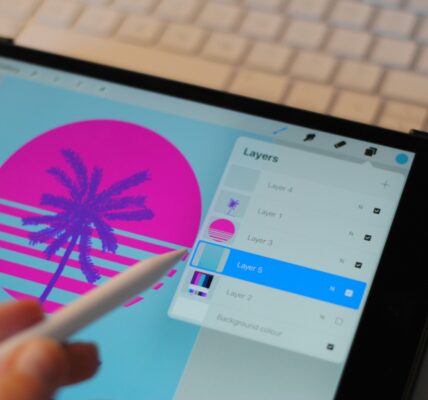Nowadays, businesses, companies or individuals are looking for a quicker system of paying their recurring charges.
Stripe and PayPal make this process faster and easier. Let’s look at how these two payment processors compare when making recurring payments.
If you are receiving small payments, consider reading Stripe Vs PayPal For Micropayments.
A Brief Introduction To Stripe
Stripe is an online payment service that helps people and businesses make payments and receive money over the internet.
This service has become quite popular across online businesses, especially for its ability to beat fraud, access financing, and issue credit cards.
What Is Stripe Good For?
To start, Stripe is an outstanding mobile wallet. It’s a good option for sending or receiving payments. It has tools that help you issue invoices, create subscriptions and sell products and services.
Stripe is an adept payment method for tech-savvy individuals. With its versatile APIs, you can integrate their payment gateway into any software, website or service using their SDK.
Thereafter, you can do business securely from any device.
If you’re a gigantic business, then Stripe is the ideal payment gateway. It makes payments simpler and faster, while ensuring convenience in your service delivery.
Large companies such as Pinterest and Lyft use it to power their payments across America.
A Brief Introduction To PayPal
You’ve probably heard about PayPal, or you already use it. Just like Stripe, PayPal facilitates online payments and purchases, especially for small businesses and freelancers.
There’s over 260 million active accounts globally, making PayPal one of the largest payment processors in the eCommerce industry.
What Is Paypal Good For?
PayPal is the ideal solution for small businesses and freelancers. It’s good for making quick payments for services and goods provided.
PayPal transfers are instant, and you can access your funds almost immediately after receipt. This makes them ideal for micropayments, and also recurring payments.
If you’re an avid user of eBay, then PayPal is the perfect payment gateway to use. Since one company owns both eBay and PayPal, PayPal is their preferred method of transaction.
Using your PayPal account to make sales or purchases on eBay is quick, secure and seamless.
What Is The Difference Between The Two?
Cost of Transactions
| Service | Stripe | PayPal |
|---|---|---|
| Transaction Fees (US Only) | 2.9% + 30¢ | 2.9% + 30¢ |
| Discounted Nonprofit Fees (US Only) | 2.2% + 35¢ inc. RADAR Fees | 2.2% + 35¢ |
| Setup Costs | – | – |
| Contracts | – | – |
| Chargeback fees | $15 | $20 |
| Refunds | No Fees Returned | No Fees Returned |
| PCI Compliance | Yes | Yes |
| Access to Funds | 2 Days | Immediate |
| Online Invoicing | Free for up to $1 Million in sales | Free |
| Availability | 40+ Countries | 200 countries |
| Recurrent Payment Support | Yes | Yes |
PayPal and Stripe are free to use. No monthly subscriptions, contracts, or setup fees.
However, with both Stripe and PayPal, you’ll pay a charge every time you transact on their platforms. This fee is similar across both services, at 2.9% +$0.30 per transaction.
Businesses can enjoy lower pricing from both Stripe and PayPal if they meet a certain number of monthly sales thresholds.
Starting at $3,000, your fees get lower with PayPal but Stripe fees will only get lower once you have transactions that exceed $80,000 a month within the US..
Both services offer discounts on fees for nonprofits at 2.2% +0.30% within the US, but Stripe will charge an additional RADAR fee of $0.05 for every transaction.
With recurring payments, Stripe charges 0.5% on top of the standard transaction fee. PayPal charges $10 a month for recurrent payments, and you may incur an extra $30 per month for PayPal payments Pro.
If you pay with your AMEX card, it will raise your fee by about 3.5%
Transactions outside the US draw a higher fee of 4.4% plus a fixed fee depending on the currency used.
Verdict
Stripe and PayPal tie. The cost of transactions on PayPal is just as high as those on Stripe. However, the cost of a transaction isn’t the only reason you should use these platforms.
Check Stripe vs Wise.
Customer Care Service
PayPal provides several platforms customers can use to get help when facing issues with their accounts.
You can access help from their Help Center, Community Forum, and Developer Center. You can also use Email Support services, Social Media, and Live Chats.
Just like PayPal, Stripe has multiple avenues customers can use to seek assistance. These services include Social Media, a Help Center, and Phone Support.
Recently, Stripe also added a free 24/7 Live Customer Care Support service.You can access it through your phone or live chat on your devices.
Stripe also offers premium support which comes with extra features.
Verdict
Stripe edges PayPal in customer service. The new live chat feature offers more access to help for Stripe users, compared to PayPal users.
Check Stripe Vs Revolut.
Availability
You can send or receive payments in different currencies across the world using PayPal. They have a presence in over 200 countries globally, and their services support over 25 currencies.
Stripe is less available to users, however. Unless you’re in the US or 43 other designated countries, you can’t sign up or use Stripe. However, it supports over 173 currencies, which is a mean feat.
Verdict
If you’re looking for access to global markets, PayPal is a no-brainer. Stripe, although powerful, doesn’t have enough coverage or usage outside of its 44 territories.
Consider getting a wireless printer for small business.
Ease to Use
Both Stripe and PayPal have custom interfaces to help customers navigate through them smoothly when making payments.
PayPal uses a well-designed and tested interface that’s intuitive even for new users. Once logged into your PayPal account, you can perform all your transactions with relative ease.
Stripe isn’t as user-friendly, but it’s manageable to intermediate and advanced users. Web developers and software engineers use Stripe’s APIs to integrate payments into new platforms. Using Stripe may take you some time to get used to.
Verdict
PayPal carries the day. Its intuitive design helps new users adapt to their systems much faster.
Payments Options.
Both Stripe and PayPal accept American Express, Mastercard, Visa, and Discover cards.
However, Stripe has an upper hand because it accepts payments from more service providers including China UnionPay, Apple Pay, Google Pay and Maestro.
Once you set up your Stripe API for your online business, you can receive payments from across the world.
PayPal doesn’t support plenty of service providers, and this can be a limitation for anyone who wants to use their services on a global scale.
Verdict
Stripe has a wider range of payment options than PayPal. As PayPal cannot support other payment services, Stripe wins here.
What Are Other Options For Recurring Payments?
Credit cards.
Users often prefer using cards to make payments for their periodic subscriptions. Credit cards are more secure, faster, and more reliable for paying recurring bills.
Authorize.net
Authorize.net is a payment processor powered by Visa and operates much like PayPal and Stripe. You can use their services to access eCommerce payments.
You can also receive funds from your Point of Sale, phone and mobile payments, eChecks, mobile card readers and billing.
Just like PayPal and Stripe, you can use Authotize.net to bill your clients recurrently. With their Monthly Billing Program, you can bill your clients periodically, reducing costs while increasing customer loyalty.
An automatic account updater will keep your customer’s card info current for you. Your billing will also be secure, and you’ll reduce your costs as they do not charge a per-transaction fee with this product.
Braintree
Braintree is a PayPal affiliate service that helps you process payments from people and businesses around the world.
Unlike PayPal, Braintree supports Google Pay, Apple Pay, Venmo and other service providers that PayPal does not.
This means that you can transact more freely with Braintree,
Braintree also creates a powerful pathway to use APIs to integrate payment processing from your website or online business.
Besides that, Braintree helps you streamline your business and manage risks that come with fraud attempts.
Braintree supports recurring payments. With their service, you can accept periodic payments for software, subscription services and donations.
You can access these services at a fee custom to you. Braintree also lets you prorate your products and services so your customers can upgrade or downgrade their services seamlessly.
Square
Square is a payment processor started by Jim McKelvey and Jack Dorsey as an aggregating merchant service that supports mobile payments.
Square allows you to sell products, manage your money, connect with your customers,pay people and develop.
This service supports powerful integration to your website or online business using secure APIs that offer custom solutions to your unique business needs.
You can set up recurring billing for your products or services periodically using Square.
For a small fee, Square will help you process your client’s card details in a secure platform that can beat fraud.
Final Verdict
For recurring payments, we recommend PayPal. PayPal has all the tools and resources you need to set up recurring payments for your clients.
Besides that, they have a more user-friendly interface that’s easy to use and understand.
With over 260 million users, PayPal offers a unique opportunity for you to grow your business with their wide network of active users. Although Stripe is a close second, PayPal wins.