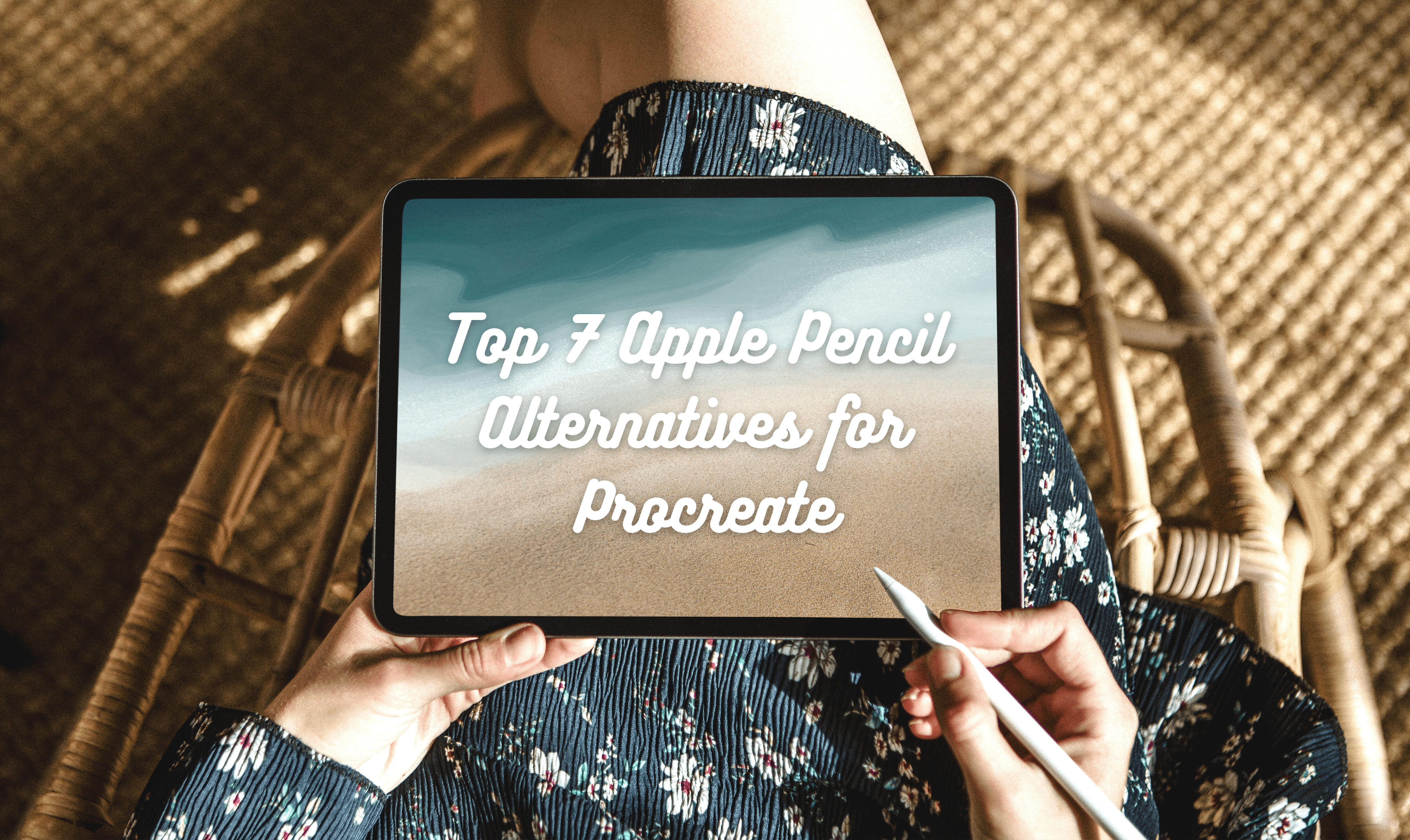Everyone needs Apple pencil alternatives for Procreate, because It’s been five years since we got an update for the Apple Pencil. Crazy, isn’t it?
While the Apple Pencil 2nd Generation remains a powerful accessory for Procreate users, we know it’s high time for Apple to upgrade its pencil to match the current updates of their iPads and other applications. However, in the latest Apple event last October 30, there wasn’t even the slightest mention of iPad accessories. Yikes.
So, I guess no one can stop us from looking for the best Apple Pencil alternatives.
Fortunately, numerous cheaper dupes don’t just fair as good as the Apple Pencil. At times, even better. To help you find your next procreate best friend, we’ve developed an Apple Pencil alternative buying guide.
Apple Pencil Alternatives for Procreate – does it work?
Yes! You can use Procreate without the official Apple Pencil. You can use other compatible styluses to sketch in the app as long as it can be synced to your iPad. However, you may experience some constraints in terms of features that affect your sketching techniques and creative process. But believe us, it’s barely noticeable!
So, if you’re considering cutting down your budget, especially considering that Procreate’s pricing isn’t that cheap, finding an alternative Apple drawing pen is the best option.
Best Apple Pencil alternatives for Procreate
The internet is brimming with alternative Apple drawing pens. While having options is nice, finding a good stylus for your creative needs has become more challenging.
To help you with this, here are the Top 7 Apple Pencil alternatives for Procreate:
1. Logitech Crayon
Pros: Tilt sensitivity, drop protection, minimal lag, exclusive for iPads.
Cons: Lacks pressure sensitivity
Price: $65.95

The Logitech Crayon (2023) continues the success of its predecessor, serving as a top alternative to the Apple Pencil. Boasting a modern design with a USB-C charging port, it maintains a minimalist look. While lacking pressure sensitivity, it compensates with minimal lag, palm rejection, and broad app compatibility.
Exclusively for iPads, its affordability appeals to users prioritizing on-the-go note-taking and quick sketches. The design tweaks include an on-off switch, three charge status lights, and a sleeker appearance, enhancing user convenience. Despite a chunkier feel during extended use, it offers commendable performance with tilt sensitivity and drop protection, making it a compelling, budget-friendly stylus option.
2. Adonit Pixel
Pros: Pressure sensitivity, customizable buttons, 15-hour battery life.
Cons: USB Port charging, excessive pressure sensitivity
Price: $74.99

The Adonit Pixel stylus stands out as one of the top Apple pencil alternatives for Procreate for its pressure sensitivity, making it an excellent option for drawing on the iPad. It boasts Bluetooth connectivity and 2,048 pressure levels and works seamlessly with creative applications. The customizable buttons offer added flexibility, but some users find them overly sensitive. Despite its sleek design and impressive 15-hour battery life, its price tag is comparable to Apple’s styluses.
For Procreate users, Adonit Pixel’s pressure sensitivity is excellent when creating pixel arts, as it may require you to use pressure sensitive brushes. However, note that some users find the Adonit Pixel excessively sensitive to pressure, making it difficult for beginners to control their Procreate brushes.
3. Penoval Pencil AX Pro
Pros: Magnetic flat side, excellent palm rejection, and tilt sensitivity
Cons: No magnetic charging, no pressure sensitivity
Price: $36.9

The Penoval Pencil AX Pro offers nearly identical features with less than half the cost of its Apple counterpart. With a design closely resembling the Apple Pencil, the stylus includes a USB-C charging port, power light indicator, and compatibility with iPad models through a magnetic flat side. The package includes the stylus, a replacement tip, and a USB-C to USB-A charging cable.
While lacking pressure sensitivity, the Penoval Pencil AX Pro supports palm rejection and tilt sensitivity, making it suitable for special Procreate tasks like photo editing. You can sketch images, apply blur, smudge, liquify, blend, and more!
With a 10-hour battery life and a quick half-hour charge time, the stylus automatically sleeps after 5 minutes of inactivity. Though not ideal for artists requiring pressure sensitivity for drawing, its accuracy, lack of diagonal line wobble and effective palm rejection enhance its overall value.
4. EIP Pencil Pro
Pros: Magnetic charging
Cons: No double tap feature
Price: $27.90

The EIP Pencil Pro offers impressive features as an Apple pencil alternatives for Procreate, making it a noteworthy recommendation. Notably, it introduces wireless charging, a feature absent in its predecessor, the Penoval Pen. The Pencil Pro embraces convenience with a battery life of 12 hours, quick charging, and a real-time power display with a battery widget.
Its magnetic wireless charging capability, palm rejection, tilt sensitivity, and iPadOS gesture support for actions like screenshots and quick notes enhance its functionality. The stylus also features replaceable nibs and an idle shut-off mechanism to conserve battery.
The EIP Pencil Pro is an excellent choice for non-designers, providing an excellent alternative to the Apple Pencil 2. Its impressive build quality, resemblance to the Apple Pencil 2, and compatibility with iPads, both for magnetic wireless charging and non-magnetic charging using a cradle, contribute to its appeal. While lacking a double-tap shortcut and the M2 iPad Pro Hover feature, features not missed by the reviewer, the Pencil Pro excels in fulfilling diverse user needs at an affordable price point.
5. JamJake Stylus
Pros: Compatibility with most iPad models, magnetic attachment, best battery life
Cons: A bit flimsy, no pressure sensitivity, no tilt feature
Price: $39.90

The JamJake Stylus Pen presents an affordable, feature-packed alternative to the Apple Pencil. It is compatible with various iPad models, making it perfect for people using Procreate without iPad Pro.
Furthermore, the JamJake Stylus offers a 20-hour continuous use battery life, 90-minute quick charge, and 365 days of standby time. The stylus, accompanied by replacement tips, a pencil tip cover, a USB-C charge cable, and a user manual, is easy to set up and provides instant functionality.
Despite its lightweight matte plastic construction, the JamJake Stylus Pen lacks the top-heavy feel of the Apple Pencil but remains comfortable to use and magnetically attaches to the iPad. While it doesn’t offer pressure sensitivity, it excels in accuracy, making it suitable for tasks like scrolling and utilizing Scribble features.
The stylus utilizes a convenient USB-C charging port, ensuring a hassle-free charging experience. With an impressive 20-hour battery life and an auto-off feature after five minutes of inactivity, the Jamjake Stylus Pen stands out as a cost-effective and user-friendly alternative for those not requiring advanced pressure sensitivity features.
6. Zagg Pro Stylus
Pros: Compatibility with other iPad models, Magnetic attachment
Cons: No pressure sensitivity, hefty price tag
Price: $42.99

The Zagg Pro Stylus is an appealing Apple Pencil alternative with its sleek design and tilt recognition feature. Compatible with various iPad models, including iPad (8th – 6th gen), iPad Pro (3rd, 4th gen), iPad Air (4th gen), and iPad mini (5th gen), this dual-tip stylus offers versatility with a universal capacitive touch backend tip and an active tip for precise lines in notes, drawings, and sketches. While it comes with a relatively higher price tag for a stylus and lacks pressure sensitivity, the premium build, tilt sensitivity, palm rejection, and uber-precise capacitive tip make it a worthy consideration for professional creators.
The Zagg Pro Stylus stands out as an Apple pencil alternatives for Procreate its compatibility with various iPads, magnetic attachment to iPad Pro 11 or Pro 12.9, and Type-C fast-charging connection for quick and efficient charging in less than 1.5 hours.
Although the absence of pressure sensitivity may be a drawback for some users, those searching for a premium stylus with advanced features may find the Zagg Pro Stylus a worthwhile investment.
7. ANKACE Stylus Plus
Pros: Color variation, dependable palm rejection, slender tip
Cons: Flimsy feel
Price: $26.99

The ANKACE Stylus Pen stands out in the market among the Apple pencil alternatives for Procreate with its sophisticated appearance, available in various attractive colors. Beyond its aesthetic appeal, this stylus offers pixel-perfect precision, making it versatile for writing, drawing, and note-taking tasks. Remarkably, it incorporates a rare built-in palm rejection feature, especially considering its affordable price point.
The standout feature of the ANKACE Stylus Pen is its 1.2-millimeter tip, which is comparable in diameter to the Apple Pencil. This slender tip ensures zero lag and a seamless experience as it glides across the screen. The tilt function enhances the user experience, providing a sensation akin to putting pencil to paper. With its best-in-class performance and budget-friendly cost, the ANKACE Stylus Pen presents an appealing alternative for those seeking an Apple Pencil alternative without breaking the bank.
Last update on 2024-07-13 / As an Amazon Associate, we earn from qualifying purchases. Learn more about us.
Final Thought
Exploring alternatives to the Apple Pencil for your Procreate activities is an acceptable and practical choice, given the array of styluses available in the market. You can find a suitable and cost-effective alternative if you consider your specific creative needs, preferences, and compatibility requirements.
The diverse landscape of styluses, ranging from budget-friendly options like the Logitech Crayon and JamJake Stylus Pen to more premium choices like the Zagg Pro Stylus, allows individuals to tailor their selection to their unique preferences. Whether prioritizing affordability, advanced features, or a balance between the two, you can ensure that your digital drawing or sketching experiences extend beyond brand loyalty.
This post is part of our hero content series on “The Ultimate Procreate Guide: The Number 1 Creativity Tool“.