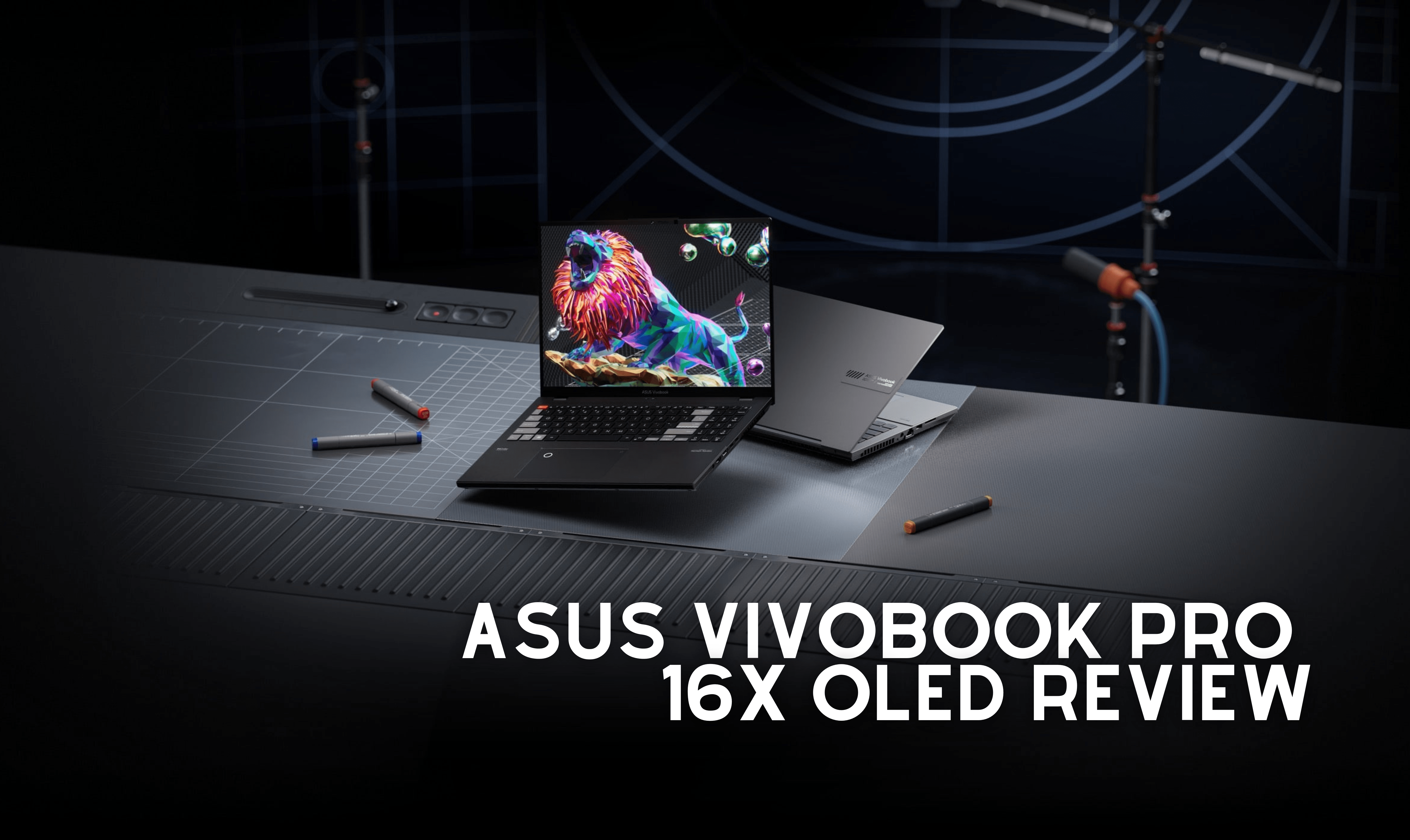Bluetooth is a technology that has been around since 1994, but the depth of the capabilities offered can still surprise people. Some of the terms used to describe what it can do can seem a bit complicated since they use terms that also sound dated to the 90s era.
In this article, we dive into exactly how Bluetooth technology is able to transmit and receive information, so you can get the full use out of your Bluetooth product.
Can Bluetooth receive and transmit at the same time?
It is possible to find Bluetooth devices that are able to receive and transmit information and data at the same time.
You need to make sure that the device is equipped with what is known as full-duplex Bluetooth, which can work in both directions at once.
Examples of full-duplex communication that can receive and transmit at the same time are cordless telephones or two computers linked via an ethernet cable which send data back and forth.
This applies to Bluetooth devices that are able to receive information, such as music, and also to record sounds from a microphone headset and transmit them through to a smartphone device.
Can Bluetooth connect to multiple devices at the same time?
It is possible to connect to multiple devices at the same time if the devices you want to connect to are set up to enable multipoint pairing.
An example of this would be to have your Bluetooth headphones linked to your laptop and also your smartphone, so you could watch a video on your laptop and then immediately switch over to take a call on your headset from your smartphone.
You can typically do this easily, simply by pairing to the first device, which will be the primary option for you to hear sound from, and then going into pairing mode and adding a second device once the first one is connected.
It is good to know that since an incoming call would typically divert from one device to another, you can keep on your primary device if you have different calls on them with most Bluetooth headsets, usually by holding the call button on your headset device.
You may also find a feature to switch between calls.
What is a Bluetooth splitter?
Bluetooth splitters allow you to pair to two devices at once using a single Bluetooth source, allowing both devices, typically headsets, to listen to the same audio source at once.
This can be particularly useful for classes and conferences where crisp audio for individual users is preferred.
Bluetooth splitters also help you to connect devices that have no Bluetooth functions, such as stereo amplifiers and televisions, so you can then connect to Bluetooth headsets with devices that were not built with any Bluetooth capability.
Can be also used to connect Bluetooth earbuds to PS4.
What is Bluetooth multipoint?
Bluetooth Multipoint is the technology that lets you connect to multiple devices at once, so you can switch between connected devices to answer calls and access media with sound on various devices.
This is favored for business case users who are often switching between devices on any given workday.
Not every manufacturer will have equipped their Bluetooth devices with multipoint technology, so be sure to do your research before purchasing if this is one of the key features you are looking for.
Can you sync two Bluetooth speakers?
The short answer is yes, however it is mostly only true of newer designs that have taken into account changing tastes of how we access music and media in general. It is now possible to sync two or more Bluetooth speakers to one device to create a surround sound effect, but typically they have to be the same model of speaker, or at least from the same brand.
These speakers can be connected via a master-slave relationship where one of them will be the control device, and in 2021 you are likely to find wireless Bluetooth speakers that are also connected into a group combined with WiFi connectivity for a seamless multi-speaker sound distribution.
Read about Portable Wifi.
Some computer or smartphone devices may be set up to allow multi-output devices as well, which is worth looking into.
How can you use two Bluetooth headphones at the same time?
The way to use two Bluetooth headphones at the same time would be to have multipoint technology enabled.
This would let you connect several headsets to the same device, such as for a silent disco or movie watching where it was not a good solution to distribute the sound from the stereo instead.
Most smartphones will have the capability to connect to several Bluetooth devices, while some computers may need additional software to maintain the correct default audio settings.
3 Best Bluetooth Splitters
1. TaoTronics Bluetooth 5.0 Transmitter and Receiver
Product currently unavailable.
TaoTronics is a brand that has been on the scene for some time, crafting a reputation for solid Bluetooth devices unlikely to let the user down.
This scores highly on the Amazon customer rating service, promising low latency for limited lag to let you stream and receive high-fidelity audio without compromise.
Often popping up in online e-commerce stores with a discount, this device can do what you need without costing much.
2. TROND Bluetooth V5.0 Transmitter Receiver
Last update on 2024-07-13 / As an Amazon Associate, we earn from qualifying purchases. Learn more about us.
Similar to TaoTronics, TROND gets good reviews for its low-latency production, and smooth interface that keeps sound coming through without interruption.
This device can be set up to connect to multiple Bluetooth headsets, so a whole household could enjoy high-quality headset sound distribution.
3. 1Mii B03 Long Range Bluetooth 5.0 Transmitter Receiver
Product currently unavailable.
If you are looking for the heavy-duty option, this long-range device from 1Mii is probably going to cover all of your bases.
Compared to the other two recommendations which are sleek and small, this stands out like a wireless router for internet connectivity and has just as many buttons to boot.
It comes at a higher price, but the Bluetooth range is wider, at 230ft, and it also has a unique feature to connect to different Bluetooth devices at different volumes.
This can be especially useful if watching with somebody who is hard of hearing, as they can take a Bluetooth headset with a higher sound, and everyone else can listen through a separate speaker.
It is also good to use to improve your Bluetooth signal, specially through walls. I recommend you check Can Bluetooth Work Through Walls?
How to connect multiple Bluetooth devices to an android device?
While some smartphones based on Android may already be pre-equipped to take care of connecting to multiple Bluetooth devices, some may need a helping hand.
Luckily, there are apps to take care of this function, including many that are based on proprietary software, such as BOSE or Ultimate Ears.
If you are trying to connect Bluetooth devices that all come from the same manufacturer, it always makes sense to check if they have produced an app that can help to seamlessly connect everything.
How to connect multiple Bluetooth speakers to Apple?
Everything you need to connect multiple Bluetooth speakers for an Apple device can be found in the Apple Audio MIDI settings, which you will be able to see in your utility folder.
There will then be an option to press a button that lets you add multi-audio outputs, and then you can select the Bluetooth speakers that are paired with your computer, and make sure you select this new output as your chosen default output source.
Can you connect an iPhone to 2 Bluetooth speakers at once?
Yes, you can, but it is not such an easy process and could take a couple of cables unless there is an app designed to connect to these two Bluetooth speakers – for this, it will depend on the manufacturer and if they work with Apple devices.
Get hold of a lightning cable that extends to a mini-jack (3.5mm) and then connect a Bluetooth splitter device to this which will work as your transmitter-receiver.
You can then connect to 2 Bluetooth speakers.
Can you connect 2 AirPods to phone?
Yes. This is thankfully easier than connecting to Bluetooth speakers, partly because of the way Apple’s proprietary software tends to work.
Find the settings inside Apple for audio sharing, and then you can connect two sets of AirPods to the same Apple device and both sets can flawlessly listen to the same media at once.
Check What Devices Can AirPods Connect to?
Final thoughts
Finding the right Bluetooth devices for you will depend on exactly what you are looking for. There are a whole range of capabilities wired into each piece of hardware, so before purchasing you should look through the article and see which part fits what you need.
For basic Bluetooth wireless transmitter-receivers, there are plenty of good options to immediately equip devices without Bluetooth to make them into pieces of technology in your home or office that can now link to your preferred headsets.
Remember that different manufacturers may work to different principles of design, so there is not always guaranteed connectivity between different brands. As technology improves, there is access to the Bluetooth features you may be missing out on at a very reasonable price.