Ever felt like your computer’s got the Monday blues every day of the week? That spinning wheel of doom mocking you as it leisurely loads a page? Yeah, me too. But then I discovered the game-changer: solid-state drives. Imagine swapping out that old jalopy for a sleek sports car – that’s what we’re talking about here.
SSD buying guide, anyone?
We’ve all been there – staring at our screens, willing them to work faster. It’s like waiting for water to boil but somehow worse because Netflix is just on the other side. Now imagine if loading screens became nearly extinct from your life… This SSD buying guide will show you how. From specifications reasons to buy reasons, we’ve gladly broken them down to you.
You’ll find yourself zipping through tasks quicker than ever before and wondering why you didn’t upgrade sooner. Fasten your seatbelt; you’ll be astounded at the level of efficiency you can attain with these resources available.
Understanding SSD Basics
Solid-state drives (SSDs) are the superheroes of storage, swooping in to save the day with their lightning-fast performance and sturdy reliability. They’ve made spinning hard drives look like they’re running in slow-mo. And let’s be real—no one has time for loading screens that feel longer than a microwaved minute.
The Evolution from HDD to SSD
Gone are the days when you could take a coffee break while your computer booted up. The transition from traditional hard drives (HDDs) to solid-state technology has been like swapping out an old VHS tape for on-demand streaming; it’s all about instant gratification now. These nifty gadgets have no moving parts, which means less waiting around and more doing what you love—or need—to do.
If we throw some impressive numbers into the mix, SSDs provide a colossal performance boost over those clunky HDDs. We’re talking speedier boot times, rapid file transfers, and smoother multitasking capabilities that make them worth every penny.
SATA vs. NVMe – A Primer
When diving into SSD land, two acronyms pop up more often than ads on free apps: SATA and NVMe. Serial Advanced Technology Attachment—a.k.a SATA—is your trusty sidekick offering decent speeds at wallet-friendly prices but can’t quite keep pace with its flashier counterpart. Non-Volatile Memory Express (NVMe), meanwhile, is like strapping rockets to your data—it zips along through the PCIe interface so fast you’ll barely have time to blink.

We’re not just throwing tech jargon around here; there’s method behind this madness. While SATA stands firm as a tried-and-true option, especially if affordability is key or compatibility concerns loom large—NVMe takes home gold medals for breakneck speeds and sublime efficiency suited perfectly for high-stakes tasks such as video editing or content creation where seconds matter.
SSDs kick your device’s performance into high gear, leaving old-school HDDs in the dust with their swift load times and durability. While SATA SSDs offer a budget-friendly speed boost, NVMe drives are the ultimate upgrade for those who demand top-tier efficiency and lightning-fast data handling.
Choosing Between SATA and NVMe Interfaces
If you’re stuck in the slow lane with your old hard drive, it’s time to consider an upgrade. Solid-state drives (SSDs) are like giving your PC a shot of espresso; they wake up faster, work harder, and never crash at 3 PM.
Performance Showdown – SATA Versus NVMe Speeds
The differences between SATA and NVMe interfaces aren’t just technical mumbo-jumbo—they can be as stark as a tortoise versus hare scenario. Let’s break it down: on one side we have the venerable Serial Advanced Technology Attachment (SATA), reliable but not quite Usain Bolt. On the other is Non-Volatile Memory Express (NVMe), which zips data around over that fancy PCIe interface at speeds that make SATA SSDs look like they’re running with weights on.
We’ve got stats to back this up—NVMe SSDs don’t just talk big; they deliver performance numbers that leave their SATA cousins eating dust. They leverage the high-speed lanes of PCIe highways for quick data transfer times—a game-changer especially if you hate waiting for files to copy or games to load. Say goodbye to slower PCIE!
You might think affordability would tip scales towards Team SATA—and you’d be right, sort of. While cheaper than NVMes, remember what Grandma used to say about being penny-wise? With tech constantly evolving and prices dropping quicker than my phone’s battery life during a video call, those benefits of NVMe drives start looking more tempting by the day.
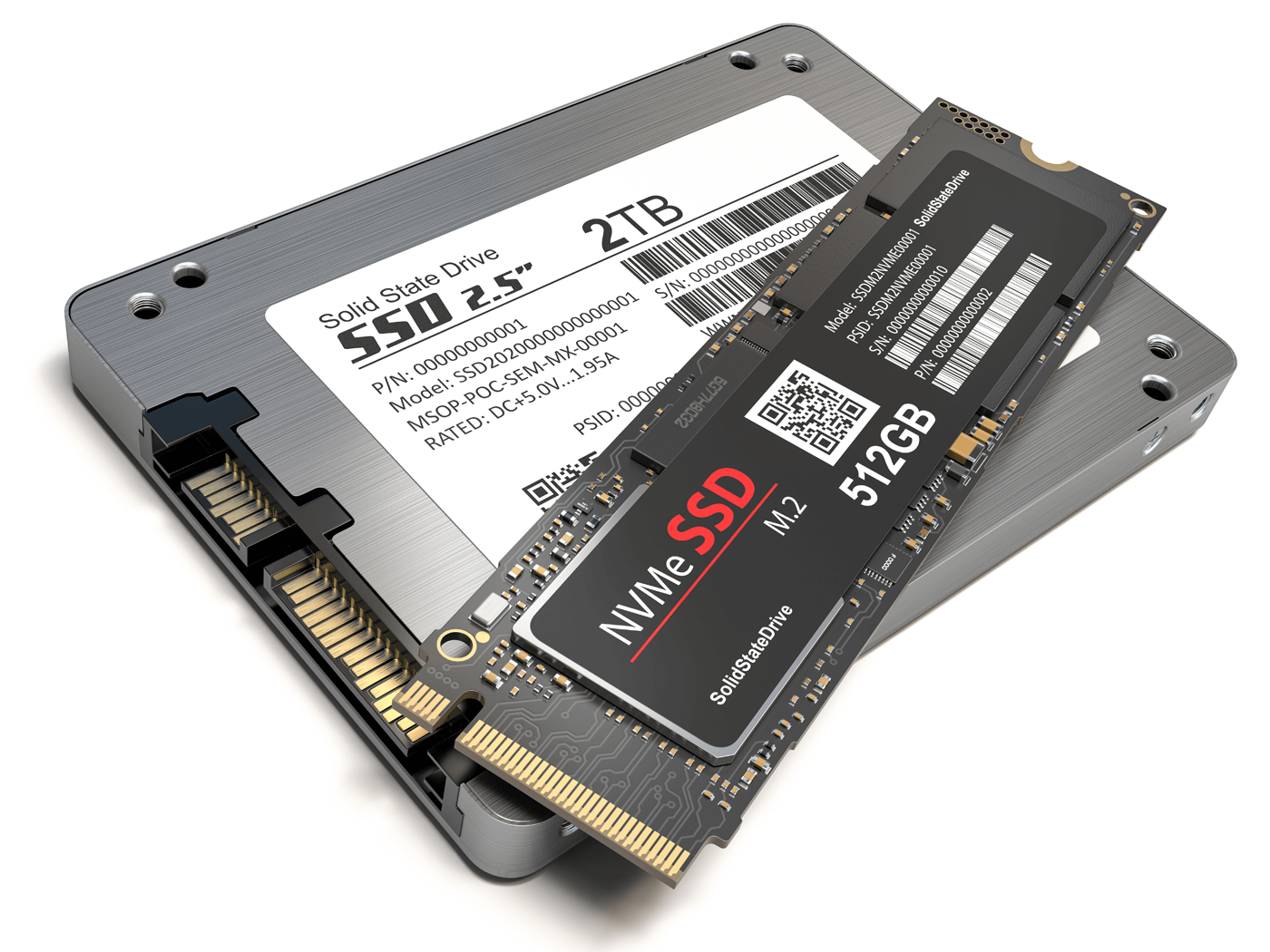
Surely there must be some catch? Well yes—but only if fitting an M.2 stick into your steam deck is as confusing as assembling furniture without instructions. However daunting hardware upgrades may seem though—with YouTube tutorials aplenty—even technophobes can turn their devices from sluggish caterpillars into beautiful butterflies… metaphorically speaking.
In short: If speed thrills you more than budget bills you—the choice is clear: Go get yourself an NVMe drive. But hey—if saving dough sounds better because let’s face it groceries ain’t cheap—then good ol’ faithful SATA will still serve ye well. Just brace yourself for slightly longer loading screens while pondering existential questions. Whether it’s the rapid pace of an NVMe or the steady reliability of a SATA, your decision should align with your needs and wallet. Weigh out what matters most to you in performance versus cost savings, and make a move that keeps both your computer and bank account happy.
Time to ditch the slow hard drive? Upgrade to an SSD for a faster PC. Choose NVMe if you crave speed and don’t mind spending more, or stick with SATA for reliability on a budget.
Deciphering Form Factors and Compatibility
Finding the right SSD is akin to selecting a well-fitting pair of jeans; it all comes down to form factor. But instead of waist sizes, we’re dealing with form factors here.
2.5-inch Drives – The Universal Fit for Laptops and Desktops
The 2.5-inch drive is your go-to choice if you want to play it safe — a trusty sidekick that’ll slide into most laptops and desktops faster than a hot knife through butter. These drives connect via SATA, which stands for Serial Advanced Technology Attachment, giving them broad compatibility but limiting their performance ceiling compared to flashier options.
If you’re after a storage upgrade without fuss or muss (or just want something reliable), this old faithful has got your back. Think classic rock: not always chart-topping anymore but still delivering solid hits when you need them.
M.2 Sticks – Compact Size with a Performance Punch
Now let’s talk M.2 sticks – these little powerhouses are where things get spicy. Picture M&M-sized modules packing enough punch to make your PC feel like it’s been turbocharged; they come in different lengths (think snack-size versus king-size candy bars) yet manage to cram exceptional speed into their compact frames thanks to NVMe technology over PCIe interface.
NVMe stands for Non-Volatile Memory Express — think express train versus local stops — which means data gets where it needs to go pronto.
You’ve got two main types: SATA M.2 drives that match their 2.5-inch siblings’ pace, good for budget builds or light laptops craving an extra kick without breaking the bank; then there’s PCIe NVMe versions sprinting ahead at breakneck speeds perfect for video editing maestros or anyone sick of staring at loading screens long enough they could’ve baked cookies during wait times. What makes NVMe shine?
Different strokes (or slots.) for different folks, though: while many modern motherboards welcome these sleek sticks with open arms, some older models might give you the cold shoulder because they don’t support NVME. So do double-check before taking the plunge; otherwise, you may end up holding a glorified paperweight.
Choosing the right SSD is all about compatibility—2.5-inch drives offer wide support and reliable performance for most devices, while M.2 sticks bring a compact size with faster speeds thanks to NVMe technology; just make sure your motherboard can handle it before you buy.
Assessing Storage Capacity Needs
From Modest to Massive – How Much Storage Do You Really Need?
You know the feeling when you’re downloading a game on your Steam Deck and it’s moving at the speed of molasses because your storage is stuffed like a Thanksgiving turkey? It’s not just about having room for all those selfies. The size of your SSD can actually impact performance.
Think of an SSD as a parking lot; if it’s jam-packed, finding a spot for new data slows down. This is why some clever folks came up with overprovisioning – setting aside free space to keep things running smoothly. But how much do you need? Well, that depends on whether you’re more ‘save everything’ or ‘streamline my life’. For most users, starting with 512GB offers enough elbow room without breaking the bank.
If you find yourself knee-deep in video editing projects or 3D modeling software that eats gigabytes for breakfast, consider leveling up to 1TB or more. Power users and content creators rejoice. With this kind of space, say goodbye to loading screens that make you feel like watching paint dry would be an upgrade.

The concept isn’t rocket science—more free space generally means better performance—but there’s also such thing as too much capacity (like buying a school bus when all you needed was a scooter). Sure, those larger capacities look shiny on the spec sheet but remember: higher prices follow gold standard sizes. So unless terabytes written daily describes your use case better than coffee addict does… maybe think twice before springing for that massive TB model. Understanding user storage needs can save both money and buyer’s remorse down the line.
I’ve seen light laptops weighed down by colossal-sized hard drives they never fill—not exactly living their best portable ssd life—and monster rigs with tiny hearts (I mean GB SSDs) gasping during heavy lifting sessions due to lackluster read/write speeds from smaller SSDs.
Your mission should be finding that sweet spot where capacity meets necessity—no less, no more—that keeps both boot times short and wallet somewhat fat. Aim for a balance that lets you work efficiently without breaking the bank.
Don’t let a crammed SSD slow you down; start with 512GB to keep things speedy without spending too much. But if you’re juggling big projects, consider going bigger—1TB or more—to ditch those tedious loading screens. Just remember, it’s all about finding the sweet spot of enough space for your needs and budget.
Interpreting Durability Metrics
Durability in SSDs is like the stamina of a marathon runner; it’s all about how long they can keep going before taking a breather. When you’re picking out an SSD, understanding its endurance – or in tech speak, ‘durability metrics’ such as TBW and MTTF/MTBF – is key to ensuring your data’s longevity.
Meaning of TBW (Terabytes Written)
Think of Terabytes Written (TBW) as the odometer reading for your SSD. It tells you the total amount of data that can be written onto your drive before it starts asking for retirement benefits. For instance, if an SSD has a 150 TBW rating, it means you could write 150 terabytes worth of data over its lifespan – quite impressive.
A fun fact: A higher TBW often hints at longer-lasting flash memory chips inside that solid-state drive. So when choosing between two drives with similar specs but different TBWs? Go gold standard and pick the one promising more mileage on its spec sheet because nobody likes being stranded with lost data.
Understanding MTTF/MTBF in Durability Metrics
The acronyms MTTF and MTBF might sound like secret government projects, but they’re actually forecasts predicting reliability under fire…or normal use conditions – less dramatic but equally important. Mean Time To Failure (MTTF) gives us the expected lifespan until failure during regular operation while Mean Time Between Failures (MTBF) is our crystal ball estimate on how frequently non-fatal hiccups occur.
If we play detective with these stats — say an NVMe drive boasts an astonishingly high MTBF number — we’d deduce this bad boy won’t give up without a serious fight against wear-and-tear villains trying to slow down those blazing-fast read/write speeds.
So, to wrap things up: dive into the details and educate yourself on these durability markers. Trust me, knowing the ins and outs of product life expectancy isn’t just smart—it’s savvy shopping. Let expert reviews guide you, but also look at the hard data. With a solid grasp on what makes products last, you’ll make smarter choices that stand the test of time.
Understanding SSD durability is crucial for data longevity. Look at TBW to gauge how much data can be written before the drive wears out, and MTTF/MTBF to predict reliability and frequency of hiccups. Go for higher ratings in these metrics because they signal a longer-lasting, more reliable SSD.
Competitive SSD Brands:
SSD shopping? That may take a long time if you’re unaware of the brands you should look for. Not only should you immediately look for tb ssds, but you should also consider the ssds cost, how they store data, and their life span. Here are some of the top brands with great ssd speed and strong mb/s read and mb/s write features, allowing you to speed up slower pcie gaming laptops:
WD Black SN:
The WD Black SN is an external SSD that stands out in the realm of consumer SSDs. It employs NAND flash technology for enhanced performance and supports NVMe, ensuring fast data transfer. It’s an excellent choice for those seeking long-term reliability and compatibility, making it a reliable companion for graphics card enthusiasts. Despite the high quality, WD Black SN SSDs are competitively priced in the market.

SK Hynix:
SK Hynix offers a SATA drive that emphasizes high capacity SSDs with a focus on sustained performance. While the sequential read speeds may be slightly slower than PCIe alternatives, the lifespan of SK Hynix SSDs generally stands out, making them a reliable choice for users seeking long-term storage solutions. With various TB drives available, SK Hynix provides ample capacity for those looking to store large amounts of data on SATA drives.
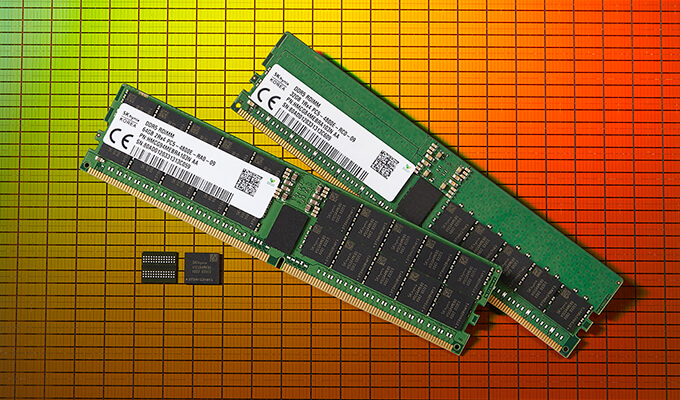
Samsung Evo:
Samsung Evo is a PCIe SSD designed for users who prioritize speed and efficiency in their SSD shopping. These drives operate at fast speeds, providing a seamless experience for storing and accessing data. If you’re looking for a fast SSD that can keep up with demanding tasks, Samsung Evo is an excellent choice. With cutting-edge technology, Samsung Evo drives are among the top contenders for users seeking a high-performance SSD.

Last update on 2024-07-14 / As an Amazon Associate, we earn from qualifying purchases. Learn more about us.
FAQs in Relation to Ssd Buying Guide
What should I consider before buying SSD?
Look at compatibility, capacity needs, performance differences between SATA and NVMe, endurance ratings, and price points.
How do I know what SSD I should get?
Pick an SSD based on your device’s form factor, the tasks you’ll run—like gaming or editing—and storage requirements.
Is a 256gb SSD better than a 1TB hard drive?
A 256GB SSD will boot faster and load apps quicker than a 1TB HDD but offers less storage space.
Which SSD is better SATA or NVMe?
NVMe outpaces SATA in speed. If rapid data transfer rates matter to you more than cost savings, go for NVMe.
Conclusion
So you’ve dived deep into the SSD world, and now it’s clear: speed matters, form factors vary, and size does count. This SSD buying guide was your roadmap to a snappier system.
You learned that upgrading from an old hard drive to an SSD can feel like breaking the sound barrier. SATA or NVMe? That’s no longer Greek to you; it’s about matching performance with budget. Remember how those form factors fit just right for your setup?
Picking capacity is less of a puzzle now – go big but stay smart about free space. And durability isn’t just tough talk; those TBW ratings mean business for longevity.
Let this be your takeoff point as you boost your device into high gear with confidence and clarity!






