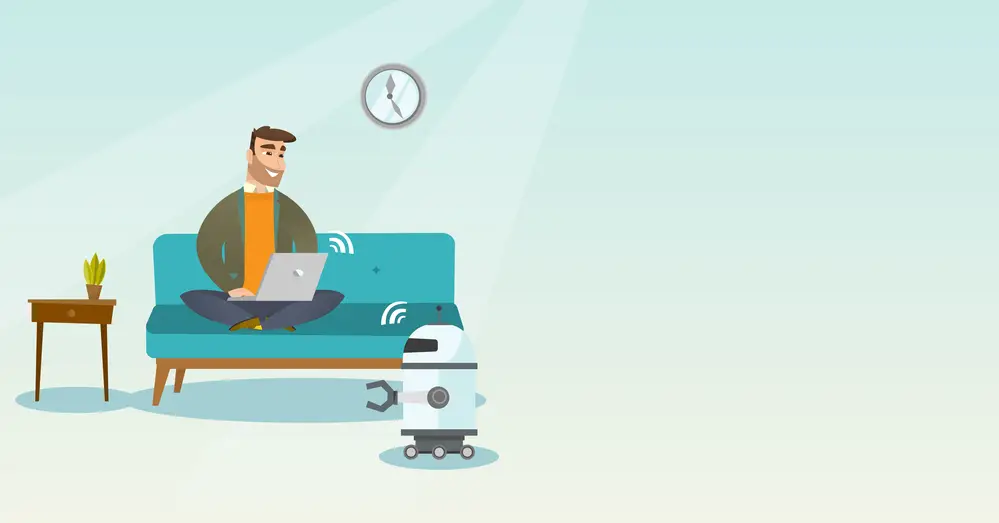Nowadays, not having a way of receiving and sending money online is not visible.
However, not everyone knows which is the best platform for their business (be it an online shop or simply invoicing when you are a freelancer).
In this article, we will tackle two genuinely resourceful services: Stripe and Wix Payments.
By comparing them, you can get a proper notion of the one that turns out the most helpful for your enterprises.
Stripe Vs. Wix Payments compared
First, let’s learn a bit about each service. Only the basics.
After that, we will get into in-depth info.
What Is Stripe?
Stripe is a hugely popular transaction service, with its popularity only behind giants such as PayPal.
It is recent in the market if we compare to giants such as PayPal (started in 2010), and it works in a very sophisticated way with tools that are hard to compare to anything else, while also presenting a structure easy to follow.
The recent years forced more and more people to adapt to virtual monetary transactions, so the quality of Stripe got noticed by more users that needed an above-the-average tool.
People with more tech knowledge love Stripe because of its high customization capacities.
If you know how to tweak every customizable aspect of the platform, it will suit your business perfectly.
Sure, if you need only a basic payment service, you shouldn’t face any problem.
Known brands currently making use of Stripe include Pinterest, Lyft, Blue Apron, and TaskRabbit.
Those are big brands, but Stripe is also available and compatible with small businesses.
What Is Wix Payments?
Wix is known for its simple website builder with a drag and drop interface and a development marvel for beginners.
Wix Online Store has also seen some success, with competitive prices and decent themes.
Wix Payments, then, is a recent enterprise of the Wix brand.
It launched in 2019 as an additional or substitute payment method for Wix users.
Many users of Wix Store started using Wix Payments and feel satisfied with its functioning, as it is intuitive since it is built especially for the platform.
The fact that Wix Payments is made for Wix Store also eliminates any types of incompatibilities users could face using third-party payment services.
If you are into crypto payments, check Stripe Vs Ripple.
Fees
The difference in fees between two services might be the make or break for many business people.
So, here we will check what types of fees each service charge.
Here are Stripe’s fees:
- Online Transaction Fee: 2.9% + $0.30
- In-person Transaction Fee: 2.7% + $0.05
- Fraud Protection: $0.05 per screened transaction
- Chargeback Fee: $15
- Dispute Fee: $15
- Recurring Billing: 0.5%
- Invoicing: 0.4% per paid invoice, first 25 invoices free per month
- Early Termination Fee: 0
Here are Wix Payments’ fees:
- Online Transaction Fee: 2.9% + $0.30
- Fraud Protection: No fees
- Chargeback Fee: 0
- Dispute Fee: 0
- Recurring Billing: 0
- Invoicing: 0
- Early Termination Fee: not specified
Verdict
Wix Payments has fewer fees, a fact that should contribute to more profit on your side in the long term.
Also read Stripe Vs Revolut.
How Easy It Is To Use Each One?
On one hand, we have Stripe and all of its customization tools.
If you have any knowledge on how to customize online platforms to best suit your purposes, this customization possibility will be great.
Now, if you only need the simplest tool that already gives the main features to you without having to tweak little details, then Stripe might seem like a headache at least in the first moments.
Wix Payments, on the other hand, is built-in in the Wix environment, so once you create your online business at Wix, you can get access to the service and set everything up nicely.
The visual presentation of Wix Payments is simple, presenting you the fundamentals to get started.
Verdict
When it comes to simplicity and ease of use, Wix Payments is years ahead of Stripe.
At least for new users that need only a few tools to manage their business, Wix Payments should be more than enough.
What About Customer Support?
Stripe offers customer support on different fronts to serve clients in the best possible way.
You can reach Stripe’s support through help center, email, social media, or even a phone call if you feel like speaking is better to explain your issue.
Reviews about Stripe’s support, however, vary. On TrustPilot, for example, it has an average of 3,3 stars.
54% of customers rated Stripe’s support as “excellent”, and 38% rated it as “bad”, so it seems like it depends on your luck.
Wix Payments only has callback support.
Depending on the language you speak, the support functions 24/7 or only from Monday to Friday. You can check here.
The problem is, there is no support for all languages, so if someone lives in Italy (where the service is available) but only speaks Italian, the callback support is no good.
Verdict
Stripe’s support wins this one by far. Wix Payments has a long way to go in customer support.
Data Protection
Nowadays, data is a currency among big corporations.
Knowing that, all you want is to have the most control over your information as possible.
Once you decide you don’t want a given service anymore, the ideal scenario is for you to revoke the access you have given for the company to have your info.
Fortunately, both Stripe and Wix Payments let you do that.
Verdict
It is a tie.
Receiving Your First Payout
When you are first starting, Stripe holds onto your money in the first weeks.
The first payment you will get from Stripe should happen between 7 to 14 days after soliciting it.
Wix Payments have a similar policy: when you receive your first payment, you can claim it after 7 days.
Verdict
Both companies’ policies regarding payout are similar, so it is a tie.
Availability of each service (countries and currencies)
Stripe is currently available in 46 countries but already counts with plans to expand the business into other countries.
You can check the countries covered by Stripe here.
Stripe supports a vast array of currencies, which you can check here.
While it is no use to list all countries and currencies Stripe supports since it would be two very long lists, Wix Payments has a more concise list of countries and currencies supported:
- Austria (EUR)
- Belgium (EUR)
- Brazil (BRL)
- Canada (CAD)
- Finland (EUR)
- Germany (EUR)
- Ireland (EUR)
- Italy (EUR)
- Lithuania (EUR)
- Netherlands (EUR)
- Portugal (EUR)
- Spain (EUR)
- Switzerland (CHF)
- United Kingdom (GBP)
- United States (USD)
Verdict
Stripe leans more globally in its business model, allowing users from different countries to make transactions.
Wix Payments is still very limited in its coverage, so many countries are left out of the possibility to buy and sell on the platform.
Is Wix a Stripe payment?
In a certain sense, yes.
Stripe and Wix are business partners, and the overwhelming capabilities of Stripe give support to the Wix Payments platform so it can run smoothly and offer the best services to its customers.
However, when it comes to actual services provided to users, Wix Payments and Stripe are still two different platforms.
Wix Payments is only found in the Wix environment, while Stripe is a solution available worldwide that can be included in any type of business.
Is Wix Payments Any Good?
It certainly is.
Wix Payments is the perfect solution for small businesses running on the Wix Store.
When you choose Wix Payments as your service provider to handle payments, it runs seamlessly so you don’t have headaches figuring out what went wrong — since nothing should go wrong.
Moreover, fees are very low (and inexistent for certain types of operations, as already covered), so this makes it attractive for new users to open their stores and start selling whatever they like.
Final Verdict
Both Stripe and Wix Payments are sweet options for businesses that need a way to sell online and receive money without complications.
Each of these services has distinct advantages.
Wix Payments, on one hand, is better if your business is very simple to run and you don’t need a customized platform.
Small businesses, especially those run by one people or only a handful, can benefit greatly from the solutions developed by Wix.
Larger businesses, though, will find Stripe to be more resourceful, especially when dealing with high sums of money, high demand, etc.
After all, customer support on Stripe can be reached in many ways, and the odds that a large business will need support are greater.
Stripe counts with more currencies and availability in more countries, and is not niche-focused.
Stripe is professional-oriented, so in this comparison article, we would recommend going with Stripe, even if its fees are a bit higher and its tools a bit more complicated to get grips with.
You can learn more about the professional points of Stripe in the article where we compare it against WooCommerce.