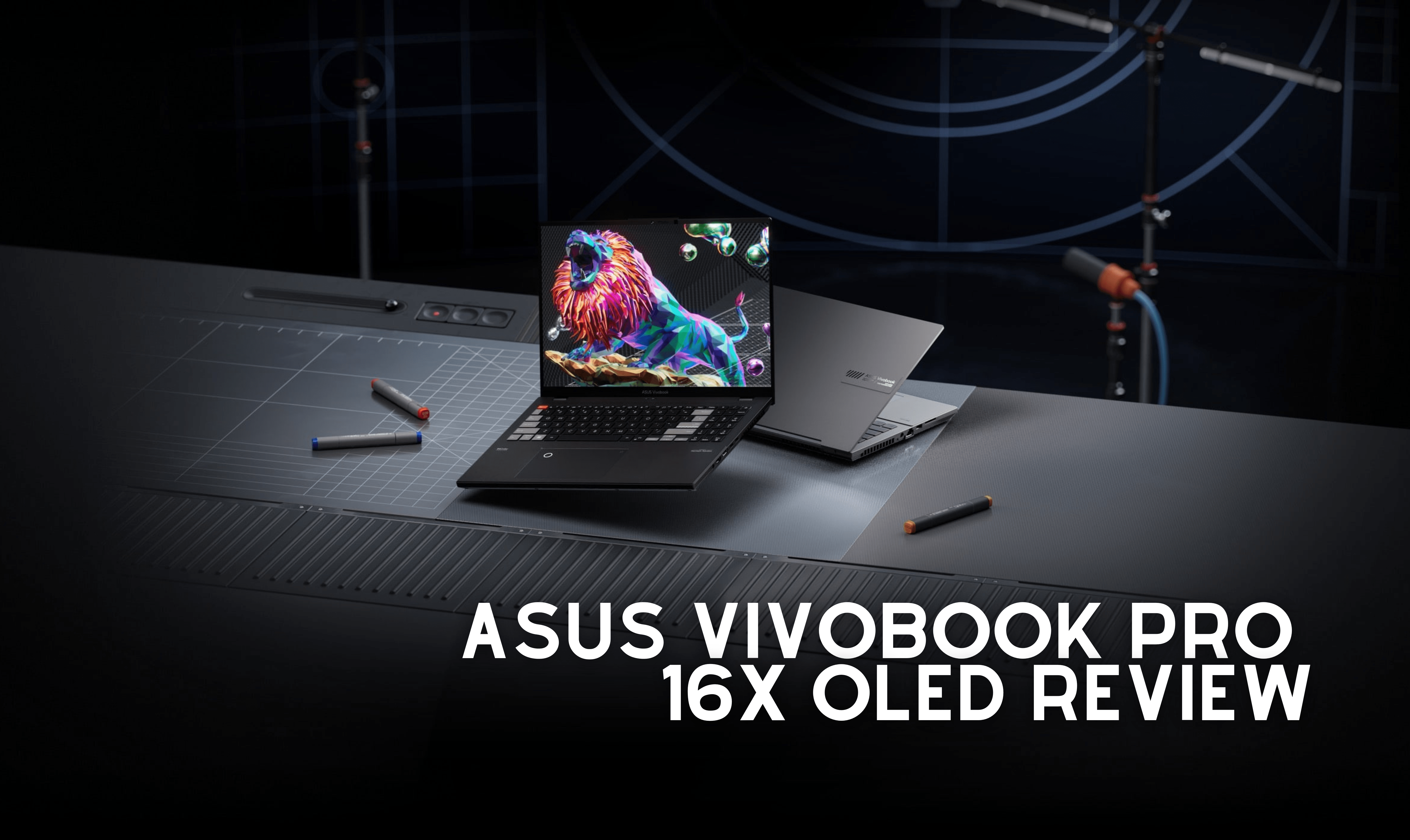Best for QuickBooks:
Last update on 2024-07-11 / As an Amazon Associate, we earn from qualifying purchases. Learn more about us.
QuickBooks is a popular, feature-rich platform for bookkeeping that helps small firms, business students, freelancers, and so on.
Since many people like to use Chromebooks for their work, they need to know if they can run essential apps like QuickBooks smoothly.
Read on to find out how you can use QuickBooks on a Chromebook, and figure out which Chromebook will suit your needs the best.
Can You Use QuickBooks On a Chromebook?
Chromebooks are mainly different from regular devices in that they run most apps on the cloud with internet access.
Unfortunately, QuickBooks hasn’t yet been customized to run on Chromebooks, but there’s an online cloud-based version that can function on devices like Chromebooks through a browser.
Using QuickBooks online has many benefits. You can take it with you anywhere and access your files with an internet connection.
Chromebook backs up your files to Google Drive automatically, so you won’t have to worry about them constantly. Also, the online subscription is straightforward.
However, the app’s online version lacks several important features seen in the desktop versions, including QuickBooks Premier, Pro, and Enterprise Solutions.
Luckily, QuickBooks online isn’t the only way of accessing QuickBooks with a Chromebook.
If you want the full package, your first option is to use remote access, where you’ll have to install QuickBooks on a PC or Mac and then access it through your Chromebook. This method might be helpful occasionally, but it’s not very beneficial for regular use.
Your second option is to get hosted QuickBooks with the help of a QuickBooks cloud hosting service provider. This way, you’ll have access to all the features through your Chromebook.
What Kind of Computer Do You Need to Run QuickBooks?
QuickBooks isn’t CPU-intensive, but it does consume a fair amount of RAM and storage. That’s because the operations and tasks are easy to run without needing much processing power, but the size of the processed data can get pretty considerable.
If you want to run the QuickBooks app, here are the minimum and recommended specs:
Also check Lenovo Laptops for Accounting and QuickBooks.
Minimum Requirements
OS: Windows 10, Mac OS X “El Capitan” 10.11 or later.
CPU: Intel Core i3 or comparable processor
Storage: 2.5GB storage needed for the program and additional space for data files.
RAM: At least 2 GB of RAM
Internet Connection: 1.5 Mbps or higher
Recommended Requirements
If you don’t want to experience loading bars and process the most intensive task as fast as possible, get the following specs:
OS: Windows 10, Mac OS X “Panther” 10.13 or later.
CPU: Intel Core i5 or comparable processor
Storage: 2.5GB storage needed for the program and additional space for data files.
RAM: At least 4 GB of RAM
Internet Connection: 3 Mbps or higher
You won’t need much to run QuickBooks online:
- A high-speed and stable internet connection.
- A supported internet browser including Chrome, Firefox, Internet Explorer 10 or higher, Safari 6.1 or later.
Is a Chromebook Good for Accounting?
Chromebooks function well when used for business and accounting. They’re easy to set up and work with. They’re as safe as a device can be for financial work, with multiple security and protection layers.
Moreover, the system automatically updates, and since most operations happen online, your data is saved to the cloud. So you won’t have to worry about getting hacked or your hard drive getting infected by a virus.
Chromebooks check for malware while booting up and fixes everything before opening up. In addition, you can use the Sandboxing feature for running your work in a confined area.
Chromebooks are relatively more affordable, and the Office apps are free! Plus, battery life is excellent on Chromebooks.
If you ever wonder about your Chromebook’s ability to run designing software like Fusion 360 or Adobe After Effects, give these articles a read.
Best Chromebook for QuickBooks
Acer Chromebook Spin 311
Last update on 2024-07-11 / As an Amazon Associate, we earn from qualifying purchases. Learn more about us.
The Acer Spin 311 Chromebook is affordable and exceptionally designed. It’s thin and portable with a long-lasting battery of up to 10 hours.
The most noticeable and helpful feature of this Chromebook is its versatile 360° hinge that allows for four modes: laptop, Display, Tent, and Tablet. The 11.6-inch HD IPS display is also a touchscreen, letting you swipe and scroll through your work.
The CPU is Intel Celeron N4020 Dual-Core with up to 2.8GHz speed and comes with 4GB On-Board LPDDR4 Memory, plus 32GB eMMC.
This Acer Chromebook packs a wide-angle webcam that supports HDR images and can aid you in online business meetings or classes.
Pros
- Thin and portable.
- Minimalistic and sturdy design.
- 360° Hinge for versatility.
- Four working modes.
- Touch-screen.
- HD display.
- Wide-angle webcam.
- Long battery life.
- Affordable.
Cons
- Reports of the trackpad not solidly integrated into the Chromebook.
- Low storage might be a problem.
HP Chromebook
Last update on 2024-07-11 / As an Amazon Associate, we earn from qualifying purchases. Learn more about us.
The HP Chromebook has a sleek design with a compact and portable body. The micro-edge 14-inch display comes in three models, including HD, Full HD, and HD touchscreen, with a slight price difference.
This Chromebook is not only affordable, but it’s also environmentally conscious and Climate Pledge friendly. The battery can last as long as 12 hours, and you can charge the Chromebook halfway in under 45 minutes.
The HP Chromebook is equipped with Intel Celeron N4000 dual-core processor with up to 2.6GHz frequency.
The memory and storage are 4 GB LPDDR4-2400 SDRAM and 32 GB eMMC, fast enough for handling software like QuickBooks smoothly.
Pros
- Compact and sleek design.
- Three display options, including FHD and touchscreen.
- Micro edge anti-glare screen.
- Clime Pledge friendly.
- Long-lasting battery.
- Stereo Speakers.
- Affordable.
Cons
- Low storage might be a problem.
- Reported Wifi connection issues.
Best Alternative to Chromebook for QuickBooks
Acer Aspire 5 Slim Laptop
Last update on 2024-07-11 / As an Amazon Associate, we earn from qualifying purchases. Learn more about us.
The Acer Aspire 5 stands among the most budget-friendly laptops capable of meeting an accountant or businessman’s demands. Its design is simple and sophisticated while being thin and lightweight.
The processor is AMD Ryzen 3 3200U with dual cores with a speed of Up to 3.5GHz. It isn’t the fastest CPU out there, but indeed fast enough to run QuickBooks smoothly.
The laptop boasts an AMD Radeon Vega 3 Mobile Graphics and 128GB PCIe NVMe SSD, which is more than fast enough to run accounting software. It has 4GB of DDR4 RAM, which is plenty for QuickBooks.
The Acer Aspire 5 runs Windows 10 in S mode, meaning much like Chromebooks, you can’t run QuickBooks’ app, and you’ll have to use QuickBooks online.
However, you can install the full version of Windows 10 Home for less than $100, which is a pretty good deal.
The laptop offers a 15.6-inch FHD (1920 x 1080) screen that displays sharp and crisp visuals. More importantly, the battery life can compete with Chromebooks’, lasting up to 7.5 hours.
Pros
- Thin, light, and simple design.
- AMD Ryzen 3 3200U CPU.
- AMD Radeon Vega 3 GPU.
- 128GB SSD storage.
- High RAM speed.
- FHD display.
- Long-lasting battery.
- Affordable.
Cons
- Only 4GB memory.
- Doesn’t initially run on Windows Home.
Final Thoughts and Best Pick
The Acer brand is well-known for its well-made and affordable business gadgets. Whether it’s a laptop or Chromebook, they go all in to assure you have an easy and delightful experience.
So, in conclusion, if you decide to go with a Chromebook, the Acer Chromebook Spin 311 is your best bet, and for a laptop, the Acer Aspire 5 will suit you well.
If you get a laptop for running QuickBooks, you might find yourself lacking space because of the large amount of accounting data. If so, look for the best external hard drives for QuickBooks.