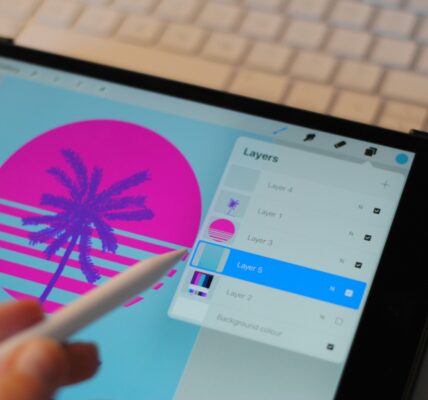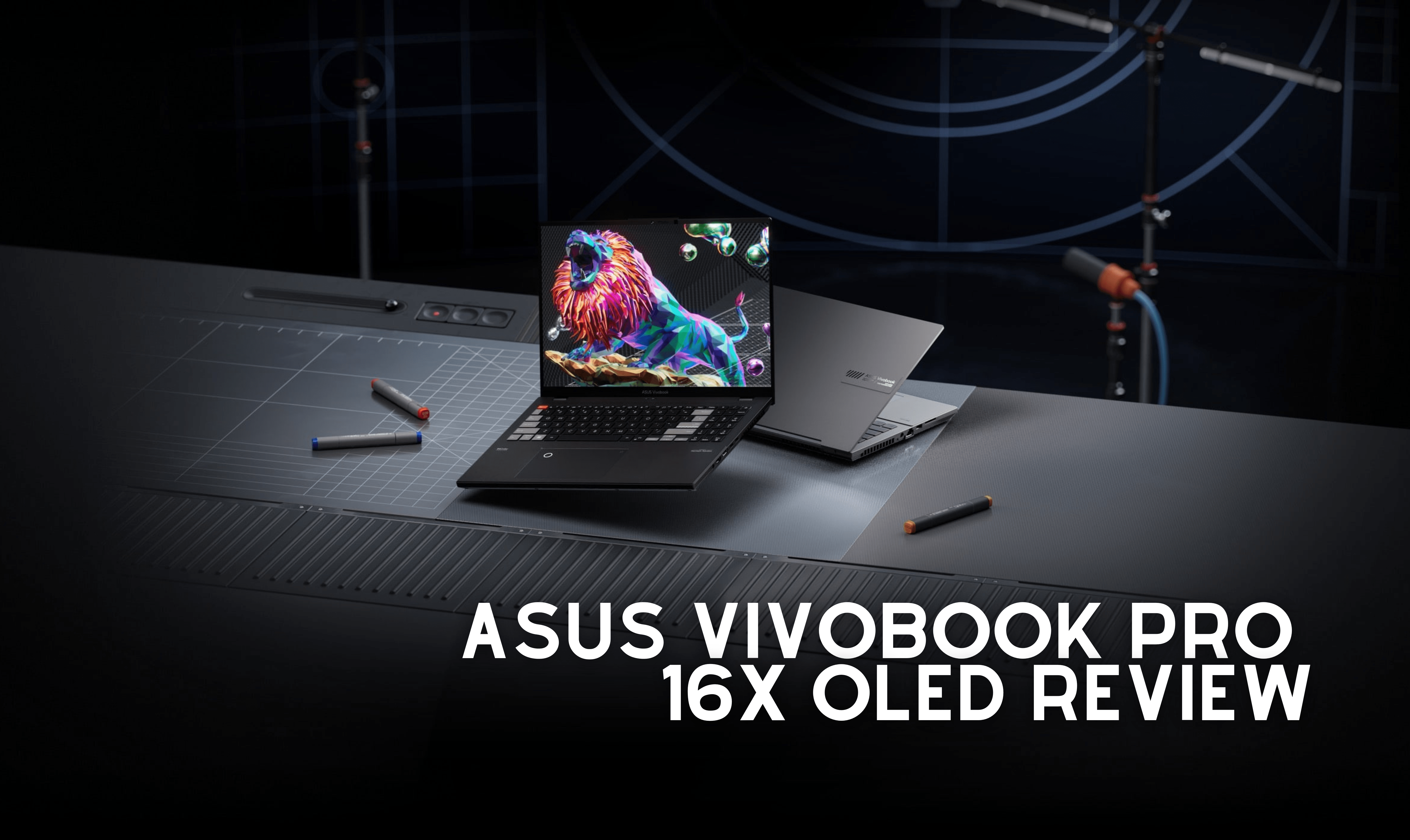Link Whisper Review: it’s a term that can either spark curiosity or induce confusion, depending on your familiarity with SEO tools.
For those in the dark, let me illuminate: Link Whisper is an innovative tool designed to revolutionize your approach to internal linking.
In this Link Whisper Review, we’re going deep into its features and benefits – exploring how it could potentially transform your website’s SEO health and performance.
Ready? Let’s dive right in!
Understanding the Importance of Internal Linking
Diving into the world of SEO, one thing quickly becomes clear: Google’s algorithms are all about understanding your site’s authority on a topic. And how do they gauge this? You guessed it – through internal linking.
This isn’t just some random link building exercise though; there’s a method to the madness and unfortunately, many people often get lost in translation.
Common Mistakes in Internal Linking
The most prevalent mistake is simply adding links willy-nilly without any strategy or relevance. It might seem like you’re making progress with each internal link added, but if these connections don’t provide value for readers, you’re actually taking two steps back.
In addition to that, using vague anchor text such as ‘read more’ can be equally damaging. Not only does it confuse users but also leaves search engines scratching their heads about what exactly your linked content contains.
Why Keyword Tracking Matters for Internal Links
To avoid falling into these traps when creating internal links within your website, keyword tracking should become part of your daily routine. This involves ensuring that relevant keywords guide where your site’s internal links point.
Beyond improving user navigation by providing additional valuable resources related to their interests (and keeping them on-site longer), keyword-focused internal linking helps Google better understand both structure and theme of your website leading to improved visibility online.
Introducing Link Whisper
In the realm of SEO tools, Link Whisper emerges as a potent ally for website owners and bloggers. It’s not just an internal link builder; it’s a comprehensive solution that simplifies creating relevant internal links.
The value in using this tool is massive right now. While you might think that manually adding links can suffice, leveraging such technology can help massively increase your site’s visibility and ranking.
Features of Link Whisper
A standout feature is its ability to suggest contextually appropriate internal links based on your content – similar to how AI has revolutionized many industries by automating tasks. This automated suggestion system saves hours spent manually finding suitable linking opportunities within your site.
Beyond suggesting relevant internal links, Link Whisper also boasts an ‘auto-linking’ feature which allows certain keywords or phrases to be automatically linked in future posts – akin to having an AI assistant working behind the scenes.
- Simplified Internal Links Management
This ensures consistency across all pages/posts while helping distribute ‘link juice’ evenly throughout your site. The average blogger spends considerable time managing their sites’ internal linking structure but with this tool they can focus more on crafting quality content instead.
- Detailed Reports & Analytics
The plugin provides detailed reports about outbound external links, inbound links among others allowing users to maintain optimal health of their websites by identifying potential issues early on. These insights are like gold dust when tweaking strategies according to user behavior patterns gleaned from clicks report data provided within the dashboard itself. And yes – there’s no need for any special coding skills either.
How does it help with broken link checks?
No one likes stumbling upon dead ends online aka broken or dead hyperlinks- both detrimental factors affecting user experience and SEO rankings alike. Manually checking each post/page could take ages though…
Fear not because here comes our hero: Link whisper. Just like hiring a virtual assistant who checks every corner of your house (website) making sure everything runs smoothly so you don’t have too.
You get easy-to-understand reports directly accessible via the dashboard pinpointing problematic areas needing immediate attention without trawling through each page individually – maintaining optimum website health couldn’t be easier thanks again due to automated features offered exclusively through premium plugins these days including ours truly at hand today 🙂
Configuring Settings in Link Whisper
The beauty of the Link Whisper plugin lies not only in its powerful internal link building capabilities but also in its highly customizable settings. These configurations are designed to give you full control over your content’s interlinks, ensuring that they align with SEO best practices.
Disabling Auto-linking Feature
You may be wondering: how can I take charge of my site’s internal linking structure while still reaping the benefits of this handy tool? Well, let me introduce you to a nifty feature within Link Whisper – disabling auto-linking.
This option is perfect for those who prefer having manual oversight on their keyword links and where these point towards. By simply clicking off this function within the settings panel, users get an added layer of customization at their fingertips without sacrificing other beneficial aspects like broken links detection or suggested anchor text features.
Setting External Links as Nofollow
Moving beyond just creating internal links, it’s equally crucial to keep tabs on external outbound links from your website. Especially when we dive into SEO considerations tied up with ‘dofollow’ versus ‘nofollow’ tags attached to these outgoing connections.
To help manage such scenarios effectively and build relevant external outbound links without inadvertently boosting another site’s search engine ranking (and losing some precious link juice), there exists an easy-to-use setting inside Link Whisper which lets users set all outgoing external connections as nofollow by a simple click.
This ensures effective management over both inbound and outbound flow of link juice across different parts involved in your website’s overall health.
Unleashing the Power of Reports & Analytics in Link Whisper
In an era where data is king, understanding your site’s internal linking structure goes beyond simply adding new links. Link Whisper, a leading SEO plugin, takes it up a notch with its comprehensive reports and analytics feature.
This invaluable information provides insights into user behavior allowing for effective tweaks to be made to engagement strategies.
Diving Deep Into Domain Reports With Link Whisper
The domain report functionality within the Link whisper dashboard stands as one powerful tool that every content creator needs. This feature gives users an overview of all outbound external links categorized by domains – quite insightful.
You get to see which sources are frequently referenced in your content by tracking how many times each domain has been linked from your website. No doubt this info becomes handy when adjusting or refining your link-building strategy, if necessary.
Parsing Through Detailed Clicks Report For Informed Decisions
Beyond providing breakdowns of outbound links, Link Whisper auto-generates detailed click reports too. These include both inbound clicks and outbound clicks for every link built using the plugin.
Surely, these analysis tools will help identify which resources (internal or external) garner the most attention from visitors. By recognizing such trends, creating relevant internal links that engage readers more effectively while encouraging them to explore other pages on your site becomes easier than ever before.
Remember: there will be sale between July 24th – 28th where customers get $25 off. So why wait? Install Link Whisper now.
FAQs in Relation to Link Whisper Review
Is Link Whisper any good?
Link Whisper is a valuable tool for improving internal linking, enhancing SEO, and maintaining website health.
What does link whisper do?
Link Whisper streamlines the process of internal linking by identifying relevant keywords and suggesting potential links. It also checks for broken or faulty links on your site.
What is the difference between free and paid Link Whisper?
The free version offers basic features while the paid version provides advanced options like auto-linking, detailed reports & analytics, and more control over settings.
Who is the founder of Link Whisper?
The innovative tool was developed by Spencer Haws, an experienced blogger known for creating effective digital marketing tools.
Conclusion
In our Link Whisper Review, we’ve explored the importance of internal linking and how it impacts your site’s SEO health.
We introduced you to Link Whisper – a tool that simplifies this process and helps maintain your website’s health by managing broken links effectively.
Through configuring settings in Link Whisper, you can gain better control over content interlinking while adhering to best practices for SEO.
With its robust reporting feature, you get insights into user behavior which allows for strategic adjustments in your approach.
If enhancing your website’s performance is what drives you or if maintaining optimum site health seems like an uphill task, then it might be time to consider using tools like these. They not only save time but also help improve the overall efficiency and effectiveness of running a successful online platform.
To explore more such innovative technology hardware and software solutions designed for personal or business use, visit us at WebWut. We’re committed to helping users source the best tech resources on the market.