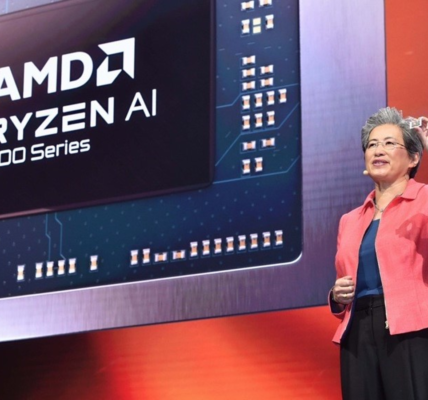Last update on 2024-07-27 / As an Amazon Associate, we earn from qualifying purchases. Learn more about us.
Years before Covid-19 forced most of us to work from home, many architects were already remoters.
Indeed, it would be a huge understatement to say how much programs like AutoCAD and ARCHICAD have revolutionized an industry that relied on pen and paper.
Read Asus Vivobook For AutoCAD.
Nonetheless, getting a reliable laptop for architectural work can be a hassle, since most manufacturers tend to focus more on portability and body design rather than performance.
Fortunately, major manufacturers like Asus have recently started paying attention to this kind of professionals and subsequently released great laptop models aimed at them.
Is Asus Laptop Good for Architecture?
Yes. Asus is one of the world’s top computer manufacturing and technology solutions companies and their laptops are known to have high-end specifications, which primarily make them popular with gamers and professionals like architects and engineers.
But then again, Asus makes laptops for a wide range of users, which means there are certain models that will not suit a typical architect’s needs. Nonetheless, Asus models with the following features should be able to do most, if not all, architectural tasks:
- Intel i7 processor or better
- Windows 10, 64-bit
- 16GB of RAM or better
- SSD hard drive with 500GB capacity or better
- A dedicated video processor
- 15” Full HD screen or better
With the above in mind, almost all models tagged as ‘gaming laptops’ are good options. Matter of fact, most of them are even cheaper than the ‘regular workstation’ laptops, albeit with poorer build qualities.
Check Lenovo Laptops For Architects.
3 Best Asus Laptops for Architects
We looked around the Asus store and after multiple trials and consultations with several architectural experts, we found the following models to be the most suitable Asus laptops for architects:
Asus ZenBook 15 Ultra-Slim Laptop
Last update on 2024-07-27 / As an Amazon Associate, we earn from qualifying purchases. Learn more about us.
The ZenBook 15 is arguably the finest laptop in Asus’s impressive portfolio and one of the best in the market. Every feature, from the interactive touchscreen trackpad to the AppSwitcher to the Handwriting function on the ScreenPad, seems to have been designed with architects in mind.
Talking of the ScreenPad, it is probably the most awesome feature of the ZenBook 15, which is a big deal in itself. Apart from its touchscreen function, the ScreenPad serves as a secondary display and can also make and receive calls!
The main display, a 15.6” FHD NanoEdge touchscreen (with 4K display enabled) monitor allows you to not only see every pixel in your designs but also allows you to set the best resolutions.
Last but not least, ZenBook comes with the latest NVIDIA GeForce GPU and a whopping 1TB of memory, both of which give it desktop-level performance metrics.
Below is a more elaborate outline of the features:
- 16GB RAM
- NVIDIA GeForce GTX 1650 Ti Graphics Card
- 1TB SSD memory
- 15.6” FHD 4K Touchscreen Display
- Intel Core i7-10750H processor
- Interactive ScreenPad
- Windows 10 Pro
- AI Noise-canceling audio technology
- ErgoLift hinge (ensures optimal typing angle when the screen is open)
Pros
- Has an amazing trackpad
- The 4K-enabled monitor offers the best views
- Has a very powerful processor and GPU
- Ultra-slim body and lightweight design makes it easy to carry
Cons
- Costs way above what many non-professional architects can afford
ASUS ROG Strix G17 (2021) Gaming Laptop
Last update on 2024-07-27 / As an Amazon Associate, we earn from qualifying purchases. Learn more about us.
The ROG Strix G17 is the newest model in Asus’s trailblazing G713 series of gaming laptops, which are fundamentally designed to support intensive gaming and heavy multitasking.
And while it comes in multiple configurations, particularly on the CPU front, the ROG Strix G17 is a hugely impressive device across the board.
We especially liked the model with the 5900HX GPU, as it also comes loaded with the Zen 3 architecture, which produces higher clock speeds and swift Inter Process Communications (IPC).
For one, it comes with the latest AMD graphics, GeForce CPU, and a large yet quality display. The RAM is decent enough and is expandable up to 64GB, which means you don’t necessarily need to buy another device when your work gets more complex.
As you would expect with any Asus ‘gaming laptop’, the Strix G17 has a colorful body and keyboard. In particular, it has large but sturdy hinges, and a backlit, rubberized keyboard. And depending on which model you select, the body weights range from 2.5kg to 2.7kg.
Here’s the full features list:
- 16GB RAM
- 512GB SSD storage
- 12 hours battery life
- AMD Rhyzen 9 5900HX GPU
- RGB Backlit keyboard
- Advanced LED light bar below the keyboard
- 17.3” 144Hz IPS FHD screen
Pros
- Very fast and powerful even under pressure
- Amazing battery
- The screen is fairly big and offers decent resolution
- AMD GPU produces some breathtaking graphics
Cons
- The CPU can get VERY hot when working on intense tasks
Asus VivoBook 15.6” 2020
Product currently unavailable.
If you’re a student, or just starting your career, you may not have the cash to splurge on either of the above models. As such, consider the 2020 VivoBook, which is not only considerably cheaper but also has some solid specs.
The VivoBook remains one of the most popular laptops Asus has ever produced, in the personal computing, gaming, and architectural contexts.
And just like most Asus laptops, the VivoBook comes in several versions, namely 8GB, 12GB, and 20GB models. The screen, however, is 15.6” across the board, as is the 512GB SSD storage capacity.
Despite its price tag and ordinary build, the 2020 VivoBook packs more power than the usual budget laptops, courtesy of the in-built AMD Ryzen 5 Mobile Processor.
It is also incredibly light, weighing a paltry 1.7kgs, meaning you can carry it in a medium-sized handbag or shoulder bag without feeling any strain.
Last but not least, the VivoBook’s screen is a Full HD display with a maximum resolution of 1920 x 1080p. It also has a long battery life of about 9hours.
Below is an overview of the above and other features:
- AMD Ryzen Quad-core 2.1GHz Processor
- 16GB DDR4 RAM
- 512GB SSD
- Silver Body
- Backlit keyboard
- AMD Radeon Vega 8 Graphics card
Pros
- Has an ultra-thin and light body
- Affordable price
- The Vega 8 GPU significantly improve the visual experience
- Relatively fast and sturdy processor
Cons
- The screen resolution is too low for advanced architecture tasks
Best Alternative Laptop for Architecture – MSI GS66 Stealth
Last update on 2024-07-27 / As an Amazon Associate, we earn from qualifying purchases. Learn more about us.
It is an undeniable fact that Asus manufactures are the best laptops for architecture, gaming, and other characteristically intense activities. And we went out of our way to find the best-priced and functionally suitable models in the Asus line.
Nonetheless, you don’t have to limit yourself to Asus laptops because, as we said earlier, other manufacturers have considerably improved their laptop specs to a point where even the most spec-conscious architects now have unlimited choices.
In our opinion, the best laptop model outside the Asus catalog is the GS66 Stealth from MSI.
Apart from being one of the best-looking laptops in the market, the Stealth is also incredibly powerful, boasting an Intel Core i9 processor and a whopping 32GB of RAM. It also comes with 2TB of SSD storage and is fitted with the NVIDIA GeForce RTX3060 GPU.
All three factors, combined with the 15.6” FHD 240GHz monitor, make the Stealth suitable for heavy tasks, like multi-project rendering.
Pros
- Has a powerful processor
- Has a big, high-resolution monitor
- The hard disk size is way above average
- Has a sleek, classy body
Cons
- A bit costly
Is Alienware Good for Architecture?
Absolutely! Like Asus, Alienware laptops are primarily built for gaming (particularly high-end gaming) and thus possess features that would also make them suitable for architectural tasks.
For instance, all Alienware laptops are fitted with either NVIDIA or AMD Ryzen graphic cards. These, coupled with the cutting-edge Intel CPUs that Alienware is known for, will especially come in handy when you’re doing 3D rendering on CAD and when you need to edit and view all your 2D and 3D designs.
It is also standard for Alienware laptops to come with upgradeable RAM cards and Solid State Drives, both of which improve the speed at which you can store and access your data. Most of them are, however, quite heavy and inconvenient to carry around so you may want to check on that if you’re in college or constantly traveling.
Final Thoughts and Best Pick
Choosing a laptop that can support your architectural tasks might look easy on the surface but it’s actually a draining process.
This is because you need to find a laptop that is above average on all fronts (RAM, hard drive size, graphics, CPU power, etc,), while still remaining within your budget. Fortunately, you don’t have to start the process from scratch as you now have 4 amazing models to consider.
Ultimately, what laptop you decide to buy shall be determined by your budget and hardware preferences, which we can’t say much about. Just for the record though, the Asus ROG Strix G17 is our favorite Asus laptop, both for its advanced specs, and colorful design.
Further, the laptop’s graphics and processing units mean you can use it for work, watching movies, and playing games without any performance drops.