Last update on 2024-07-13 / As an Amazon Associate, we earn from qualifying purchases. Learn more about us.
Virtual reality is exciting but requires good hardware for you to have decent performance playing games.
It is important to research before you buy anything if you want to play a super detailed game that makes use of VR technology.
Let’s check if Alienware’s got the necessary for it.
Can Alienware Run Virtual Reality?
In short: yes, it can. Alienware is a subsidiary of Dell responsible for powerful gaming computers and laptops. Thus, they also fabricate hardware that allows you to play VR games. Some laptops/computers support VR as a bonus, while others have hardware better prepared for the task.
As anyone expects from gaming machines, Alienware computers and laptops come with amazing specifications including powerful GPUs and processors.
GPUs are a must for playing VR games. Integrated graphics such as Intel HD 620 (many laptops from the last years have been manufactured with it) can handle some recent games even if at low frame rates.
Read Can Alienware Run Minecraft?
On the other hand, for VR you need a GPU, or you will just fry your hardware.
More than offering powerful gaming PCs, the Alienware line has a sub-line with VR-ready machines for all tastes.
Each is different and offers users a unique experience. So, check which one is best for the games you want to play. Read Popular Alienware Laptops For VR.
What Are The Specifications Needed To Run VR?
You should truly pay attention to the hardware requirements. If you ever played a game on a laptop or computer that barely runs it, you probably had a bad experience with a laggy game that doesn’t load all scenarios.
A similar experience occurs if you buy a VR headset but your hardware doesn’t support it in the way it should.
Let’s check different VR headsets of different brands and see what the recommended hardware for each one is.
Oculus Rift S
- GPU: NVIDIA GTX 1060 / AMD Radeon RX 480 or better
- CPU: Intel i5-4590 / AMD Ryzen 5 1500X or better
- Memory: 8GB RAM or better
- Video Output: DisplayPort
- USB Ports: 1x USB 3.0 port
- OS: Windows 10
Valve Index
- GPU: NVIDIA GTX 1070 / AMD equivalent or better
- CPU: Quad Core+
- Memory: 8GB RAM
- Video Output: DisplayPort 1.2
- USB Ports: 1x USB 2.0 port (USB 3.0 required for camera passthrough), 1x DisplayPort v1.2
- OS: Windows 10, SteamOS, Linux
Vive Cosmos
- GPU: NVIDIA GTX 1070 / AMD Radeon Vega 56 or better
- CPU: Intel Core i5-4590/AMD FX 8350 equivalent or better
- Memory: 8GB RAM
- Video Output: DisplayPort 1.2
- USB Ports: 1x USB 3.0 port
- OS: Windows 10
As you can see, the minimum requirements for VR, in general, are similar. You don’t need the best GPU, but it helps if you have access to a more powerful graphic card.
Read 2 Popular VR Headset for War Thunder
What Is The Best VR-ready Alienware laptop?
If you are a gamer that needs to move your hardware from one room of the house to another with ease, and even packs it in your backpack and takes it to college or work, then Alienware m15 R4 is what you are looking for.
Last update on 2024-07-13 / As an Amazon Associate, we earn from qualifying purchases. Learn more about us.
Of course, this laptop is expensive. It is genuinely rewarding, though. Its price starts at $1,799.99 but can go up if you pick the best configurations offered. Check the specs:
- Up to 10th Generation Intel® Core™ i9-10980HK (8-Core, 16MB Cache, up to 5.3GHz Max Turbo Frequency)
- Up to NVIDIA® GeForce RTX™ 3080 8GB GDDR6
- Up to 32GB DDR4 2933MHz
- Up to 1TB (2x 512GB PCIe M.2 SSD) RAID0 [Boot] + 512GB PCIe M.2 SSD [Storage]
General experiences with the laptop have found the following pros and cons about it:
Pros
- Impressive gaming experience (with normal games and VR)
- Varied port selection
- Multiple display options
- Customizable keyboard (per-key) and chassis lighting
- Beautiful 4K OLED display
Cons
- Smallish trackpad
- Short battery life
- 60Hz 4K display is a debatable choice for gaming
You can easily choose your desired specs on the product page on Dell’s website. It is also available on Amazon.
What Is The Best VR-Ready Alienware Desktop?
Most gamers, though, like to play on a big monitor and enjoy the best hardware which is only possible through desktop computers.
If you are looking for the best Alienware computer for VR, then Aurora Ryzen Edition R10 will be the apple of your eye.
Last update on 2024-07-13 / As an Amazon Associate, we earn from qualifying purchases. Learn more about us.
The price for Aurora Ryzen Edition R10 starts at $1,079 since it is common for desktops to be cheaper than laptops.
However, this line is very versatile, and you can get the most powerful machine if your budget allows it.
The most expensive configs will cost you $2,769. This is a great price range. Now, let’s check the specs:
- Up to AMD Ryzen™ 9 5900
- Up to NVIDIA® GeForce RTX™ 3080 10GB GDDR6X
- Up to 128GB Single Channel DDR4 XMP at 3200MHz
- Up to 1TB M.2 PCIe NVMe SSD
Again, let’s see the overall pros and cons of the Aurora Ryzen Edition R10:
Pros
- Very easy to upgrade graphics
- Toolless design with clean cable management
- Ready for high-refresh 1440p and 60fps 40K gaming
- Has the right ports for VR
- Programmable lighting
Cons
- Inadequate cooling for 3950X
- Noisy cooling fans
- PCIe 3.0, not 4.0, solid-state drives
You can choose your configurations on Dell or look for your preferred options on Amazon.
What Is The Best VR Headset For Alienware?
HTC Vive is an excellent option if you plan to play VR games and experiences on your Alienware. You will face less trouble installing it on your gaming machine, and it is also superior to Oculus Rift if you go beyond seated experiences.
Last update on 2024-07-13 / As an Amazon Associate, we earn from qualifying purchases. Learn more about us.
If you plan to play games available on Steam, the platform has a great guide to help you set up your HTC Vive.
According to the Vive site, these are the requirements for you to play with the VR headset comfortably:
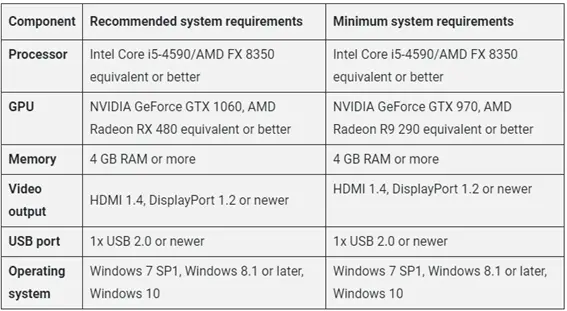
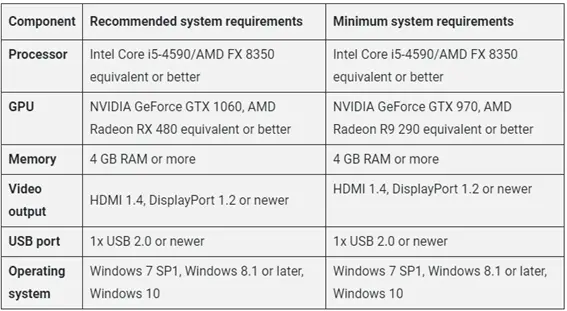
The main pros and cons of the HTC Vive can be summed up as follows:
Pros
- HTC Vive has the best VR experience
- Better for non-seated experiences
- Controls are very intuitive
- Full compatibility with Steam
- Easy to configure on your Alienware desktop or laptop
Cons
- Less comfortable than Oculus Rift
Final Thoughts
Alienware not only supports VR but has amazing hardware for it. You can go with any of the recommended laptops or desktops in this article, even with the lowest configuration available.
If you can only afford a cheaper computer, you can check the rest of Alienware computers and see if you find the right fit.




